Can We Install Ns2 in Windows
Unquestionably, each and every one of us can install the network simulator 2 based packages in windows and here we have enlisted the required steps for the installation process.
Phase: I
To start this process, we have to install the Cygwin in windows through downloading it from the below mentioned URL.

While completing the process of downloading the package, we have to run the below mentioned command to install Cygwin.
setup.exe
Phase: II
Gradually, we have to download the network simulator 2 which defined as the open source simulator. Thus, we can download it from the following URL.
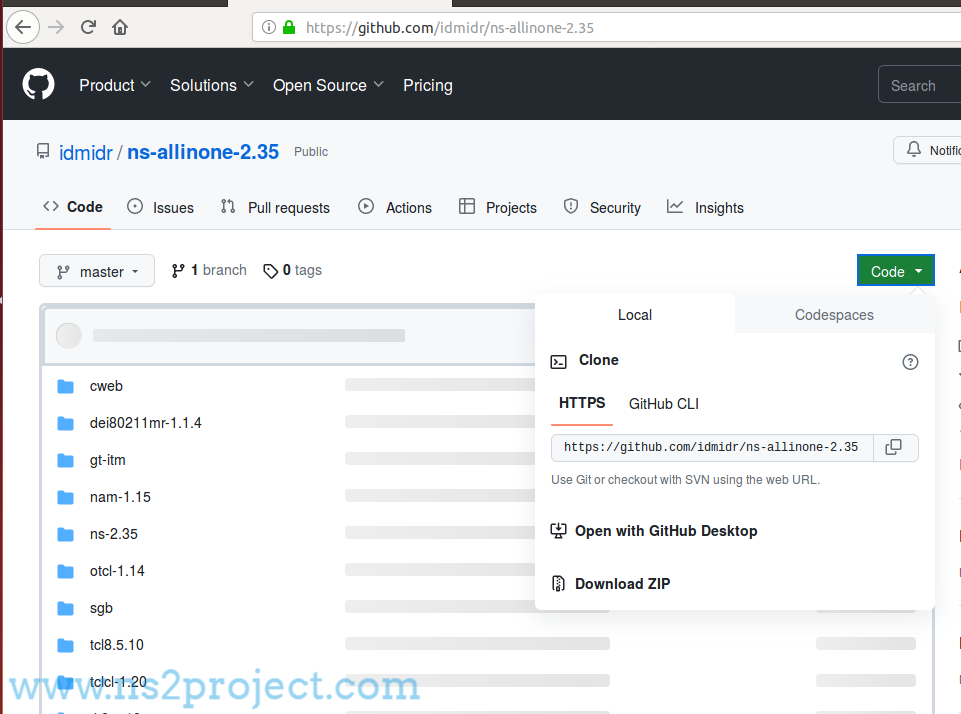
Then, we have to save the above mentioned package file in C:\cygwin\. in the windows system to extract the Ns2 simulator package file using the following commands.
cd cygwin/
gzip –d ns-allinone-2.35.tar.gz
tar –xvf ns-allinone-2.35.tar
Through the above mentioned commands, the directory will be created in the name of ns-allinone-2.35.
Phase: III
At this moment, we have to install the Ns2 packages from the extracted files through executing the below mentioned commands.
cd ns-allinone-2.35
./install

While installing network simulator 2 packages in windows by your own you may face some issues, to clarify those issues you guys can ping us at any time.







