Command to Install Ns2 in Ubuntu
Most significantly, our technical professionals have highlighted all the commands that are used in the installation process of Ns2 in Ubuntu.
Download Ns2 in Ubuntu
Initially, we have to download the Ns2 packages in Ubuntu using the below mentioned URL.

After downloading the Ns2 packages, we have to implement the following commands to unzip the Ns2 packages to the home folder.
tar zxvf ns-allinone-2.31.tar.xz

Installation of Ns2 in Ubuntu
To install, the network simulator 2, we have to change the package location through executing the following commands.
cd ns-allinone-2.31

Then, we have to implement the below mentioned commands for the installation of Ns2 in Ubuntu.
sudo ./install
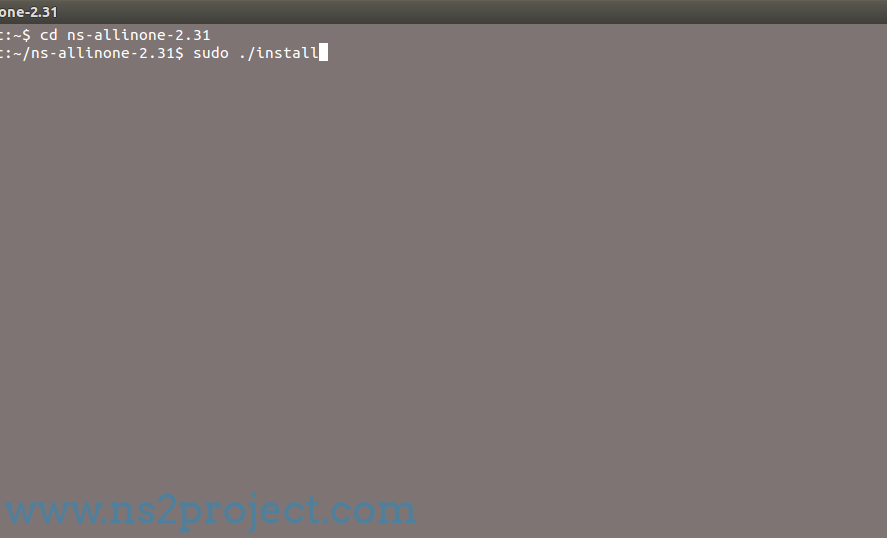
Configuration of Ns2 in Ubuntu
We have to configure the installed packages based on network simulator 2 in Ubuntu over the execution of following commands.
cd ns-2.31
sudo ./configure

sudo make

Execution of Ns2 Simulation in Ubuntu
In addition to that, we have to create the Ns2 based simulation with the mail file which is stored with the file extension .tcl and implement the below mentioned commands to execute the simulation.
sudo ./ns main.tcl

Reach us to acquire more aids!!!







