Does Ns2 Work on Windows
We have illustrated you guys an innovative article and it’s all about the process of executing network simulator 2 on windows.
Firstly, our technical professionals have highlighted the steps that been used for the installation of network simulator 2 in windows 10. In the following, we have depicted steps used to run the Ns2 program in windows.
- Install Ubuntu into VMware player in windows 10
- Download the required version of network simulator 2 packages
- Following that, we have to install the network simulator 2 in Ubuntu within the windows 10 through the execution of below mentioned commands
cd ns-allinone-2.35/
sudo ./install

Consequently, we have to execute the steps that have been highlighted in the following to implement the simulation based on Ns2 in windows 10.
- Create Ns2 simulation main file along with the file extension of .tcl
- Execute the Ns2 main file in windows 10 through the execution of following commands
cd /home/research/run_NS2_on_windows_10
sudo ./ns Main_File.tcl
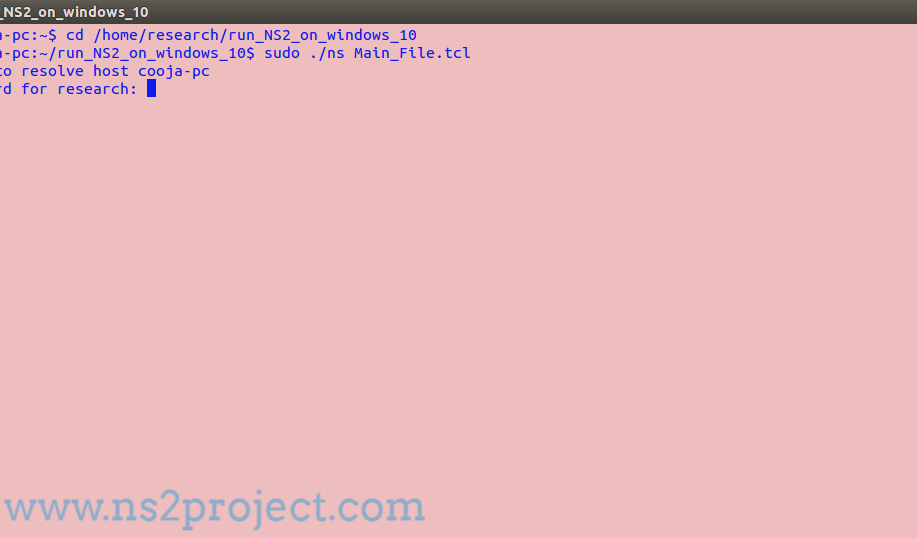
Finally, we have highlighted the results based on execution of Ns2 simulation in windows 10.
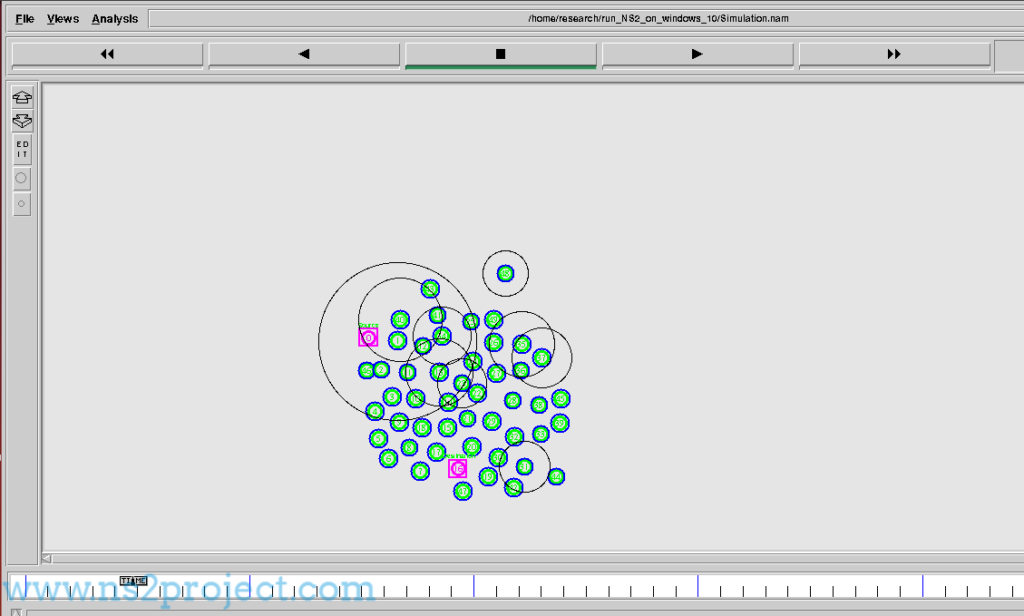
The research scholars can contact our technical experts at any time to clear up your doubts based on the execution of Ns2 simulation in windows.







