Download Ns2.35 for Windows 10
Are you guys struggling to download Ns2.35 for windows 10? Then, no worries! Because in this article, we have depicted the process of downloading Ns2 for Windows, come let’s see the step by step process.
Step: 1 Install WSL
We have to install the Ubuntu supporting WSL which can be installed from the command line through opening a PowerShell prompt as an administrator and run the below mentioned command.
wsl –install
Step: 2 Download Ubuntu
While opening the Microsoft store app and searching for Ubuntu, we will find several versions of Ubuntu as mentioned below.
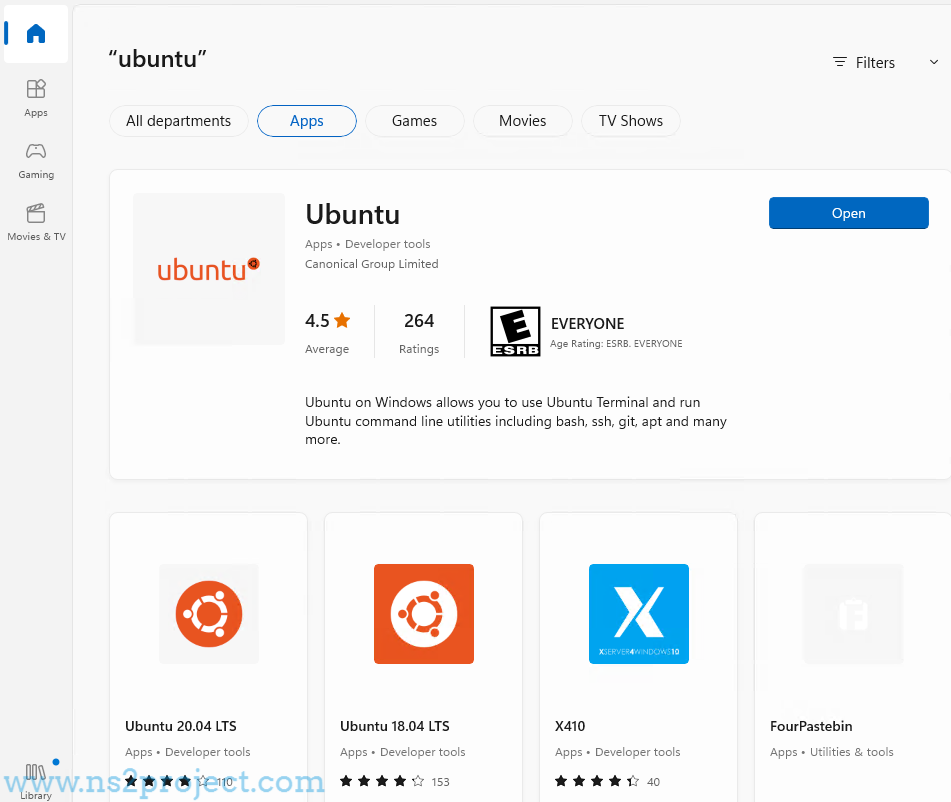
After downloading the Ubuntu, we have to install the Ubuntu through running the below mentioned commands.
wsl –install -d Ubuntu-20.04
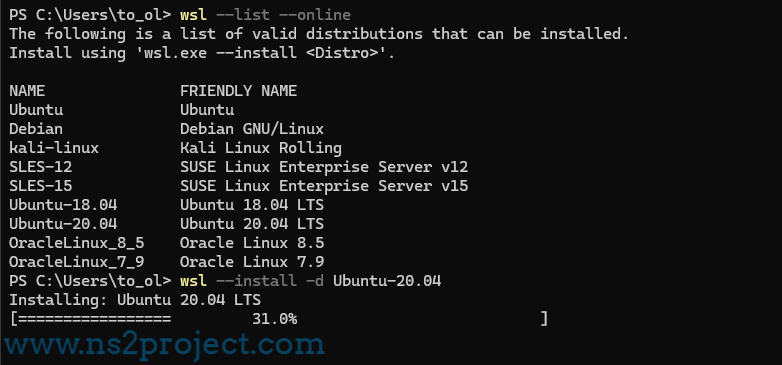
Download Ns2.35
We have to download the Ns2.35 packages over the Mozilla Firefox browser using the link highlighted below.
https://sourceforge.net/projects/nsnam/files/allinone/ns-allinone-2.35/ns-allinone-2.35.tar.gz
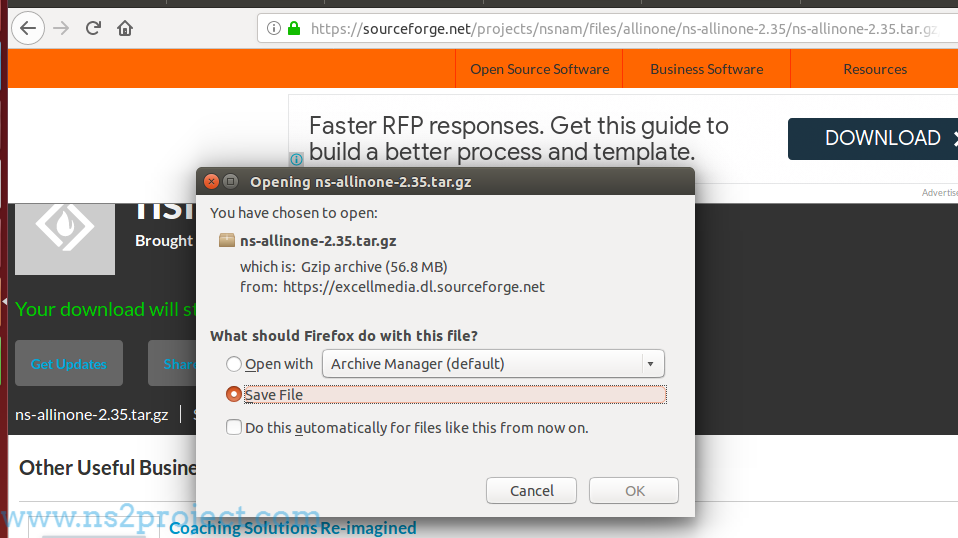
We are offering complete research support for the research scholars in the implementation of Ns2.35. So, the research scholars can confidently reach out to us without any hesitation for all your research needs.







