How Do I Download and Install NS2
First of all, each and every one can download and install Ns2 on Ubuntu and this article is considered as the representation of step by step process that are deployed in downloading and installing Ns2.
Ns2 Download
Most significantly, we have to download the Ns2 packages from the below mentioned URL.
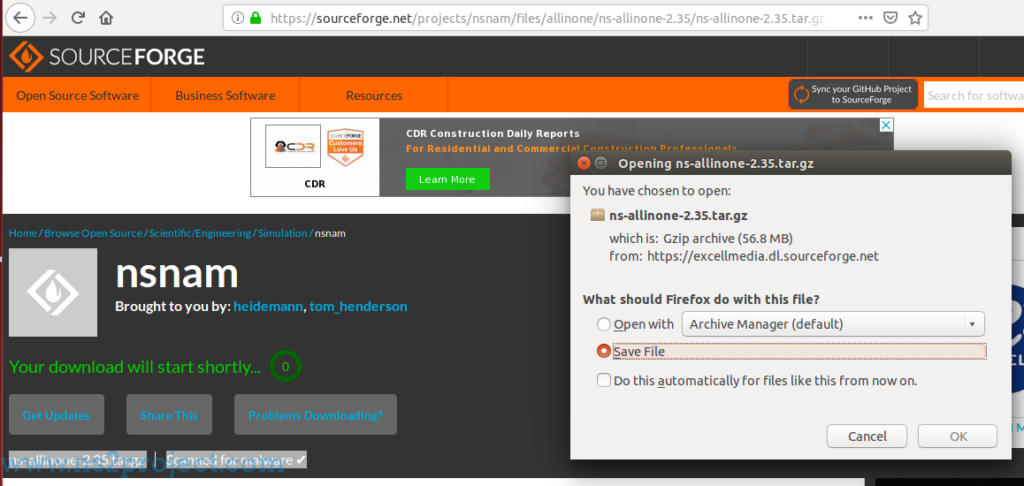
After completing the process of downloading Ns2 package, copy and paste into the Ubuntu home page and right click on the package and select the extract here option, to unzip the package.
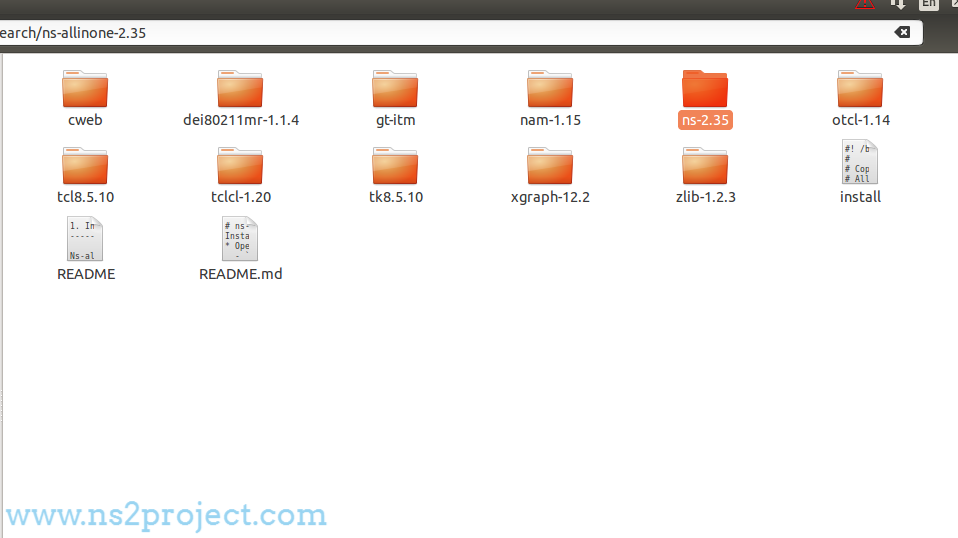
Install Ns2
To install the downloaded Ns2 packages in Ubuntu-14.04, we have to implement the below mentioned steps.
- We have to make some changes in the ls.h file else it will show an error while installing the NS. Once you have opened the file move to the line 137 and replace the erase with this erase and save the file
- Then, execute the below mentioned command to change the location
cd ns-allinone-2.35/

- Finally, we have to implement the following command to install Ns2
sudo ./install
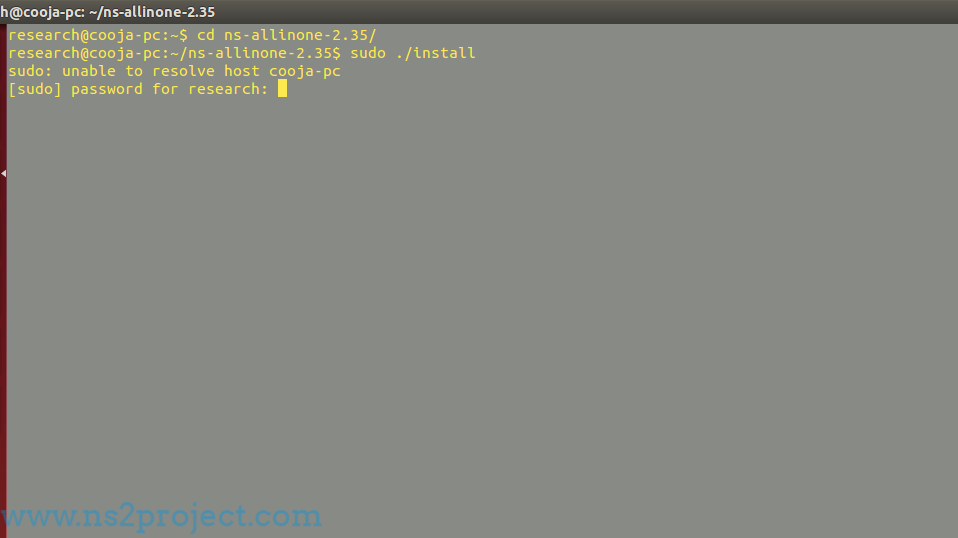
To conclude this article, we can ensure that we are successfully delivering the implementation process with high quality and novelty. So, make use of this just by reaching us and aid more.







