How do I Install Ns2 on Windows 10 64 Bit
Most significantly, our technical experts can provide the notable research assistance for the research scholars about the installation of Ns2 on windows 10 64 bit.
Download Cygwin for Windows 10 64 Bit
Initially, we have to download the Cygwin 64 bit version setup.exe for windows 10 64 bit to install the Ns2 and Ubuntu using the below mentioned URL.
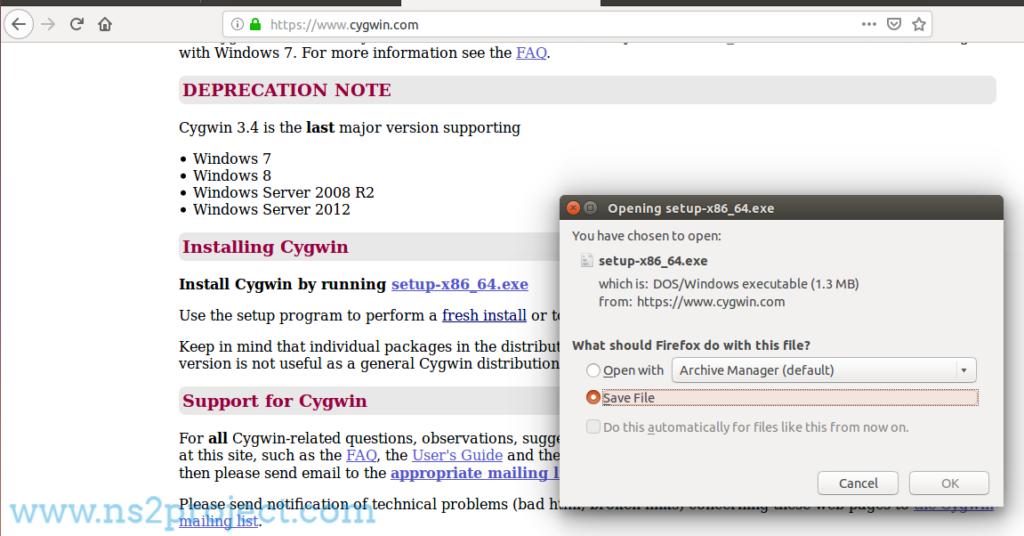
Download Ns2 for Windows 10 64 Bit
Then, we have to download the Ns2 simulator for windows 10 64 bit from the following URL.
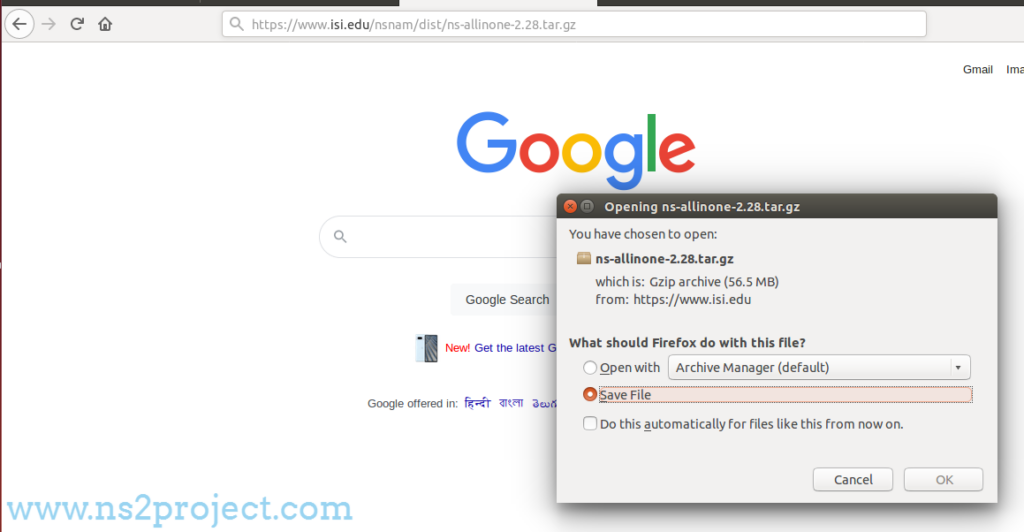
Following that, we have to save the downloaded the packages based on Ns2 file in the C:\cygwin\.
Install Ns2 on Windows 10 64 Bit Using Cygwin
To install the network simulator 2 packages in windows 10 using Cygwin, we have to implement the commands that are highlighted in the following in the Cygwin command prompt window.
cd ns-allinone-2.28/
./install
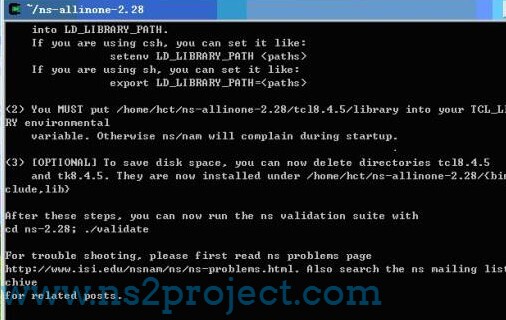
If you people have issues in the installation process, then feel free to contact us to get rid off your issues.







