How do I Install Ns2 on Windows 10 with Cygwin Window
We are here to provide the complete research assistance about the installation of network simulator 2 on windows 10 along with the Cygwin windows. Come let’s discuss about processes involved in installation of Ns2.
Cygwin Download on Windows 10
As the first process, we have to download the Cygwin setup.exe using the below mentioned URL for the installation of Ubuntu and Ns2.
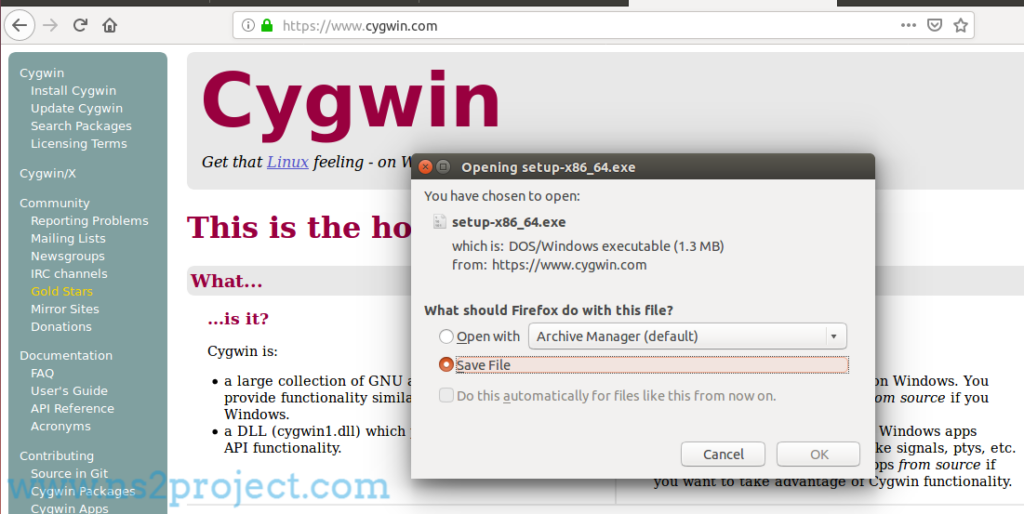
Download Ns2 on Windows 10
Following that, we have to download the Ns2 simulator on windows 10 64 bit using the web link which is highlighted below.
https://sourceforge.net/projects/nsnam/files/allinone/ns-allinone-2.34/
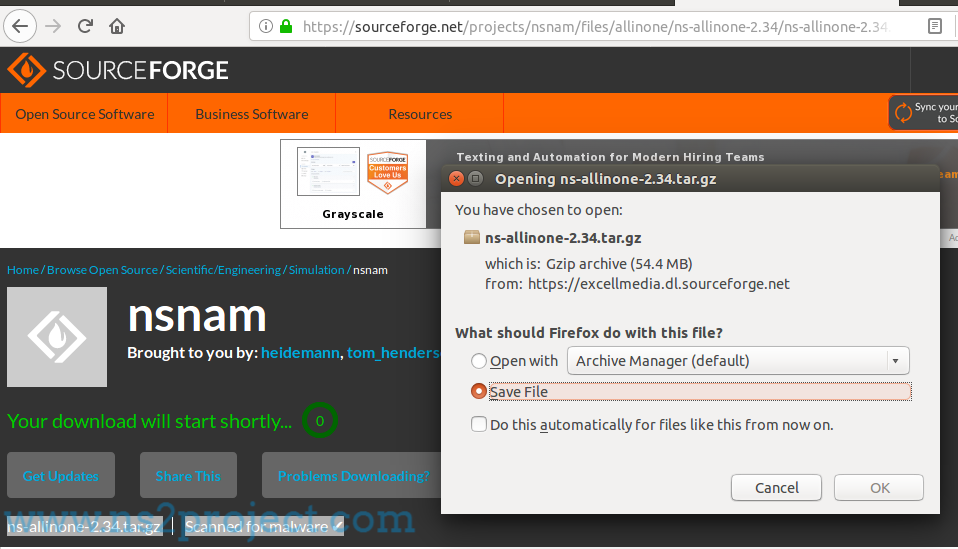
Meanwhile, we have to store the extracted the package folder based on network simulator 2 in the C:\cygwin\.
Install Ns2 on Windows 10 with Cygwin
For the installation of Ns2 on Windows 10 with Cygwin, we have to execute the below mentioned commands in the Cygwin command prompt window.
cd ns-allinone-2.35/
./install
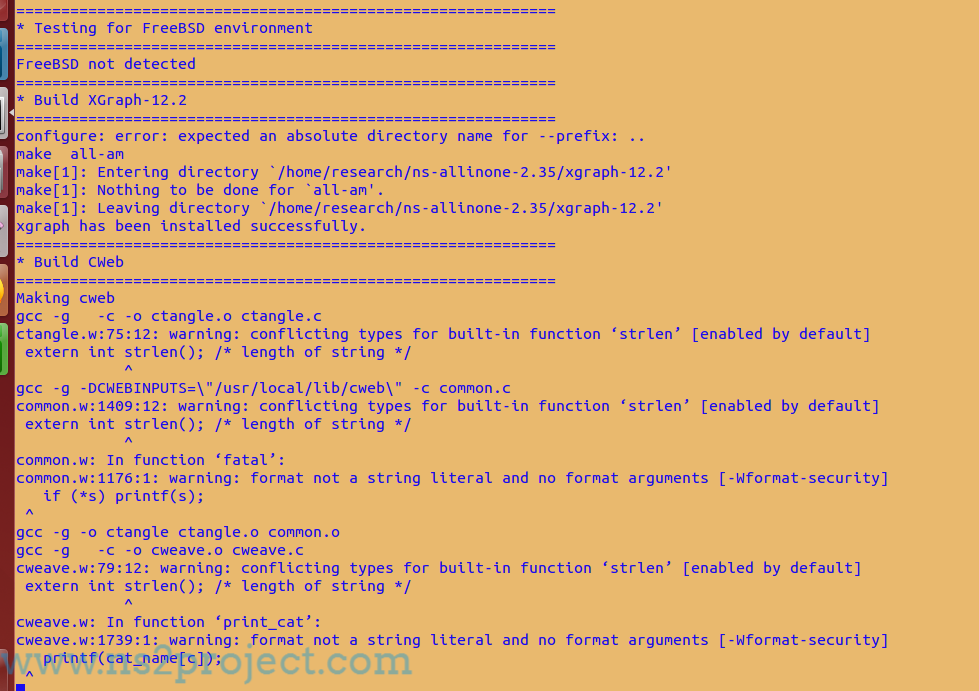
Packet Types in Ns2
For your reference, our technical professionals have highlighted the types of packets which are transferred in Ns2 simulation.
- PT_VIDEO
- PT_AUDIO
- PT_CBR
- PT_UDP
- PT_TCP
The research scholars can ping us to know more about the installation of network simulator 2.







