How do I Know If Ns2 is Installed on Ubuntu
As the matter of fact, we can easily verify the installation process of Ns2 on Ubuntu by our own. Through this article, our research professionals have enlisted required process of Ns2 installation and validation.
Ns2 Download on Ubuntu
Initially, we have to download the Ns2 packages on Ubuntu through the utilization of below mentioned URL. Then we have to copy and extract the ns-allinone-2.28.tar.gz file into the home directory.
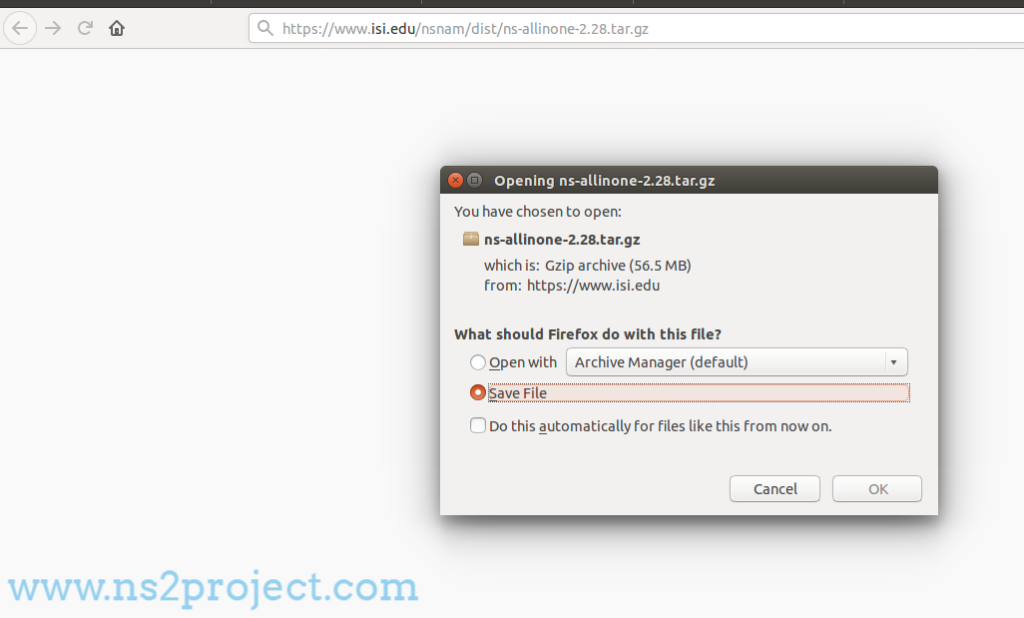
Ns2 Installation on Ubuntu
Following that, we have to install the ns-allinone-2.28 through the execution of below mentioned commands in the Ubuntu terminal window.
cd ns-allinone-2.28/
sudo ./install

Validation of Ns2 Installation in Ubuntu
While completing the installation process in Ubuntu, we have to execute the below mentioned commands to validate the Ns2 installation process.
cd ns-allinone-2.28/ns-2.28/
sudo ./validate
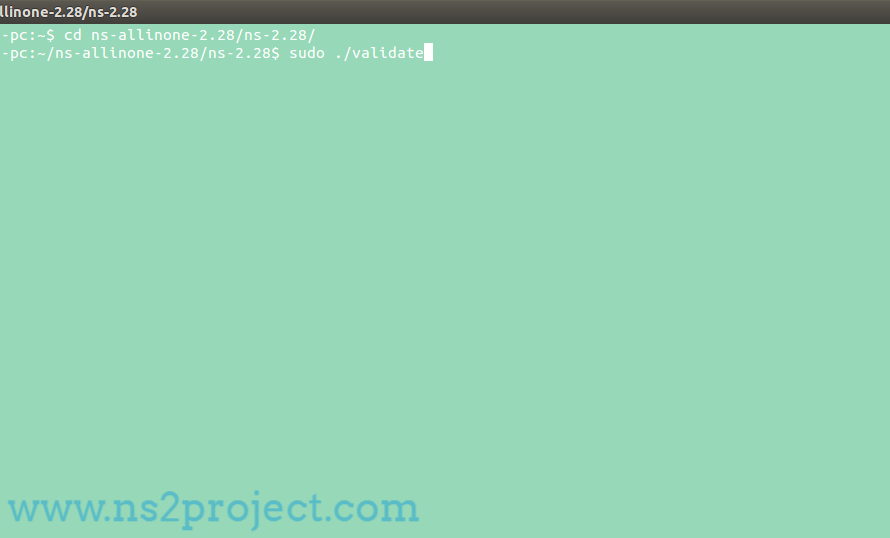
Test Ns2 Installation on Ubuntu
Following the Ns2 validation process, we have to implement the below mentioned commands to test the Ns2 installation process.
cd ns-allinone-2.28/ns-2.28/
sudo ./ns
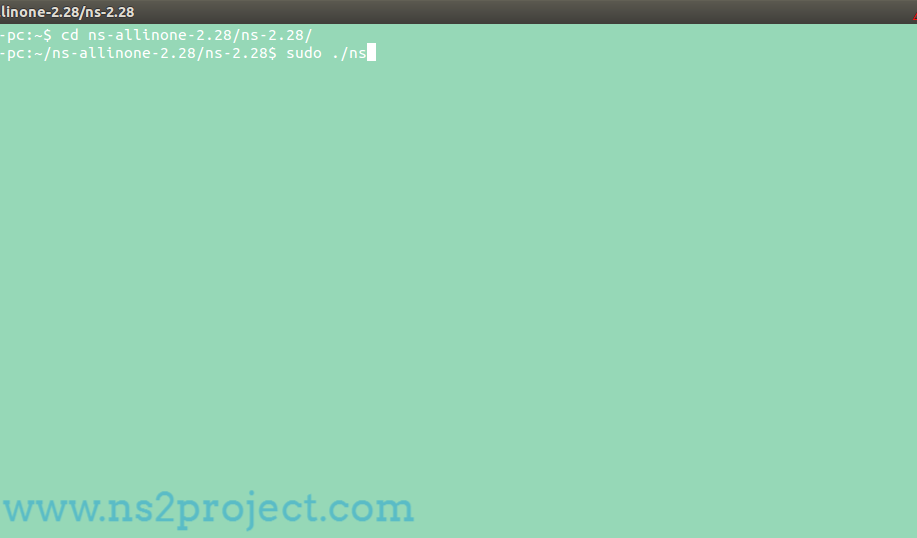
Here, our technical professionals have highlighted the result which is acquired through the Ns2 installation test process.
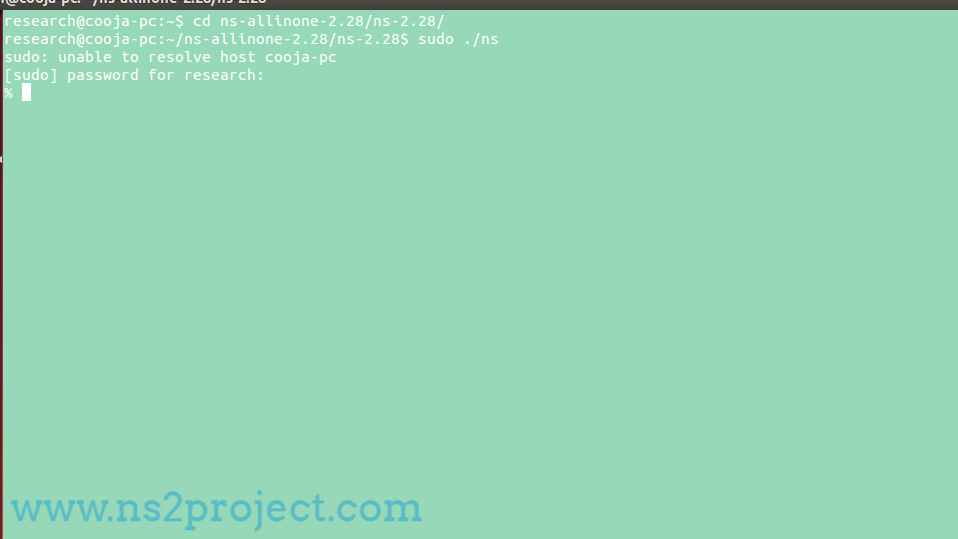
Our research team is specialized in various research services and they are functional for the development of research progressions. So, reach us to acquire more.







