How do I Know If Ns2 is Installed
When we are installing some package of Ns2 for the implementation process, first we have to check whether it is installed or not. Similar to that, this article is about the process of checking the installation of Ns2.
Ns2 Download and Install
Initially, we have to download the ns-allinone-2.35 for Ubuntu using the URL which is highlighted in the following.
Then, we have to install the Ns- allinone-2.35 in Ubuntu through changing the project location over the execution of below mentioned commands.
cd /home/ns-allinone-2.35/

At that movement, we have to run the commands which are highlighted in the following to install the Ns2 in Ubuntu.
./install
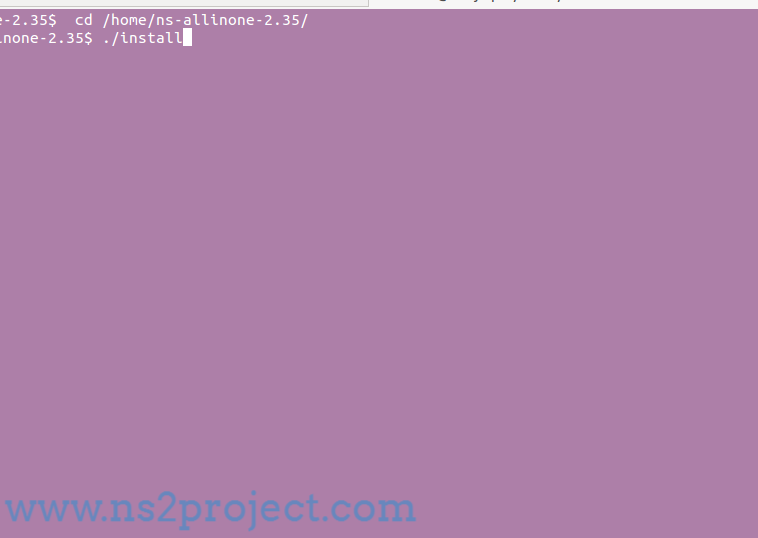
After completing the installation process, we acquire the below mentioned window as result.
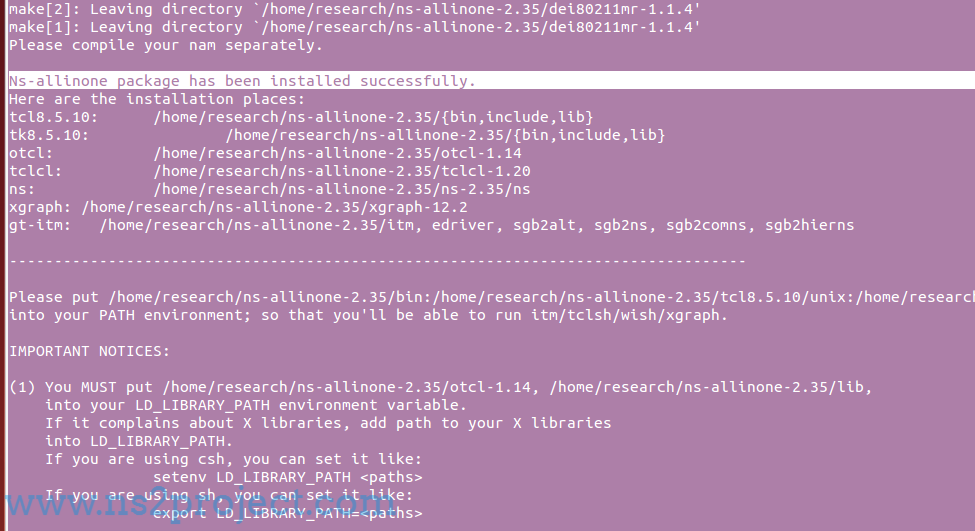
Check Ns2 Installation
To check the installation of Ns2 in Ubuntu, we have to implement the commands that are highlighted in the following.
cd ns-2.35
./ns

When we have the successful installation of Ns2 in Ubuntu system, we acquire the result as % in the Ubuntu terminal window.
Our technical experts are offering the research assistance in all the means of academic spectrum. Ring and reach us and acquire some innovations while implementing the Ns2 installation.







