How do I Launch Ns2
Through this article, we have provided the steps that are essential to launch the process of network simulator 2.
Step: 1 Ns2 Download
Initially, we have to download the packages based on network simulator 2 through the below mentioned URL.
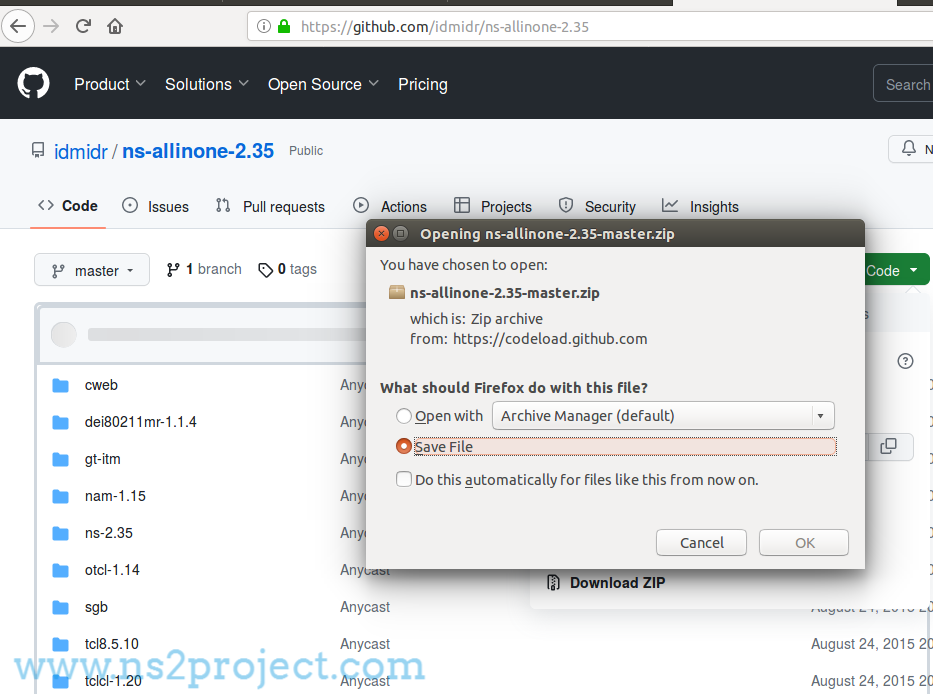
Step: 2 Installation of Ns2
Then, we have to install the downloaded Ns2 packages in Ubuntu through changing the location using below mentioned commands in Ubuntu terminal.
cd /home/research/ns-allinone-2.35

sudo ./install

Step: 3 Launch Ns2
While completing the installation process, we have to copy and paste the executable ns files from the Ns2 folder to the workspace location or in the launch update process.
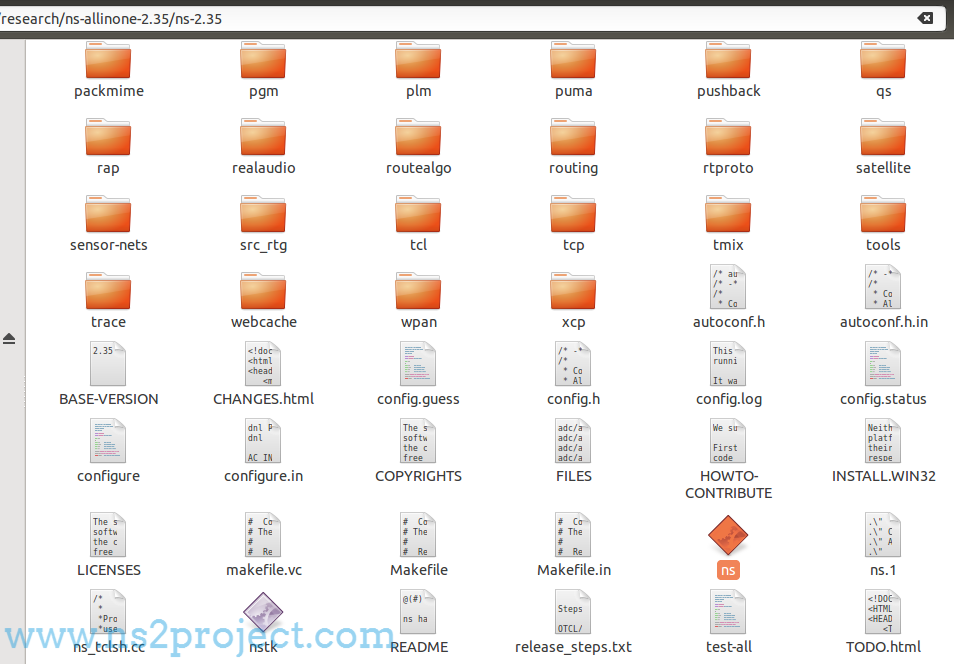
Step: 4 Execute Ns2 Main File
Then, we have to open the terminal and change the workspace location and implement the Tcl file through the execution of below mentioned commands.
cd /home/research/Desktop/NS2_Simulation
sudo ./ns Simulation_Main.tcl
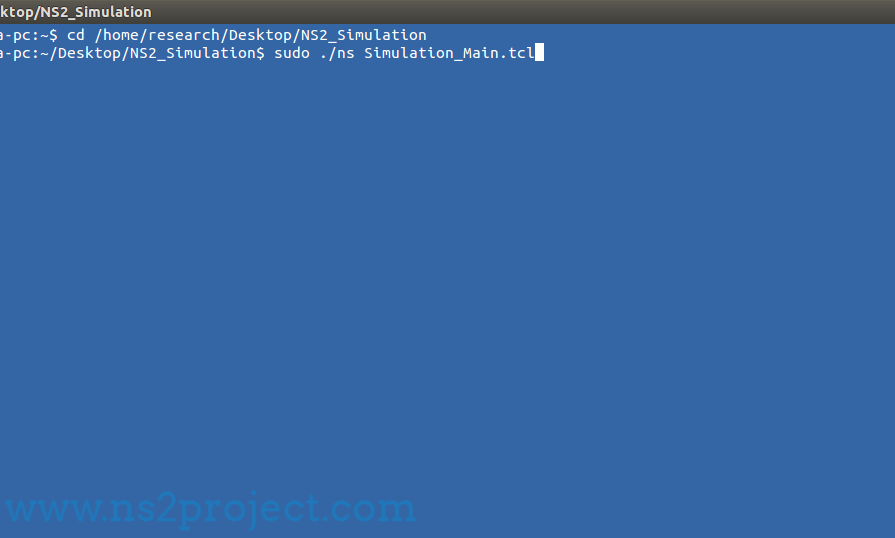
Finally, we have highlighted the result which is acquired through the execution of Ns2 simulation.
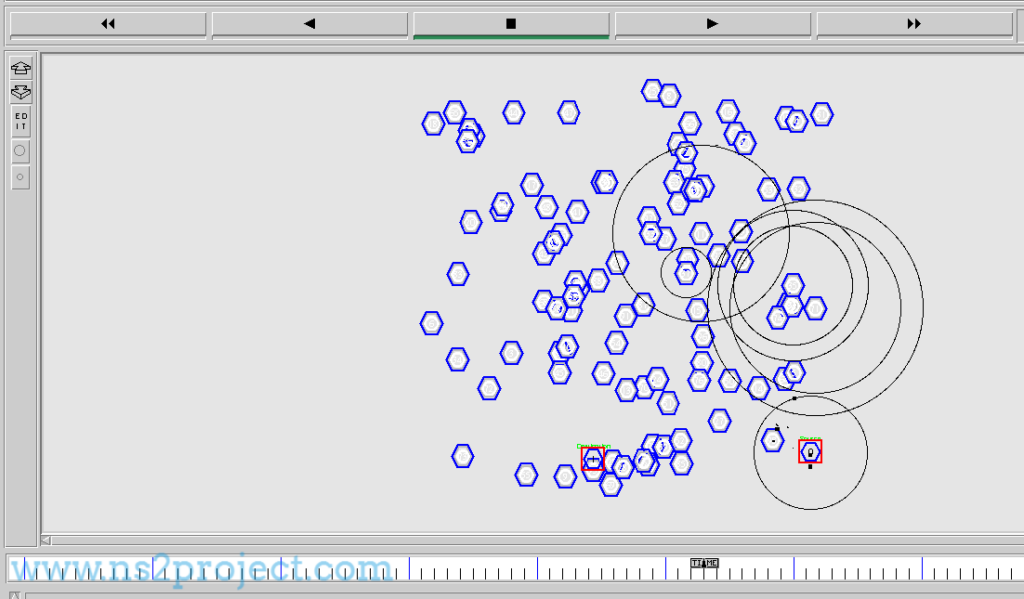
If you face some difficulties, ping us and we are giving ultimate solution from our side. If you are interested to avail much more things do one thing visit us.







