How do I open NAM console
Our research professionals provided the process to open NAM console in this article. If you guys are searching information about to open a NAM trace file, then you are at a right stand. Let’s begin!!!
NAM in NS2
In NS2 [Network simulator -2], NAM is a TCL/TK based animation tool that is deployed for visualize the NS simulations and real world packet trace data.
In the NS2 tcl based simulation main file, you need to write the following code for creating object for nam trace generation,
set namtrace [open NAM_Simulation.nam w]
$ns namtrace-all-wireless $namtrace $val(xval) $val(yval)
Run NS2 for NAM file generation
Execute the below commands to generate the NAM file by run the NS2 simulation,
cd /home/research/Desktop/NS2_NAM
sudo ./ns NAM_MAIN.tcl

Open NAM console
Once the NAM tool is installed, to open the NAM console window then execute the following command,
sudo nam
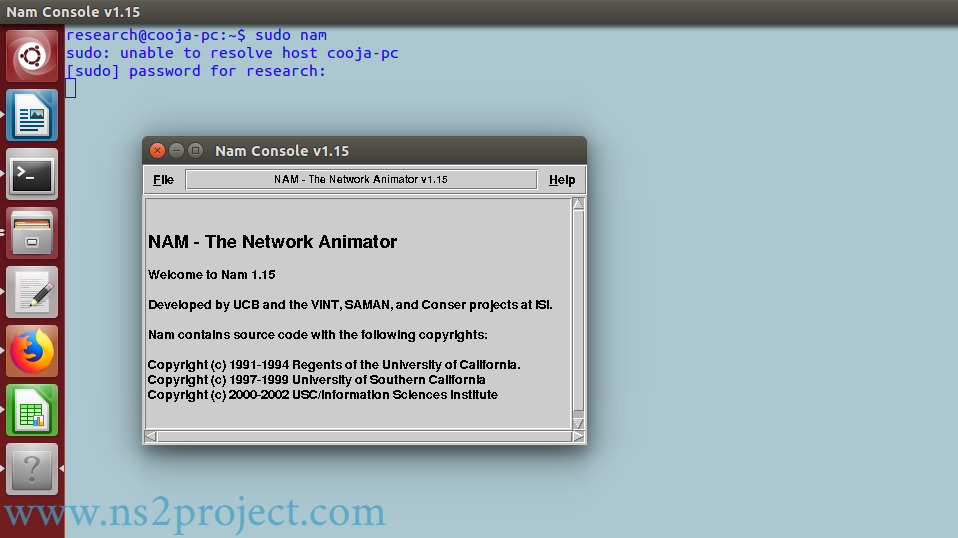
Finally, open the auto generated NAM file and get result as given below,
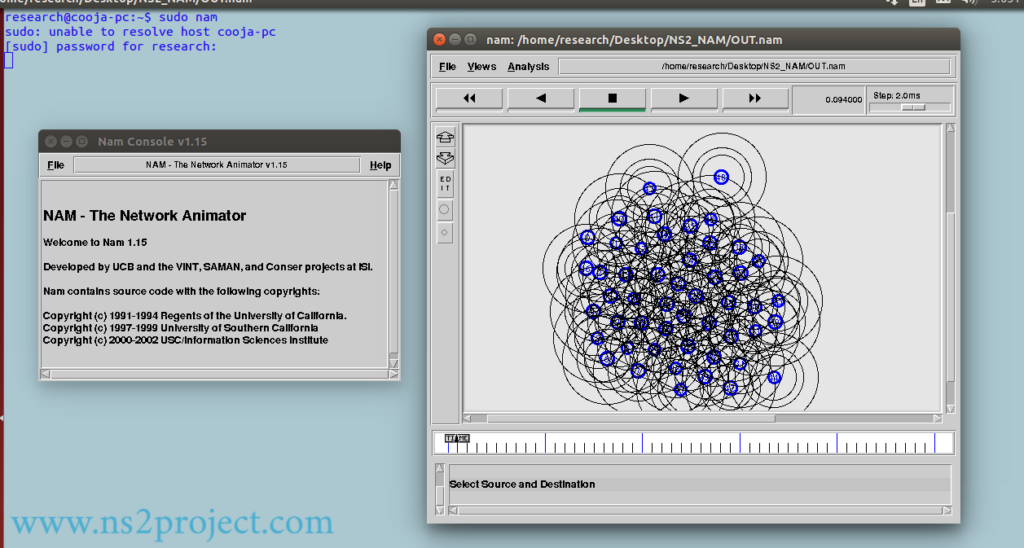
We hope that this article guides you with significant steps to open NAM console .If you have any doubt regarding this, please reach us.







