How Do I Run a Network Simulator
Do you guys really looking forward to get helps based on running network simulator? That’s great!!! You have just rightly directed to the exact article.
Step: 1 Creating Simulation Main File
Initially, we have to create configuration file using OMNeT++ in the workspace location along with the file extension .ini.
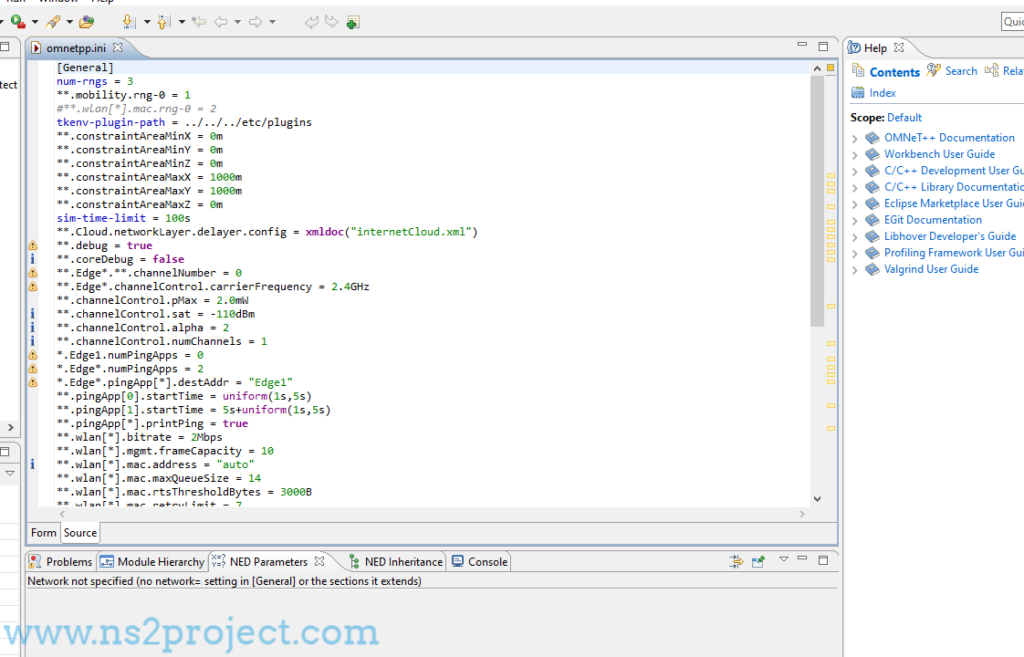
In addition to that, we have to create the network file along with the file extension of .ned.
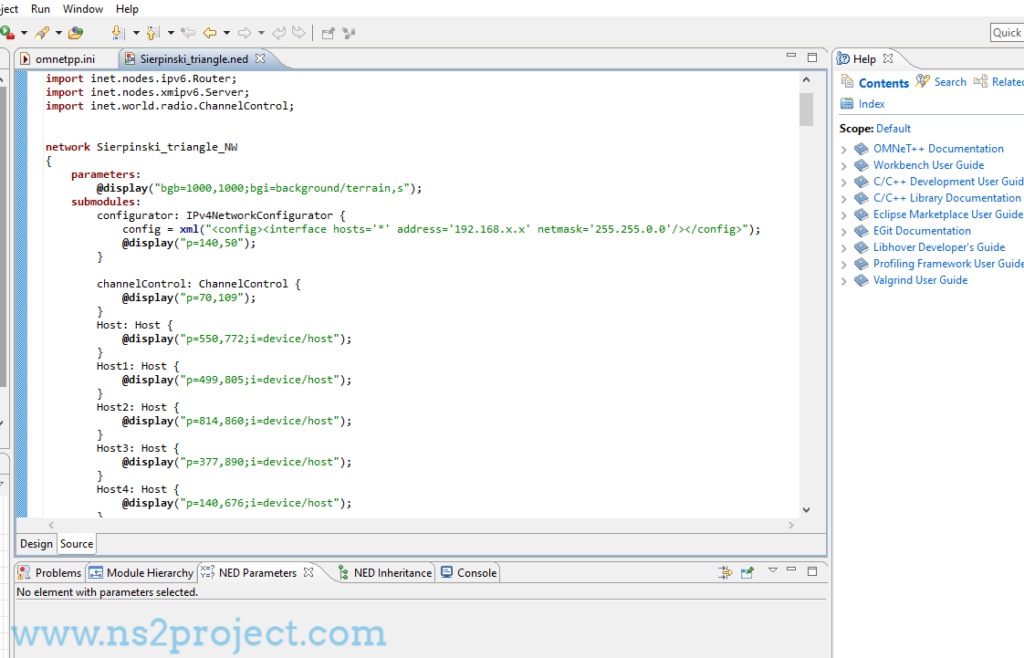
Step: 2 Run Simulation Using OMNeT++
Following that, we have to run the simulation through right clicking the project folder and selecting the run option such as OMNeT++ simulation.
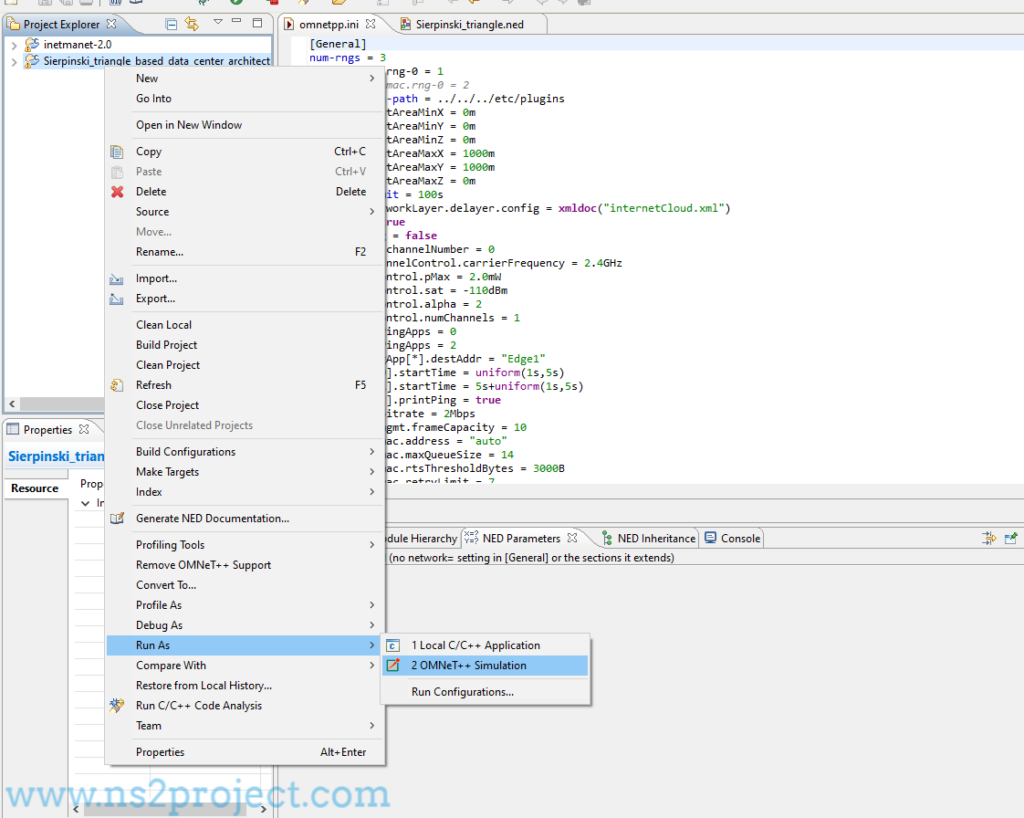
When, the run option have been selected we have to select the configuration file name as mentioned in the below mentioned image.
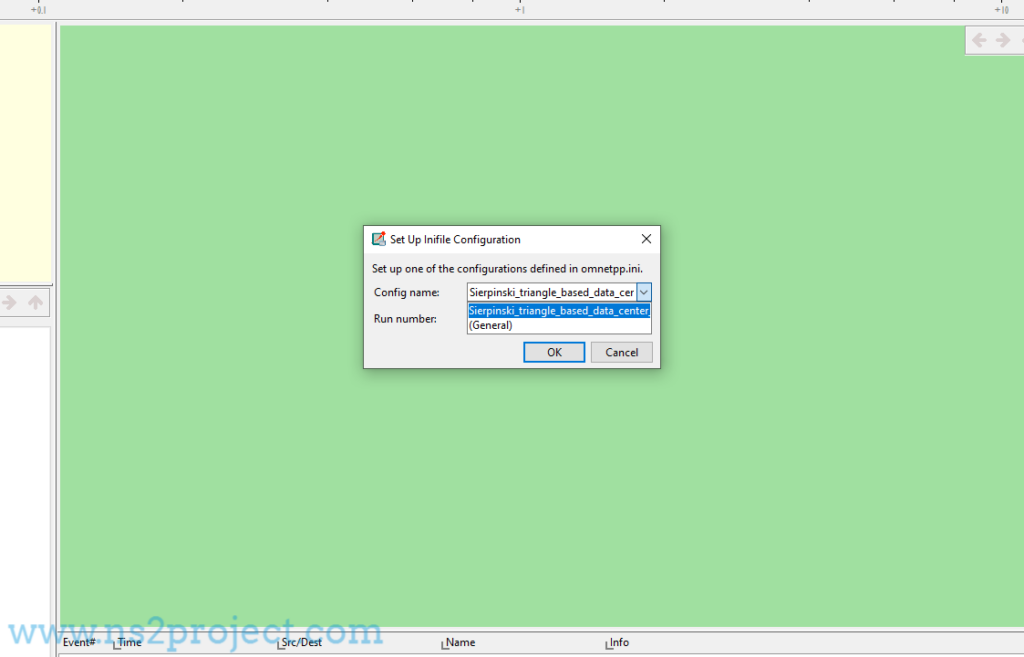
Finally, we have highlighted the result that has been acquired through the execution of network simulator.
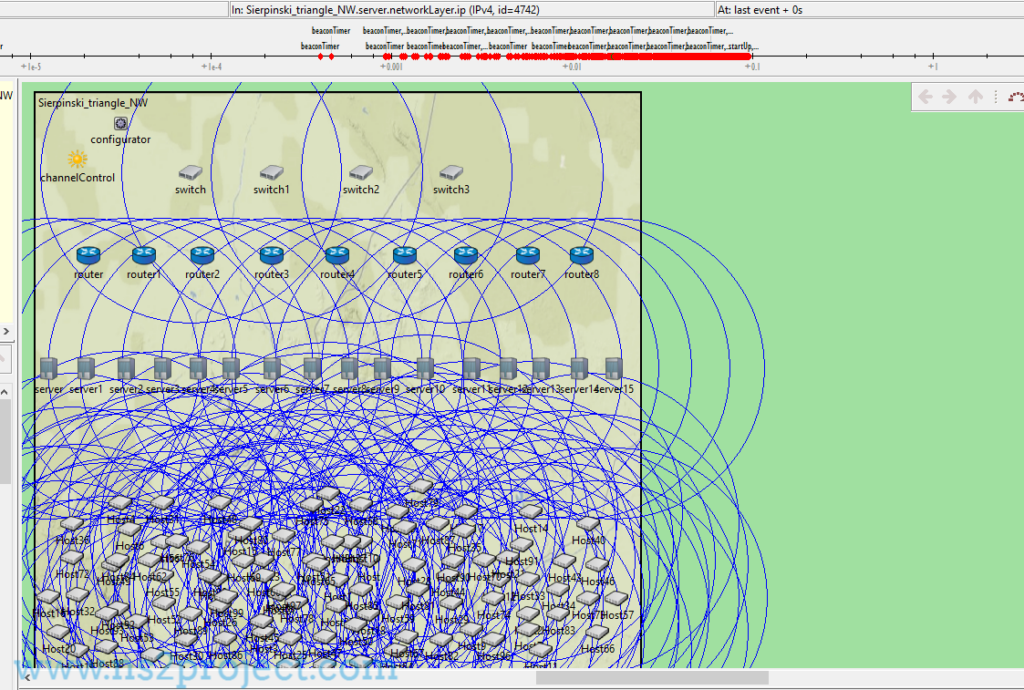
As the matter of fact, each and every one of us has issues at some point to rectify that actually you can ping us to aid more.







