How do I Run a TCL Script in Ns2
As the matter of fact, you can easily run the TCL script in network simulator 2 along with some instructions. Through this article, our research professionals have enlisted required process to run simulation in Ns2.
Create TCL Script in Ns2
The TCL script has to be created in the workspace location in Ubuntu and that has to be stored with the file extension of .tcl to perform the network simulation projects using Ns2.

In addition, we have highlighted some sample TCL script code to execute the trace files and Xgraph packages.
global ns tracefd namtrace
$ns flush-trace
close $tracefd
close $namtrace
exec nam AODV.nam &
exec ./xgraph AODV_End_to_End_Delay.tr -t “End to End Delay Graph” -x “No.of.MobileNodes” -y “End to End Delay” -bg gray &
Run TCL Script in Ns2
To run the TCL script in Ns2 in Ubuntu, we have to change the location where the tcl script file is located through implementation of the below mentioned commands.
cd /home/research/Desktop/TCL_Script_Location

In addition, we have to execute the main TCL script file through implementing the below mentioned commands.
sudo ./ns TCL_Script.tcl

Therefore, we have highlighted the result which is attained from running the Ns2 TCL script in Ubuntu.
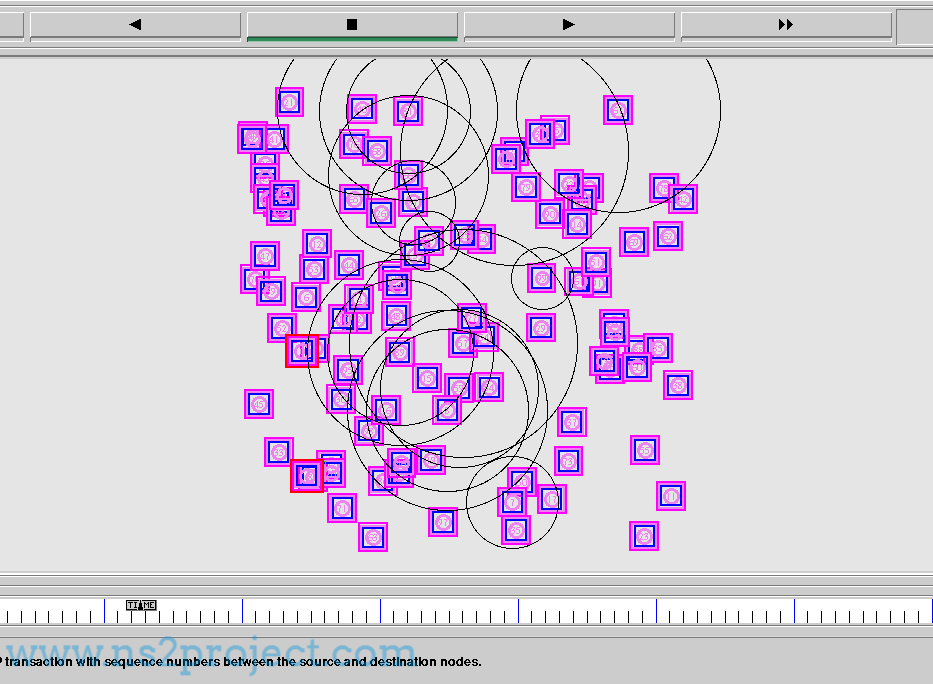
In addition, the research scholars can research us to acquire more research assistance based on the implementation of the TCL script in Ns2.







