How do I Run Ns2 on Windows 10
This article is considered as the illustration to run the code in network simulator 2 and it is derived by our technical experts.
Install Ns2 on Windows 10
To begin with, we have to install the Ubuntu into VMware player in windows 10 and download the required version of network simulator 2 packages. Following that, we have to install the Ns2 in Ubuntu within the windows 10 through the implementation of below mentioned commands to run the Ns2 program in windows 10.
cd /home/research/ns-allinone-2.35/ns-2.35/
sudo ./install
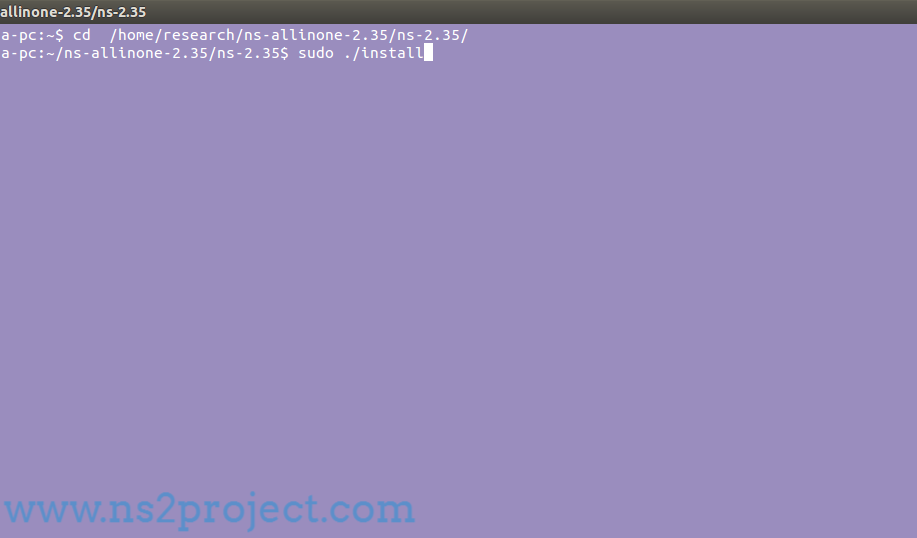
Run Ns2 on Windows 10
Then, we have to create the network simulator 2 simulation main file along with the file extension of .tcl and implement the network simulator 2 main file on windows 10 through the execution of commands that are highlighted the in following.
cd /home/research/Desktop/run_NS2_on_windows_10
sudo ./ns Main_File.tcl
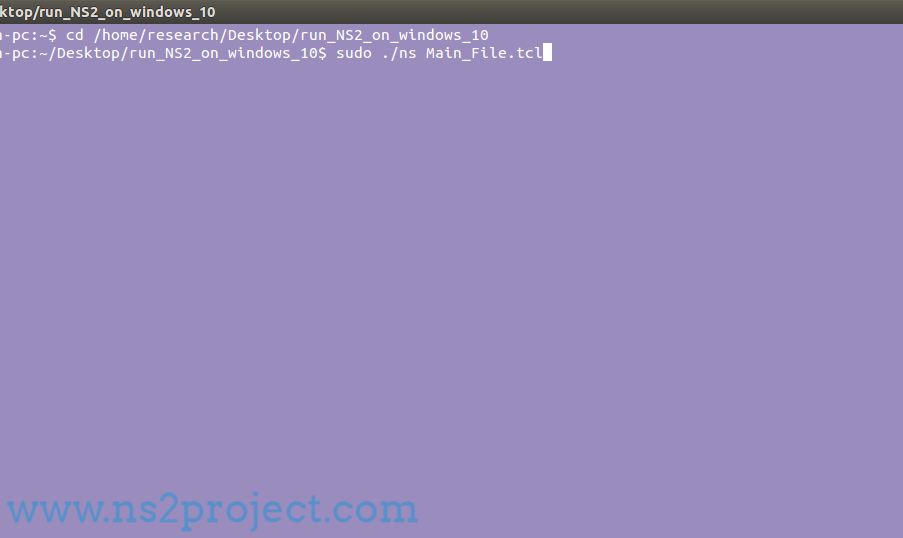
Finally, we have highlighted the result acquire through the Ns2 simulation execution in windows 10.
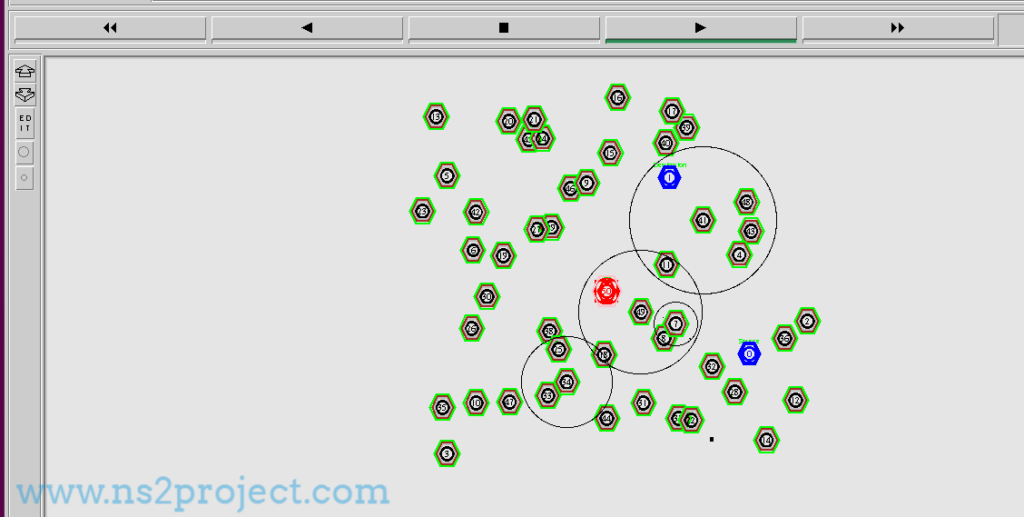
To end this article, we assure that we are here to assist you to acquire the appropriate results in your research process about network simulator 2, reach us for the aids.







