How do You Check Ns2 is Installed or Not
The researchers are suffering a lot to check and confirm the installation of network simulator 2. Therefore, our technical experts have highlighted the steps by steps process of installation, configuration and validation of installation over this article.
Step: 1 Install Ns2 in Ubuntu
Initially, we have to download the Ns2 packages and then we have to install the ns-allinone-2.35 package over the execution of below mentioned commands on Ubuntu terminal window.
cd ns-allinone-2.35/
sudo ./install

Step: 2 Configuration Environment Path
Following that, we have to open the configuration file through the utilization of below mentioned command.
sudo gedit .bashrc

In addition to that, we have to add the following lines at the end of the file as mentioned in the following image.
# PATH
XGRAPH=/path_to/ns-allinone-2.35/xgraph-12.2/:/path_to/ns-allinone-2.35/bin/:/path_to/ns-allinone-2.35/tcl8.5.10/unix/:/path_to/ns-allinone-2.35/tk8.5.10/unix/
NS=/path_to/ns-allinone-2.35/ns-2.35/
NAM=/path_to/ns-allinone-2.35/nam-1.15/
export PATH=$PATH:$XGRAPH:$NS:$NAM
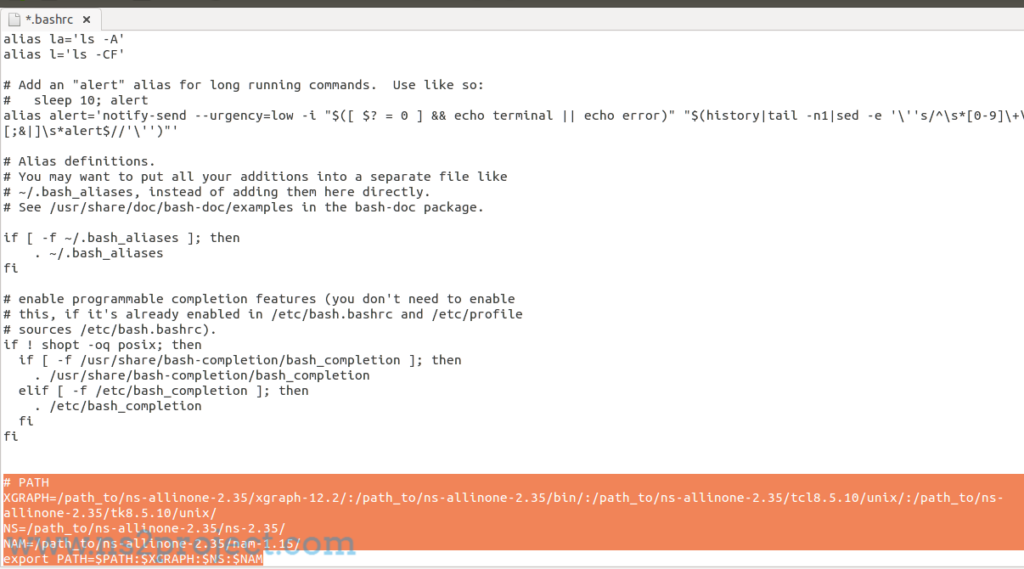
Check Ns2 Installation in Ubuntu
While completing the above mentioned processes, we have to check the installation process of Ns2 using the following image.
cd ns-allinone-2.35/ns-2.35/
sudo ./ns

When Ns2 is installed successfully in the system, then we acquire the result as mentioned in the image highlighted below.

As the end note, the research scholars can reach us to acquire the finest research guidance in network simulator 2.







