How Install Ns2 on Windows 7 with Cygwin
In general, this article is about the depiction of the process of installing the network simulator 2 in windows along with Cygwin through the guidance of our research experts.
Download and Install Ns2 Simulator for Windows 7
Hereby, we have to execute the below mentioned steps that are required to install Ns2 on windows 7 along with Cygwin.
- To download and install the Ns2 simulator, we have to download the Cygwin from the below mentioned URL “https://softfamous.com/postdownload-file/cygwin/16197/5961/” and then we have to install the Cygwin setup

- Following that, we have to download the Ns2 from the URL which is highlighted in the following “https://github.com/cseas/vtulabs/blob/master/15CSL57_Computer_Network_Laboratory/ns-allinone-2.31.tar.xz”
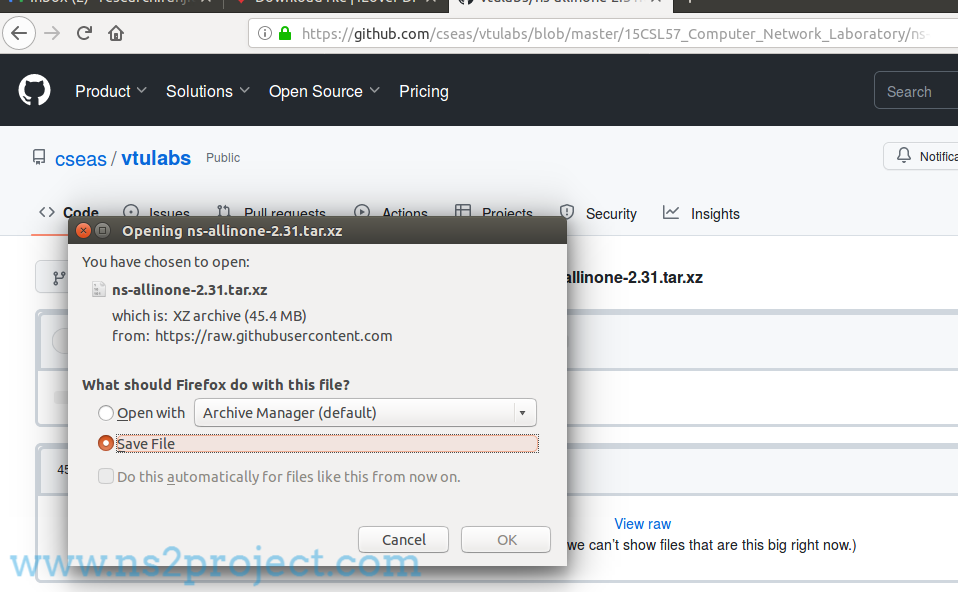
- In addition, we have to decompress the file use winrar tool and copy the decompressed folder in the Cygwin installation directory under the subdirectory home. For example we have highlighted the location C:\cygwin\home\[system_name]
- Then, we have to run the Cygwin from the desktop and change the directory to the folder and using the command “cd /home/[ system_name ]/ns-allinone-2.31”
- We have to start the installation type and execute the highlighted command “./install”
- While completing the installation process, we have to implement the below mentioned command for the validation of installation
cd ns-2.31
./validate
Ping us without any hesitation to clarify your research doubts through our research expert’s guidance.







