How Install Ns2 on WSL
Through this article we have illustrated the process of installing network simulator 2 in WSL. Come let’s take a glance over the installation of Ns2.
Phase: I WSL and Ubuntu Installation
As the first process, we have to install the windows subsystem for Linux (WSL) and Ubuntu through the execution of following steps.
- We have to open the powershell prompt as an administrator
- Then, execute the below mentioned commands
wsl –install
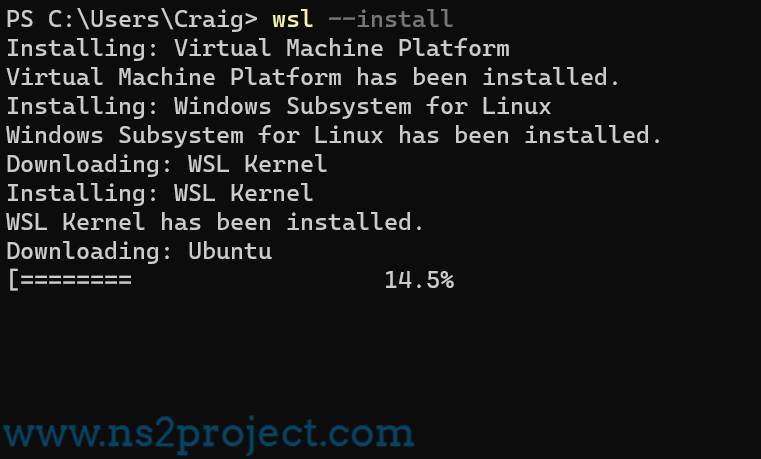
wsl –install -d Ubuntu-20.04 LTS
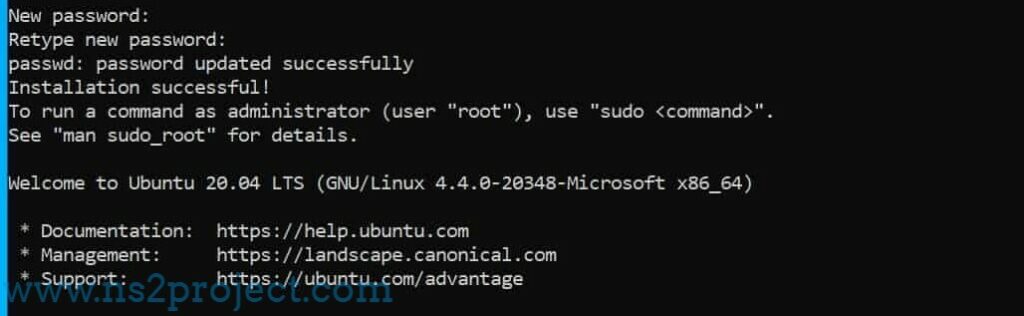
Phase: II Ns2 Download in Windows 10
Following that, we have to download Ns2 package for windows 10 through the below mentioned URL.
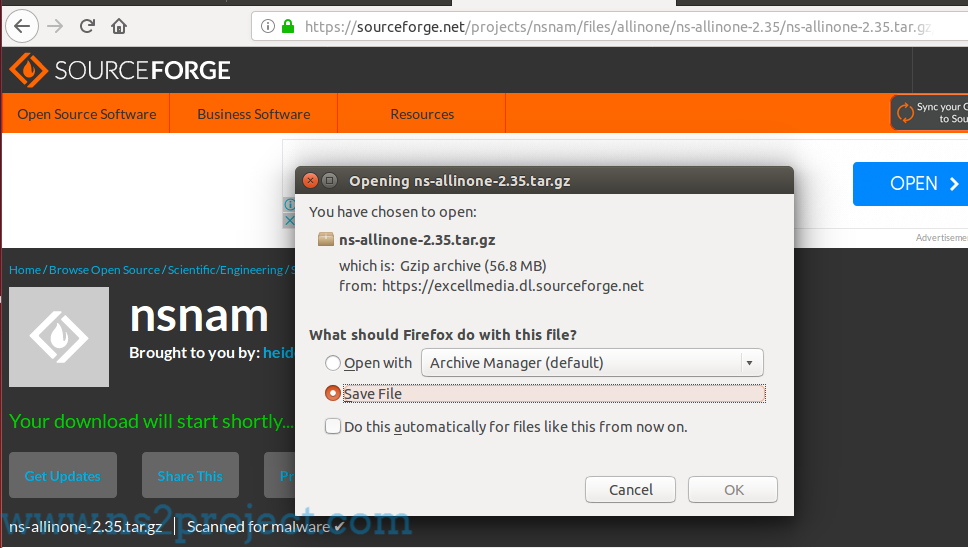
Phase: III Ns2 Installation in Windows 10
We have to install the Ns2 packages in windows 10 through changing the Ns2 package location and implement the command ./install in the Ubuntu-20.04 LTS terminal window.
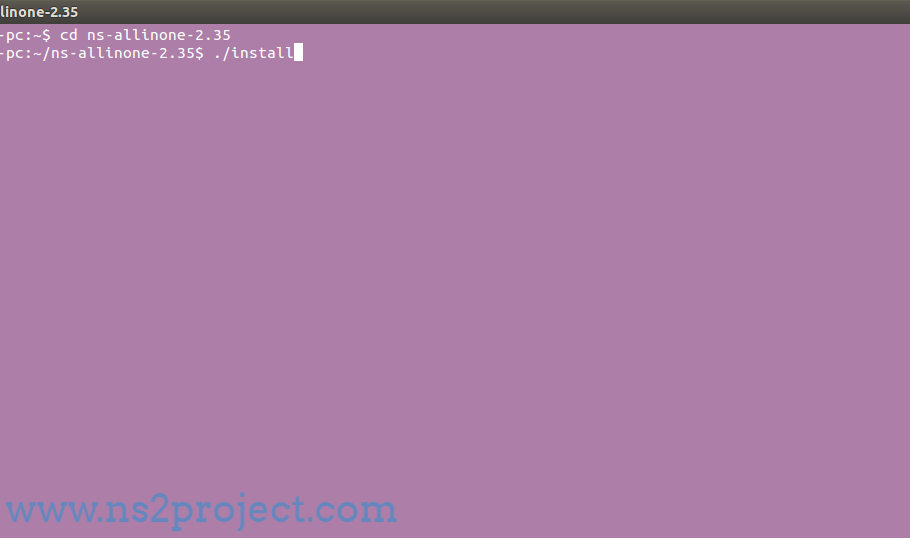
We are ready to provide help and clear up all your difficulties at any stage. So, you can enrich your skills through our keen help.







