How Run Ns2 Program in Linux
In general, our research professionals have highlighted notable steps that are required to run the program based on network simulator 2 on Linux.
Phase: I
Initially, we have to download the packages based on network simulator 2 in Linux using the below mentioned web link.
https://sourceforge.net/projects/nsnam/files/allinone/ns-allinone-2.34/
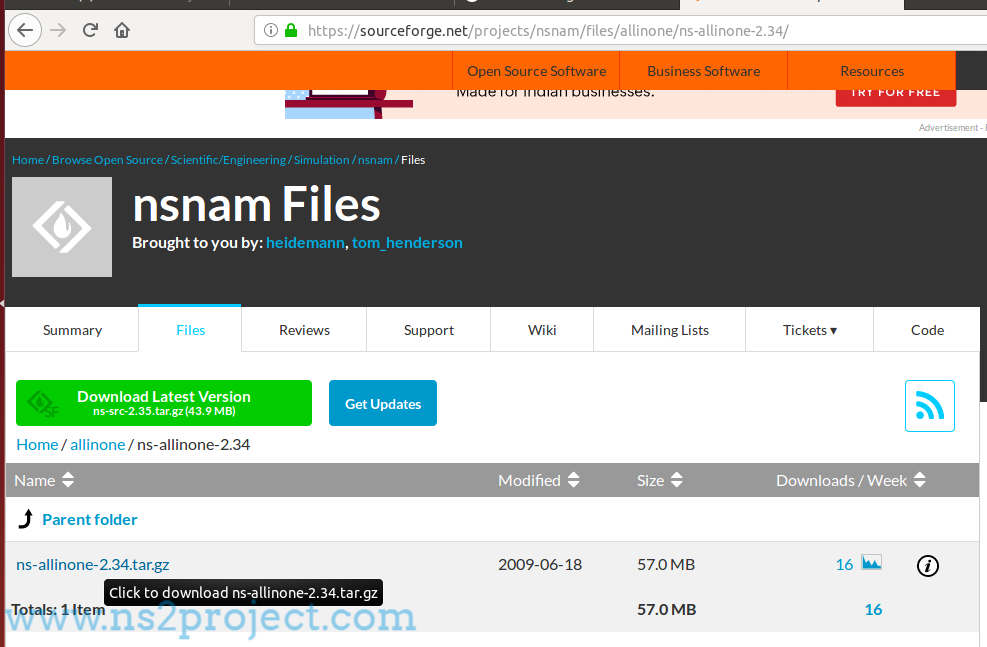
Phase: II
Following that, we have to execute the commands that have been highlighted in the following to install Ns2.34 in Linux.
cd ./ns-allinone-2.34/
sudo ./install
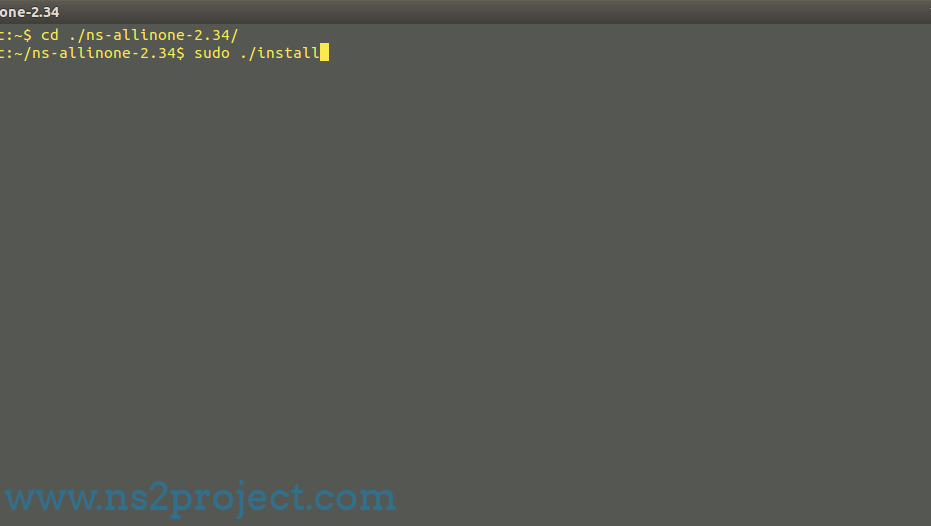
Phase: III
Consequently, we have to create the Tcl program code in project location based on the Linux environment and the codes have been highlighted in the following.
- Code to create object for network simulation and trace files
set ns [new Simulator]
set tracefile [open droptail_main.tr w]
$ns trace-all $tracefile
set namfile [open droptail_main.nam w]
$ns namtrace-all $namfile
- Code to create UDP traffic
set udp [new Agent/UDP]
set null [new Agent/Null]
$ns attach-agent $n0 $udp
$ns attach-agent $n3 $null
$ns connect $udp $null
- Code to create application
set cbr [new Application/Traffic/CBR]
$cbr attach-agent $udp
Phase: IV
Finally, we have to run the Ns2 program in Linux through the execution of below mentioned commands.
cd /home/research/ns2_with_droptail
sudo ./ns NS2_Program.tcl

The research scholars can contact us at any time to clarify our research issues and we provide the appropriate research guidance.







