How to Check If Ns2 is Installed in Ubuntu
Let’s check out the appropriate installation verification process of network simulator 2 in Ubuntu over this article “how to check if Ns2 is installed in Ubuntu”.
Network Simulator 2 Download
Initially, we have to download the packages based on ns-allinone-2.35 for Ubuntu through the below mentioned URL.
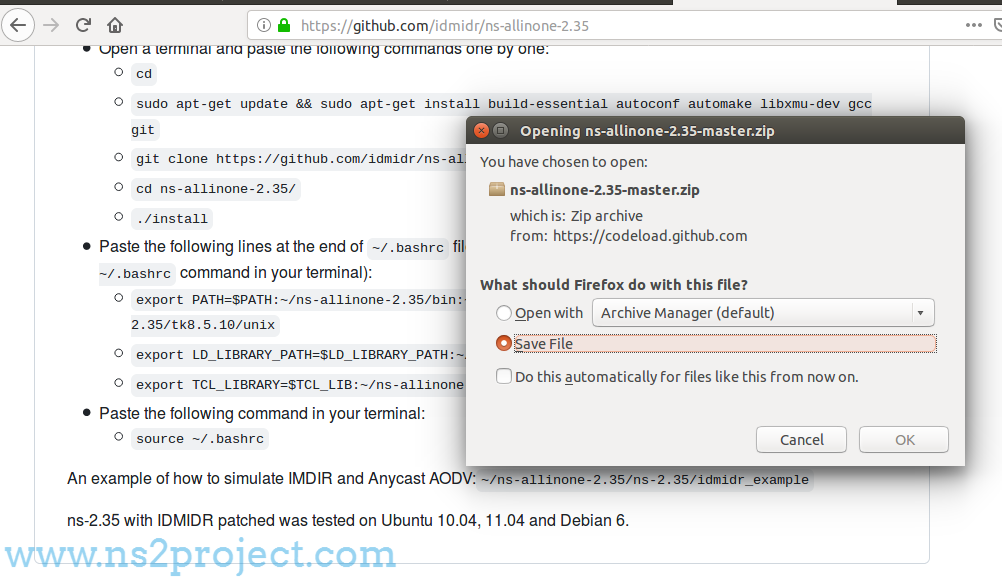
Ns2 Install in Ubuntu
To install ns-allinone-2.35 in Ubuntu, we have to change the project location over the execution of below mentioned command.
cd /home/ns-allinone-2.35/
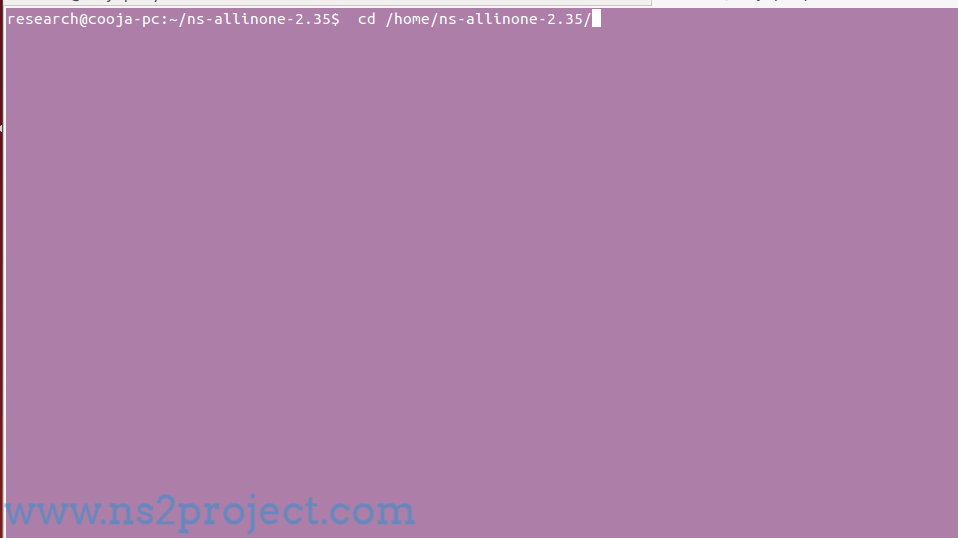
Following that, we have to run the main installation script using the commands that are highlighted below to install Ns2 in Ubuntu.
./install
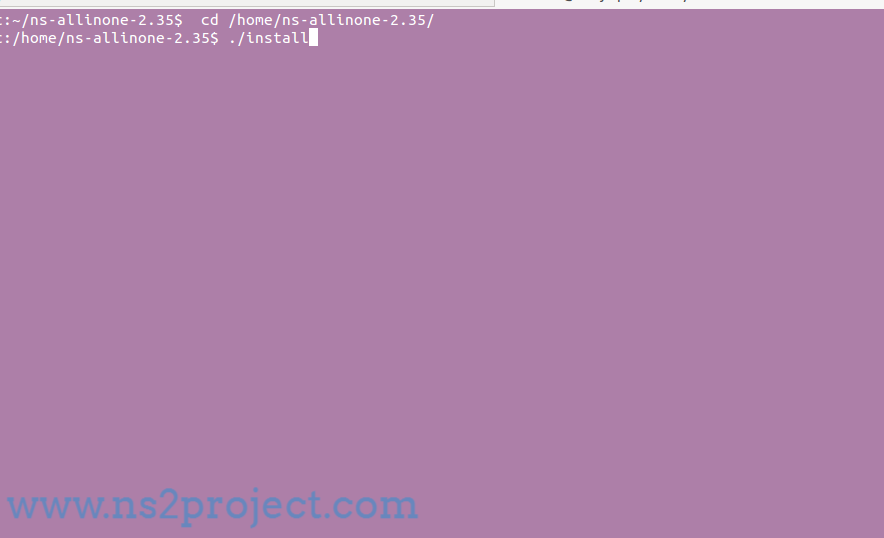
Here, we have highlighted the image of successfully installed the Ns2 and this is the result window.
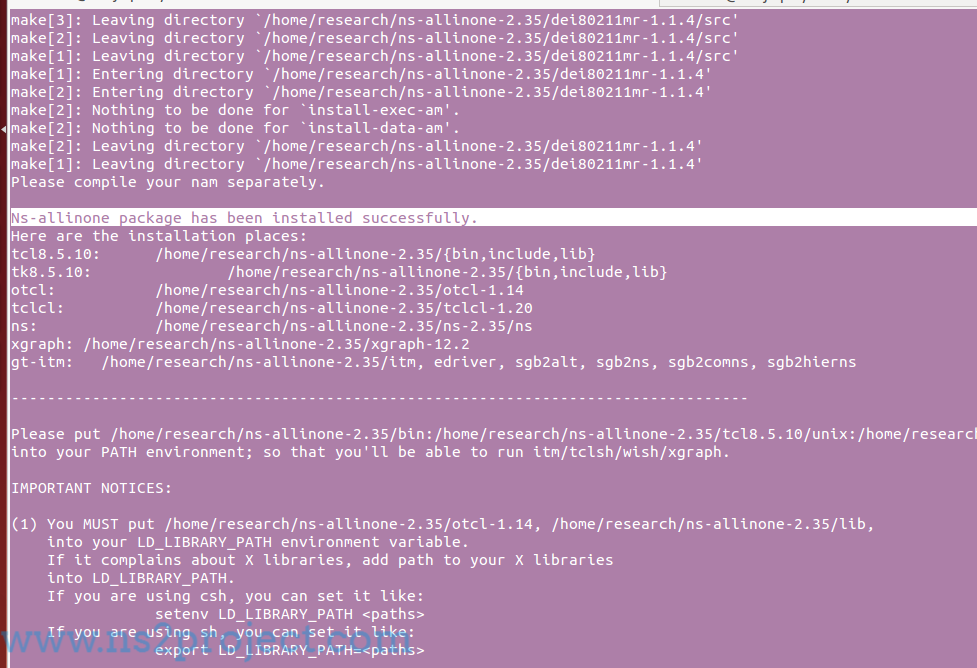
Check Ns2 Installation in Ubuntu
To check the Ns2 installation in Ubuntu, we have to implement the commands that are highlighted in the following.
cd ns-2.35
./ns

When, Ns2 is successfully installed in the Ubuntu system then we will acquire the result % as below mentioned screen.
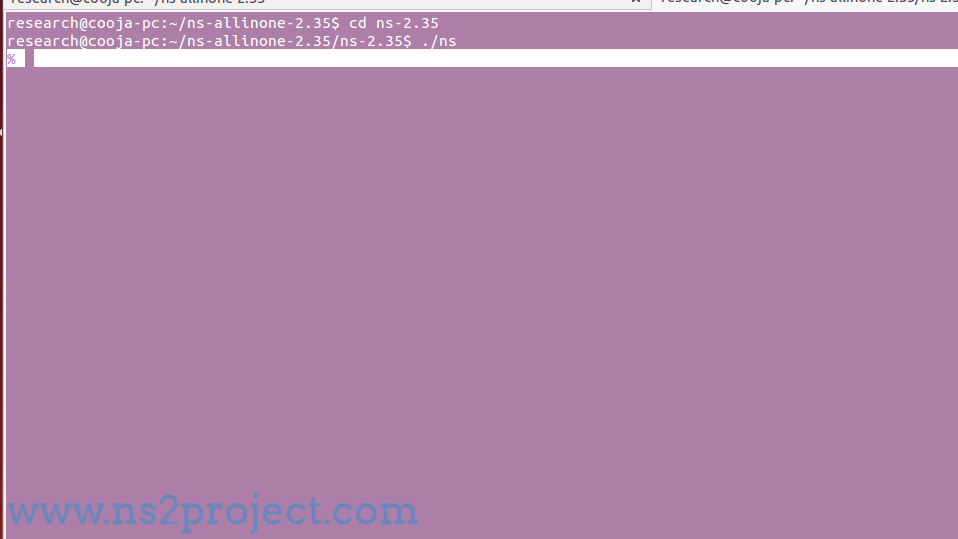
To this end, we believe that you get the top to bottom way out to check the installation of network simulator 2. If you have any issues just ring us.







