HOW TO Install BISON PACKAGES IN NS2
To Import BISON Packages In NS2 notify the steps that are required for the installation. For any types of projects related to this you can approach us we give you novel topics. The Bison package offers a robust parser generator, serving as a vital resource for developers engaged in the creation of compilers, interpreters, or any software that requires the processing of structured input. As the GNU version of the YACC (Yet Another Compiler Compiler) parser generator, Bison translates a high-level description of a language’s grammar into C or C++ code capable of parsing that language. It is extensively utilized in the development of programming languages, scripting languages, and data format processors. Bison enables developers to articulate the syntax of a language through a context-free grammar, from which it generates a parser that can analyze and validate input in accordance with that grammar. The package features the Bison command-line tool, which interprets a grammar file and generates source code for a parser. This parser can subsequently be incorporated into a larger application to handle commands, expressions, or data structures based on the defined grammar rules. Bison also includes functionalities such as operator precedence, error reporting, and debugging, rendering it a comprehensive tool for parser development.
PRE-REQUISITES:
- Fresh installation of Ubuntu 16.04 LTS:
Screenshot:
.
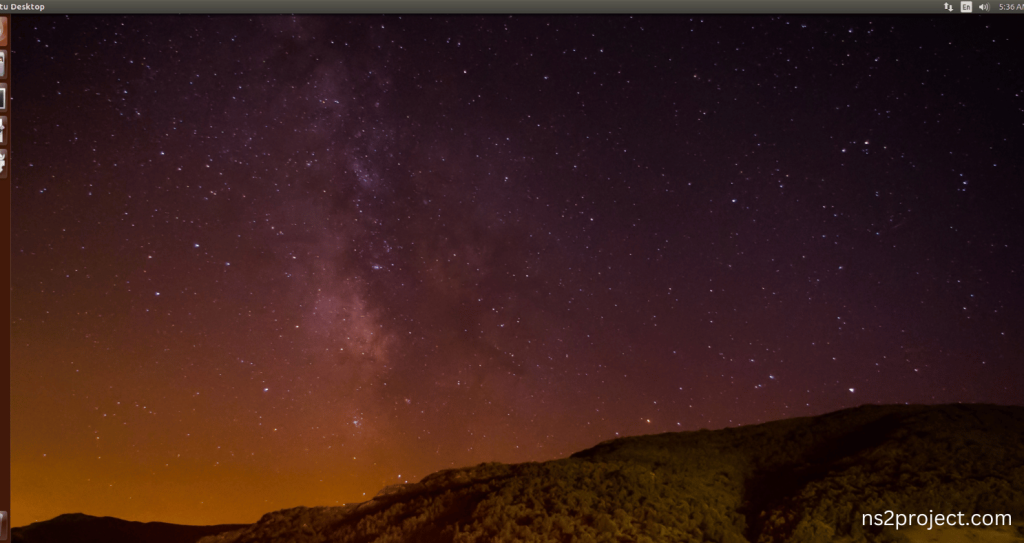
INSTALL DEPENDENCIES OF BISON:
- Open a terminal, Copy and Paste the commands to install required package:
Screenshot:
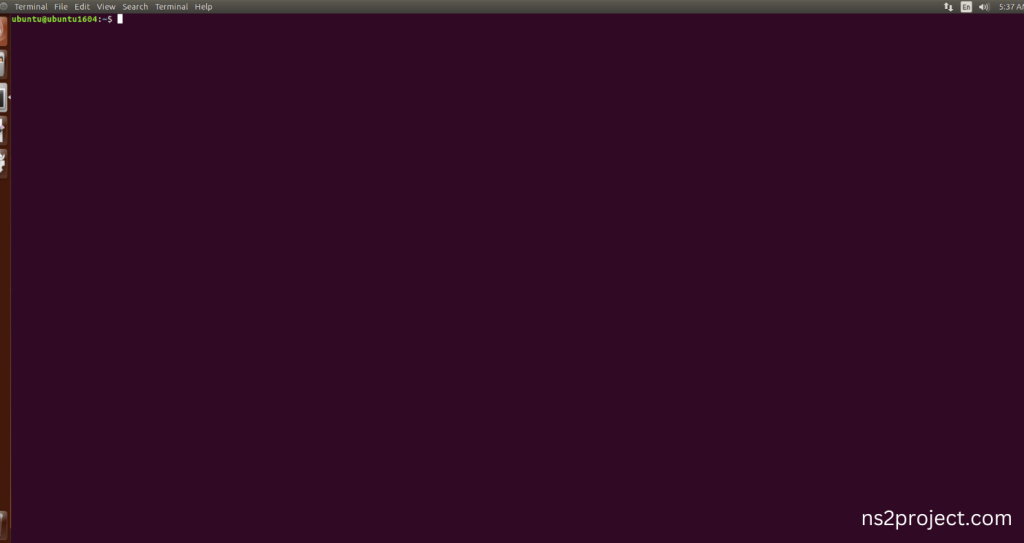
2.System File Update Command:
First of all, we need to updates the list of available packages and their versions stored in the system’s package index. Use below command to update the system package.
Command: “sudo apt-get update”
Screenshot:
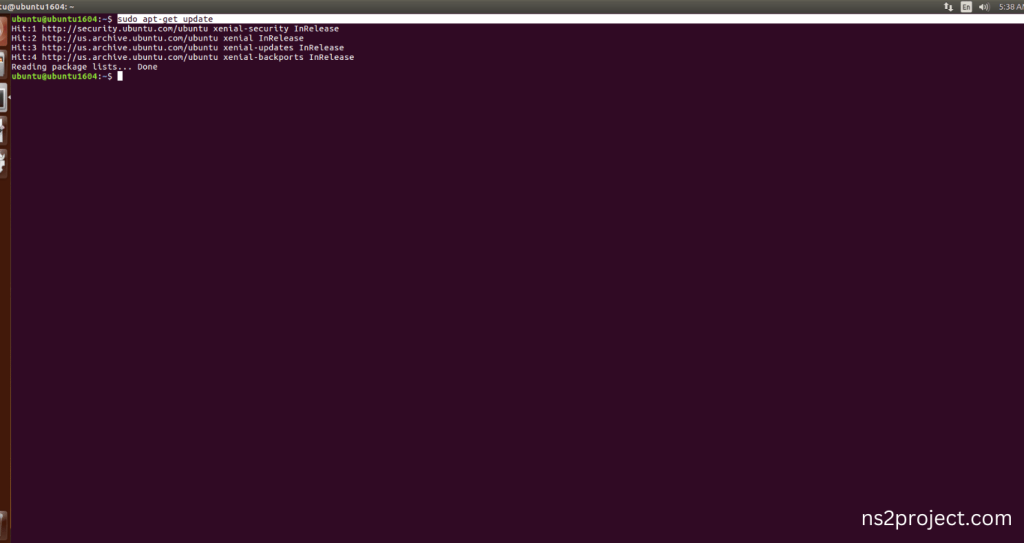
3.Bison Installation Command:
Next, we need to install Bison in the ubuntu system. Use below command to install the Bison package.
Command: “sudo apt-get install bison”
Screenshot:

If You got any Prompt to additional package installation, then Click Y to install the Bison packages.
Screenshot:
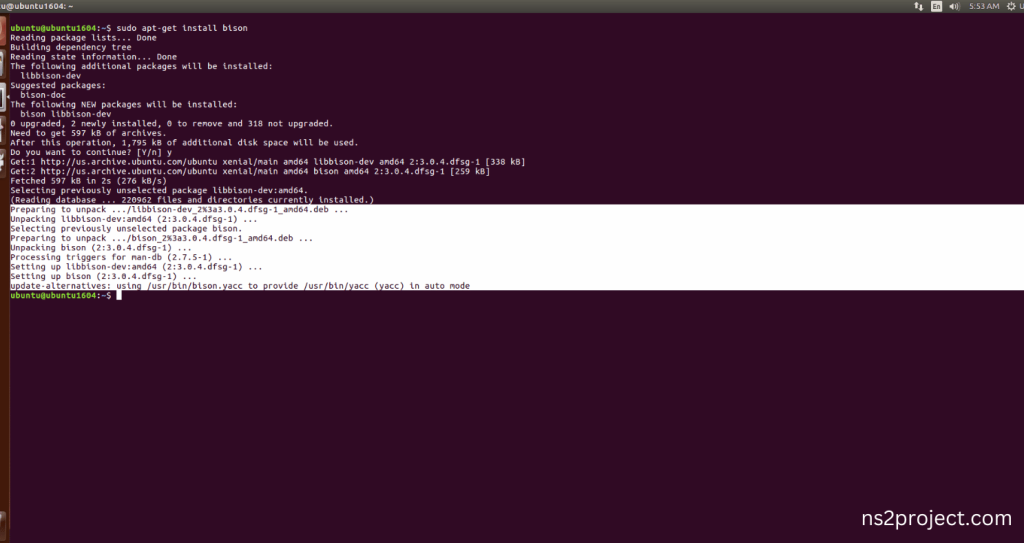
Bison Installed successfully in the Ubuntu 16.04 system.







