How To Install Classifier mac.cc Packages in Ns2
To import Classifier-mac.cc_ packages in NS2 you must follow the steps that are listed below. If you face struggle in any area then reach us out we will help you with best solutions . Here, we will explain about the classifier-mac.cc file implements the logic for classifying packets at the MAC (Medium Access Control) layer. Based on certain parameters, like the destination MAC address or protocol, the classifier’s task is to route incoming packets to the proper outgoing link or node. This classification helps control network traffic at the MAC layer and guarantees effective data routing within the network simulation. Analyzing packet headers to ascertain the next hop or destination is the main function of `classifier-mac.cc`. In order to guarantee appropriate communication between nodes at the data link layer, the file specifies procedures for matching packets with MAC addresses and forwarding them appropriately. This is especially crucial in wireless network simulations, where the MAC layer manages functions like access control, addressing, and packet collision avoidance.
If you need further guidance on Classifier-mac.cc_ packages , don’t hesitate to reach out to us! our developing team will assist you in achieving the best results. we have all the needed tools and resources to guide you on the right time. get customized research services at ns2projects.com.
The functions specified in `classifier-mac.cc` are accessed indirectly in the TCL script. People can
PRE-REQUISITES:
- Fresh installation of Ubuntu 16.04 LTS:
Screenshot:
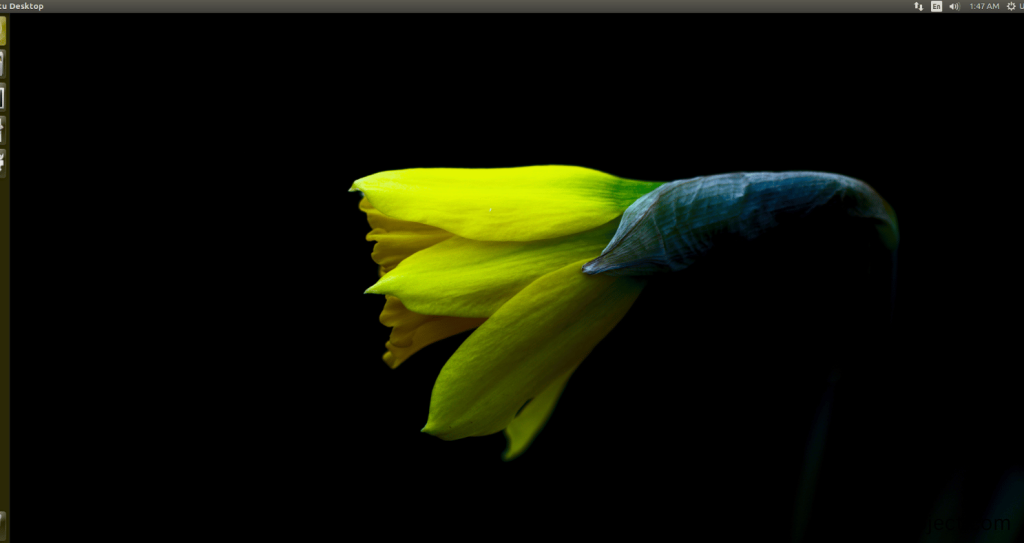
2.NS-2.35 Installation:
Screenshot:
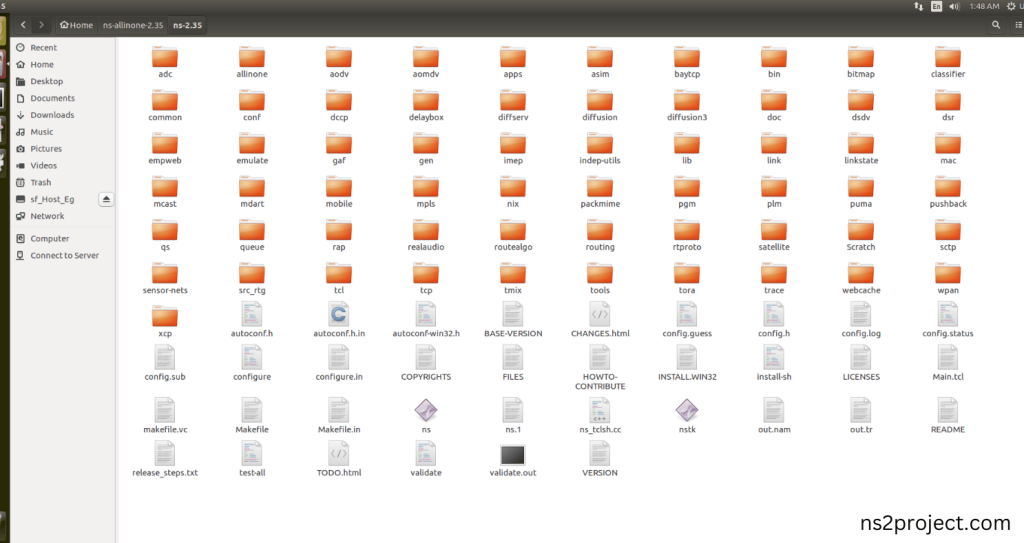
Here, Percentage (%) symbol Denotes the successful installation of the NS 2.35.
Screenshot:
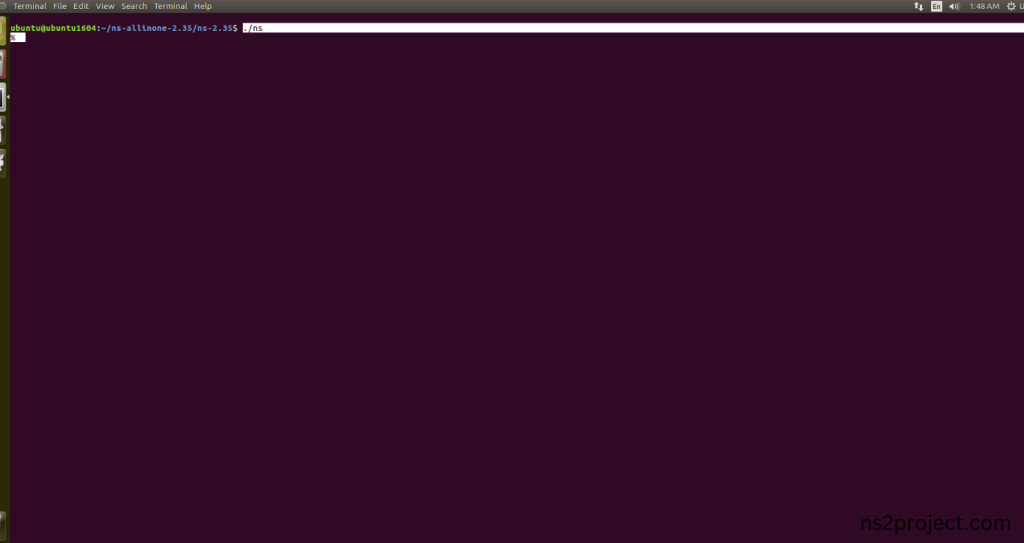
HEADER FILE VERIFICATION:
- Locate to the ns-2.35 folder:
Screenshot:
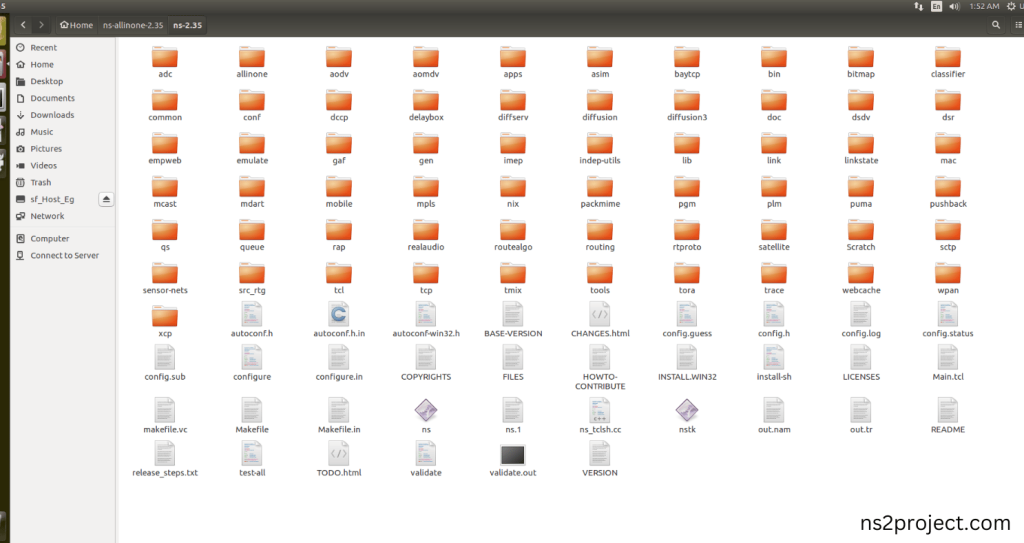
2.Create the Main.tcl file in the scratch folder:
Next we need to create the Main.tcl file by using text editor in the ns-2.35 folder.
Screenshot:
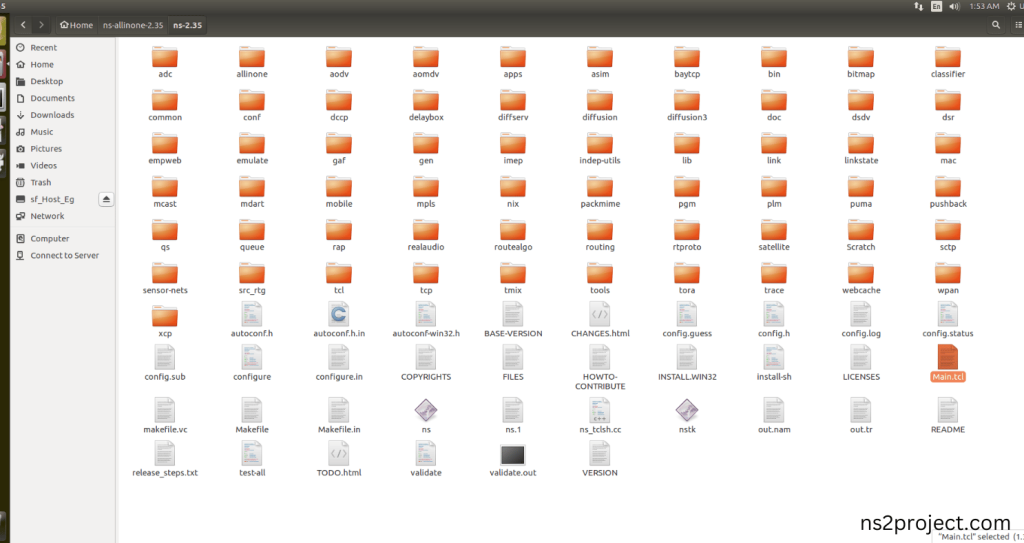
Next we need to paste the below code to the Main.tcl file and save the file in the ns-2.35 folder.
Code:
set ns [new Simulator]
set tracefile [open out.tr w]
set namfile [open out.nam w]
$ns trace-all $tracefile
$ns namtrace-all $namfile
Classifier/Mac set bcast_ 0
proc finish {} {
global ns tracefile namfile
$ns flush-trace
close $tracefile
close $namfile
exec nam out.nam &
exit 0
}
set n0 [$ns node]
set n1 [$ns node]
set n2 [$ns node]
set n3 [$ns node]
$ns color 0 red
$ns duplex-link $n0 $n1 1Mb 10ms DropTail
$ns duplex-link $n1 $n2 1Mb 10ms DropTail
$ns duplex-link $n2 $n3 1Mb 10ms DropTail
set tcp [new Agent/TCP]
$ns attach-agent $n0 $tcp
set sink [new Agent/TCPSink]
$ns attach-agent $n3 $sink
$ns connect $tcp $sink
set ftp [new Application/FTP]
$ftp attach-agent $tcp
$ns at 0.5 “$ftp start”
$ns at 4.5 “$ftp stop”
$ns at 5.0 “finish”
$ns run
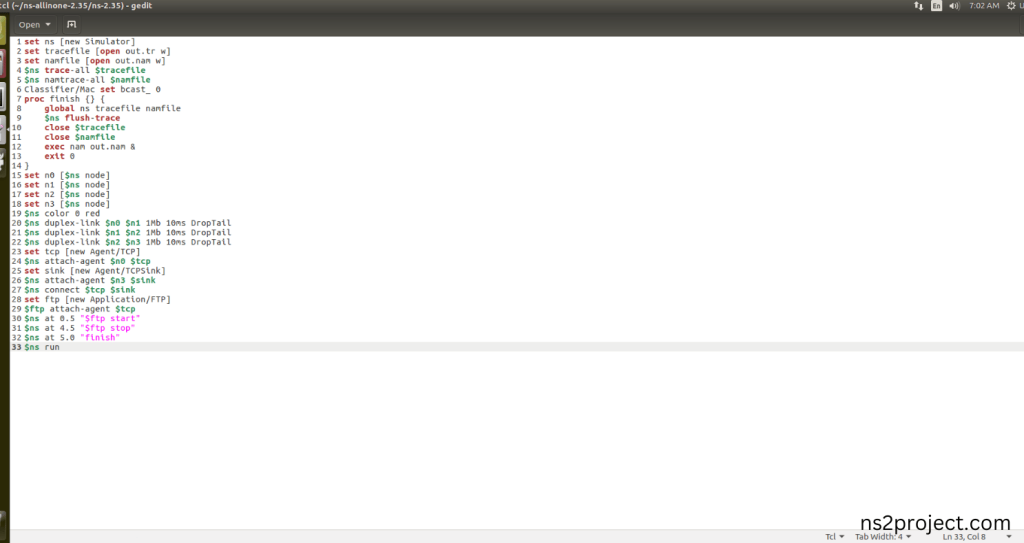
3.Open the Terminal:
Next, we need to launch the terminal by right clicking the mouse in the ns-2.35 location.
Screenshot:
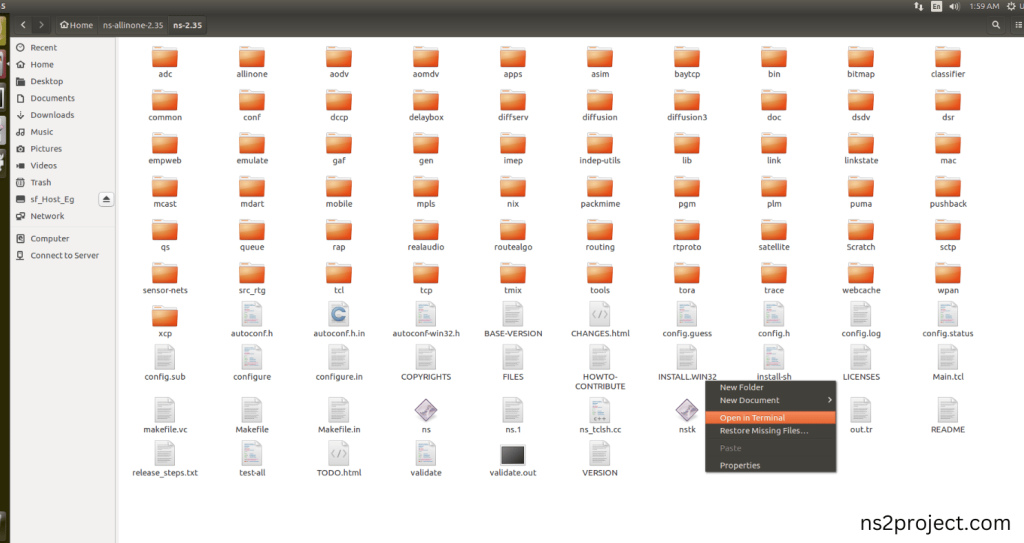
Screenshot:

4.NS-2.35 Configuration && Building Process:
Next, we need to configure and build the ns-2.35 folder to make the Created files need to work in ns-2.35 configuration.
Command: “./make”
Screenshot:

Screenshot:
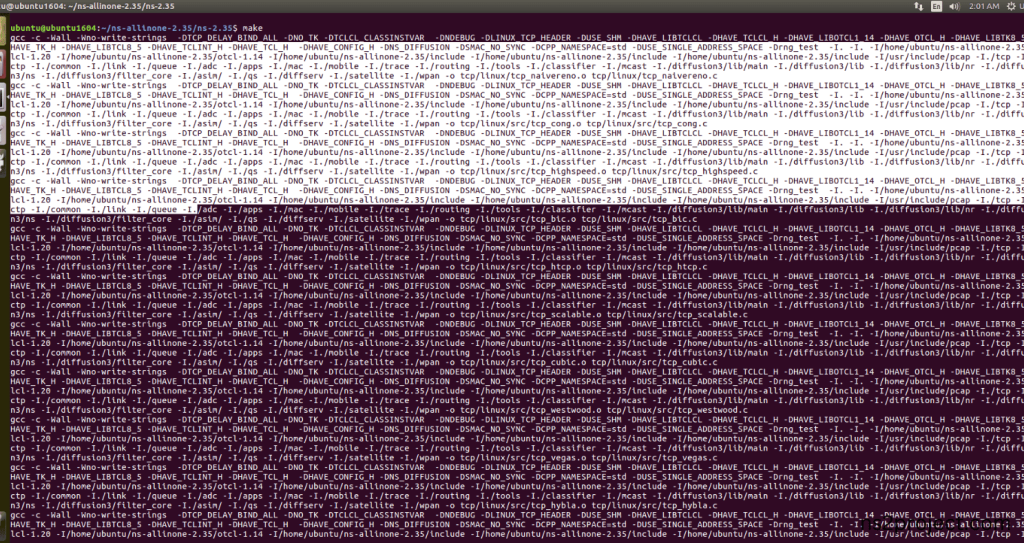
Screenshot:
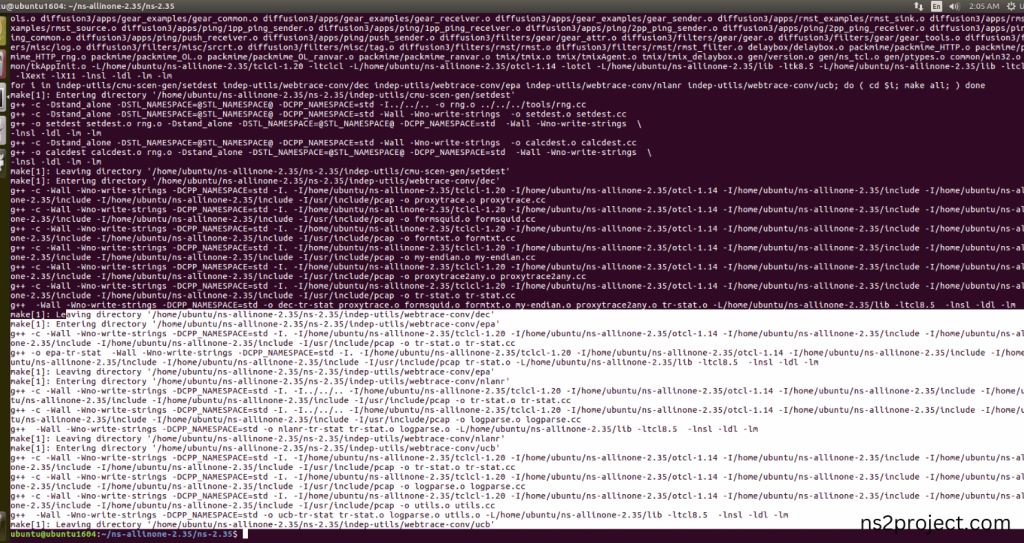
Here, NS-2.35 Building process completed successfully.
5.Importing Classifier-mac.cc:
Here we imported the Classifier-mac.cc header file code indirectly accessed the Classifier-Mac class used in the Tcl script that we had highlighted lines that classifiers are used to direct packets to the appropriate destination, either by checking packet headers or specific fields in the packets and bcast_ parameter typically controls the broadcast packets in this network example program. Here we highlighted the code line that highlighted which is internally accessed Classifier-mac.cc, we will show class file that used in this code via Classifier folder.
Screenshot:
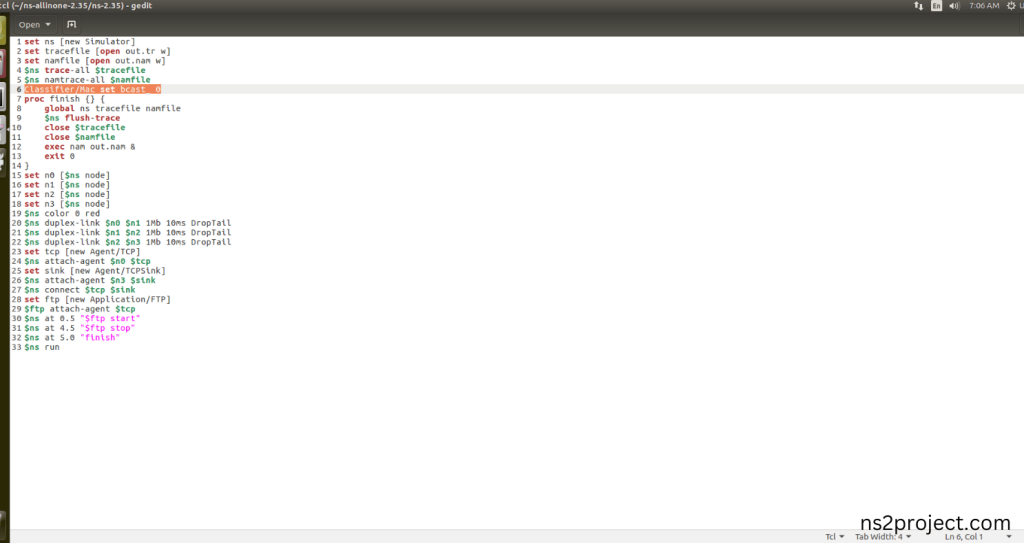
Screenshot:
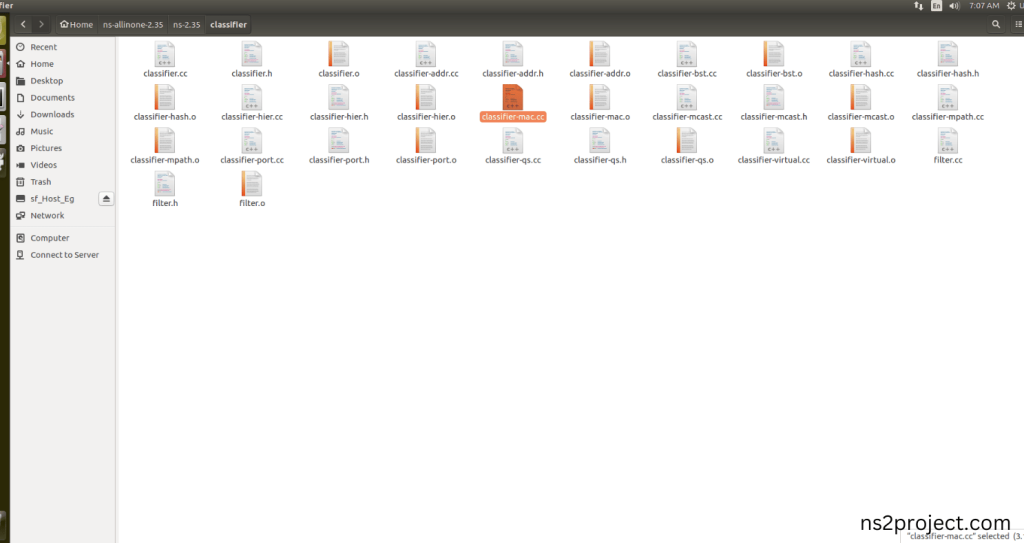
Here we will show the header file by opening Classifier-mac.cc file to show the class or function imported from the Classifier-mac.cc in the example code. This Tcl Script Line classifiers are used to direct packets to the appropriate destination by checking packet headers in the packets and bcast_ parameter typically controls the broadcast packets in this network example program.
Screenshot:
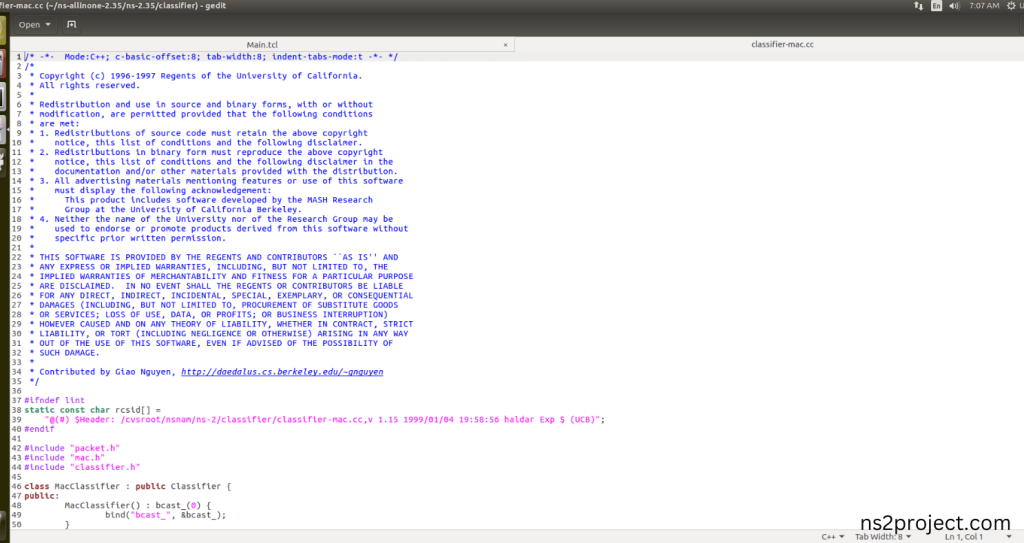
Screenshot:
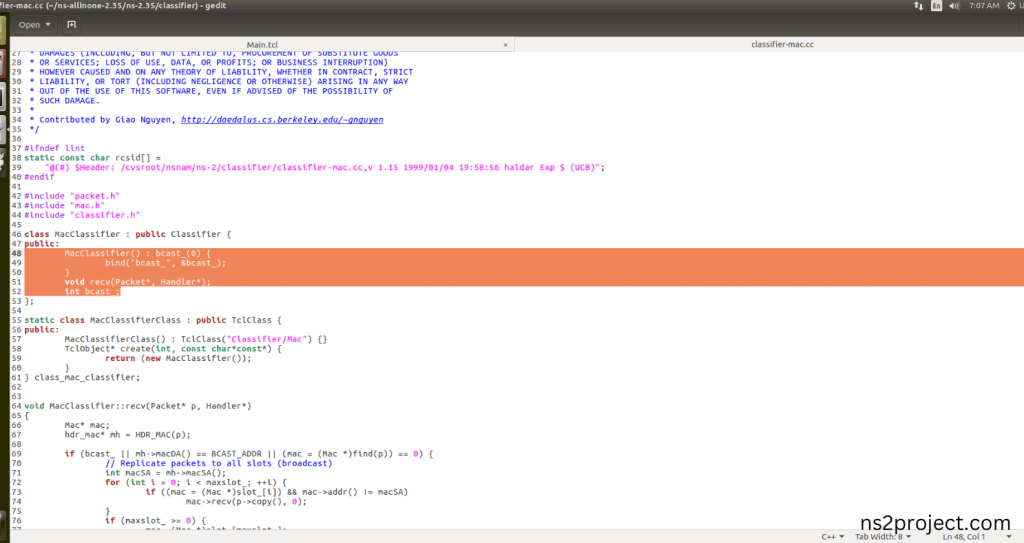
6.Executing the Example Program for Classifier-mac Header:
Then we need to run the Example program for Classifier-mac Header to view output of the program.
Command: “./ns Main.tcl”
Screenshot:
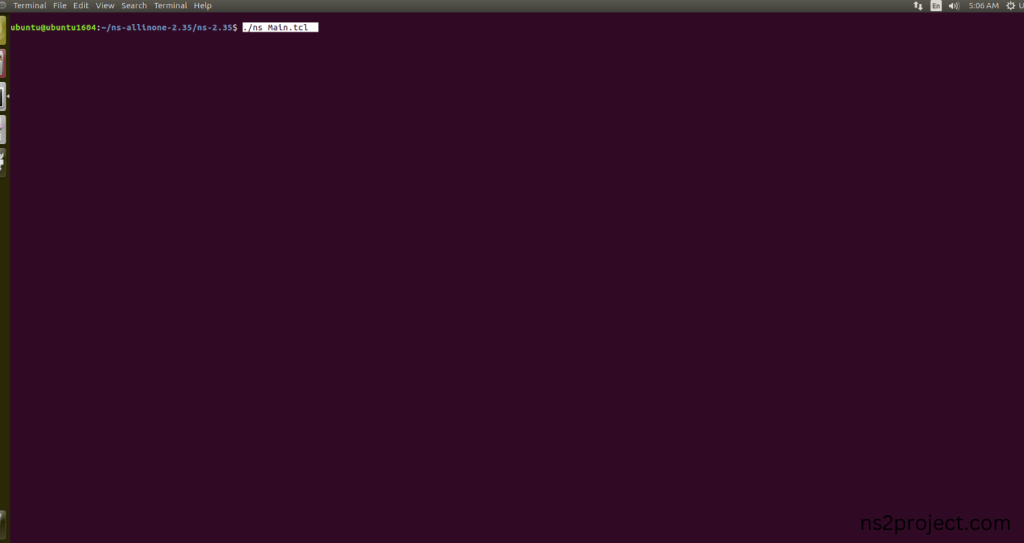
Here we shown the output of the example program by using Classifier-mac.cc.
Screenshot:
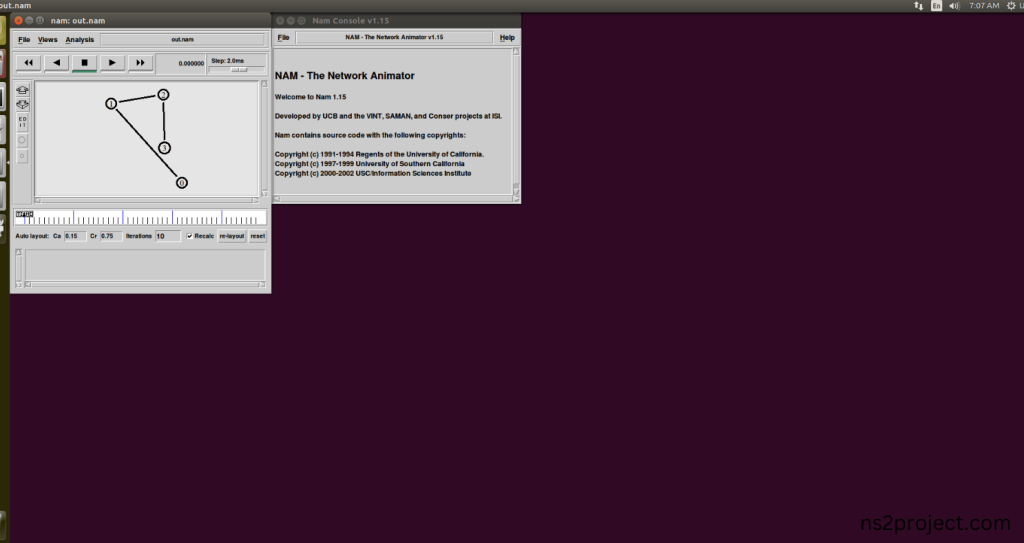
Screenshot:
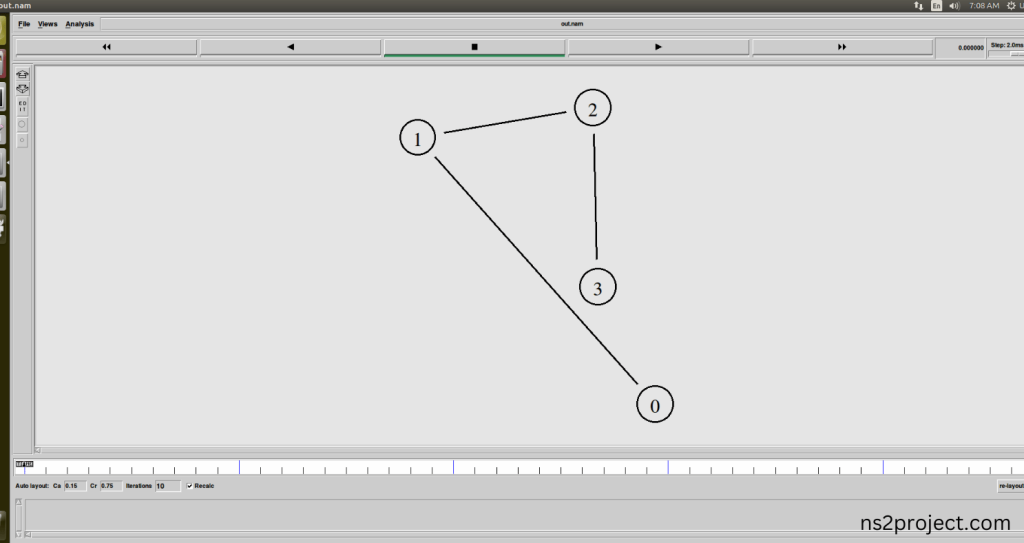
Screenshot:
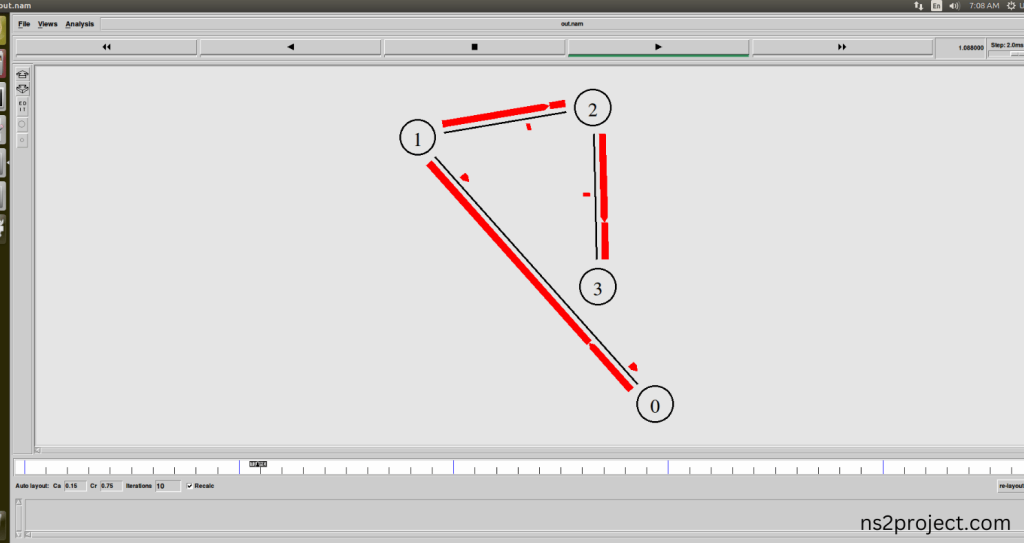
In the NS 2.35 Simulation Example Program, the Classifier-mac.cc file is successfully imported.







