HOW TO INSTALL LIBTOOL PACKAGES IN NS2
To install LIBTOOL packages in NS2, follow the necessary steps for installation. Keep in contact with ns2project.com for top-quality project ideas and support. Libtool package serves as a crucial element of the GNU build system, aimed at streamlining the creation, management, and utilization of shared libraries in software development. By abstracting the complexities and variances in shared library management across different Unix-like operating systems, libtool facilitates the development of portable and cross-platform software. A significant challenge in software development lies in the proper compilation, linking, and installation of shared libraries—collections of reusable code—across various platforms. Each operating system has distinct conventions for managing shared libraries, and manually addressing these differences can be both time-consuming and prone to errors. Libtool mitigates this issue by offering a consistent interface for the creation and linking of shared libraries, irrespective of the underlying system. It produces wrapper scripts that oversee the compilation and linking processes, ensuring that libraries are accurately built for the intended platform. Furthermore, libtool manages versioning, installation paths, and dependency tracking for shared libraries, thereby enhancing the overall efficiency of the development process.
PRE-REQUISITES:
- Fresh installation of Ubuntu 16.04 LTS:
Screenshot:

INSTALL DEPENDENCIES OF LIBTOOL:
- Open a terminal, Copy and Paste the commands to install required package:
Screenshot:
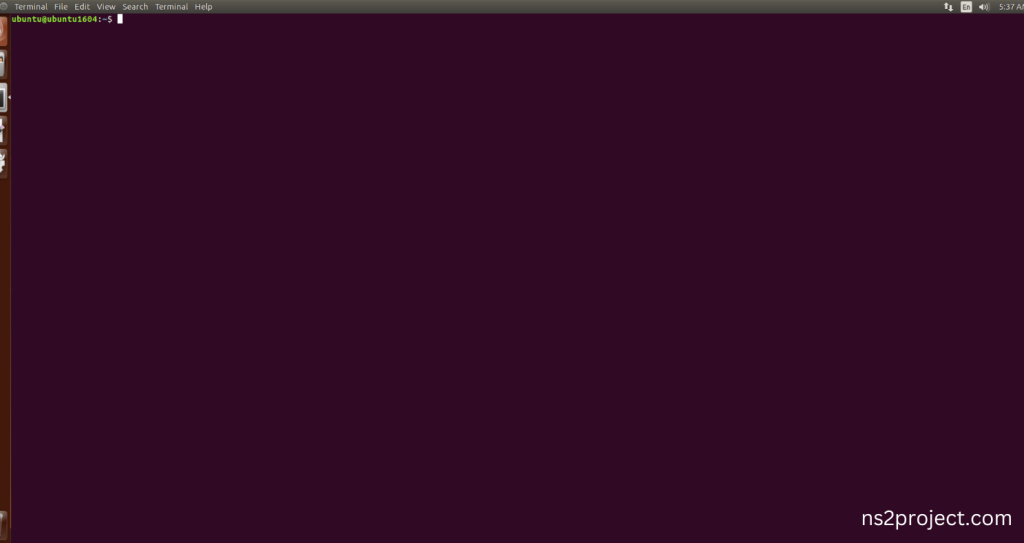
2.System File Update Command:
First of all, we need to updates the list of available packages and their versions stored in the system’s package index. Use below command to update the system package.
Command:“sudo apt-get update”
Screenshot:
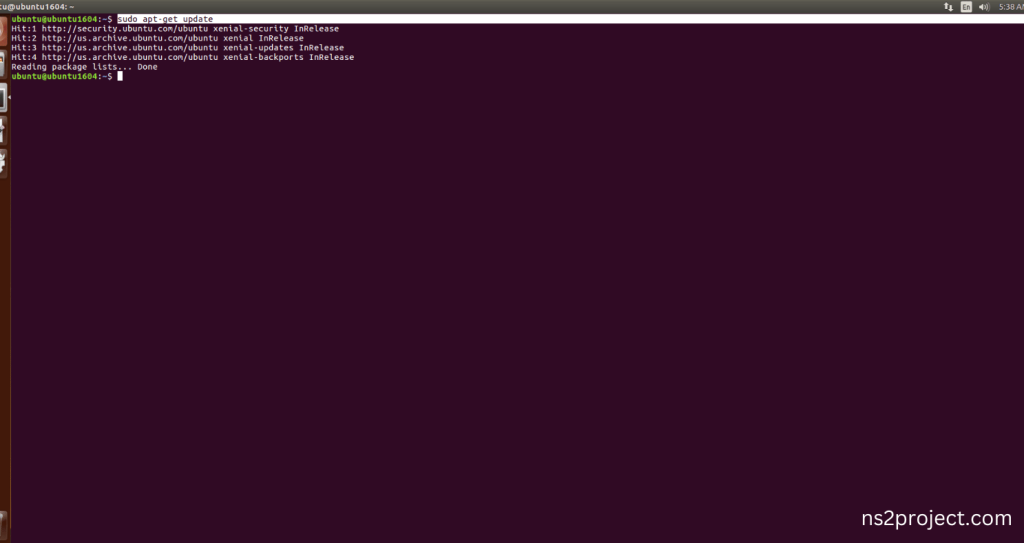
3.Libtool Installation Command:
Next, we need to install Libtool in the ubuntu system. Use below command to install the Libtool package.
Command: “sudo apt-get install libtool”
Screenshot:
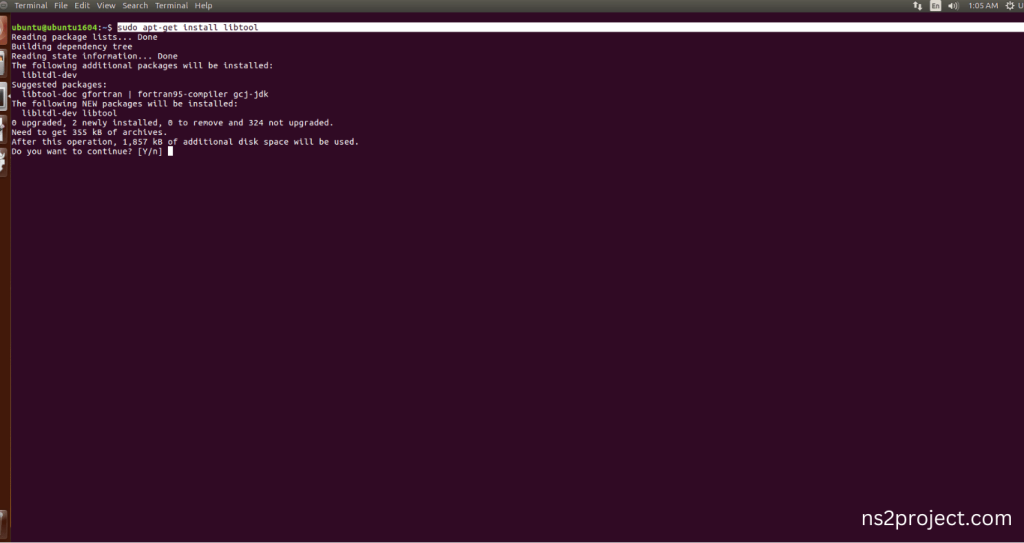
If You got any Prompt to additional package installation, then Click Y to install the Libtool packages.
Screenshot:
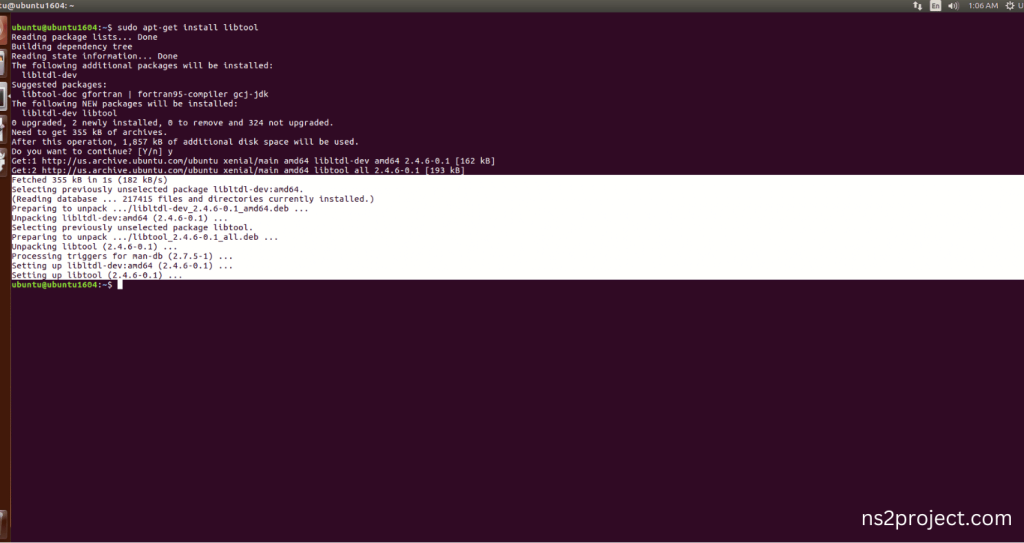
Libtool Installed successfully in the Ubuntu 16.04 system.







