How to install LIBXEXT DEV packages in NS2
In order to import LIBXEXT-DEV packages into NS2, it is essential to outline the necessary steps for installation. For optimal project ideas and topic support, it is advisable to maintain communication with ns2project.com. The libxext-dev package supplies the development files associated with the X11 Extension library, referred to as libXext. This library enhances the core X11 library (libX11) by providing additional functionalities and extensions, thereby improving the capabilities of applications that engage with the X Window System. Included in the libxext-dev package are vital header files and static libraries required for the compilation and linking of applications utilizing the X11 extensions. These extensions facilitate support for a range of advanced features, including enhanced window management, superior graphics rendering, and expanded input functionalities. Notable extensions offered by libXext encompass the X Input Extension (XInput), X Shape Extension, and X Render Extension. Such extensions empower developers to design more advanced and responsive graphical applications, leveraging the enhanced capabilities provided by the X Window System. For developers aiming to incorporate these sophisticated features into their X11 applications, the installation of libxext-dev is essential.
PRE-REQUISITES:
- Fresh installation of Ubuntu 16.04 LTS:
Screenshot:

INSTALL DEPENDENCIES OF LIBXEXT-DEV:
- Open a terminal, Copy and Paste the commands to install required package:
Screenshot:

2.System File Update Command:
First of all, we need to updates the list of available packages and their versions stored in the system’s package index. Use below command to update the system package.
Command: “sudo apt-get update”
Screenshot:
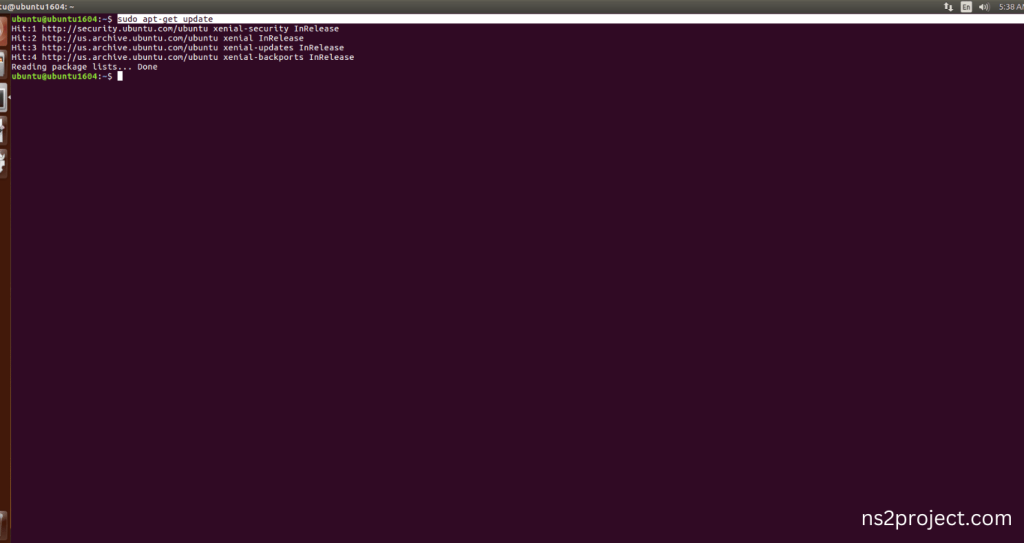
3.Libxext-dev Installation Command:
Next, we need to install Libxext-dev in the ubuntu system. Use below command to install the Libxext-dev package.
Command: “sudo apt-get install libxext-dev”
Screenshot
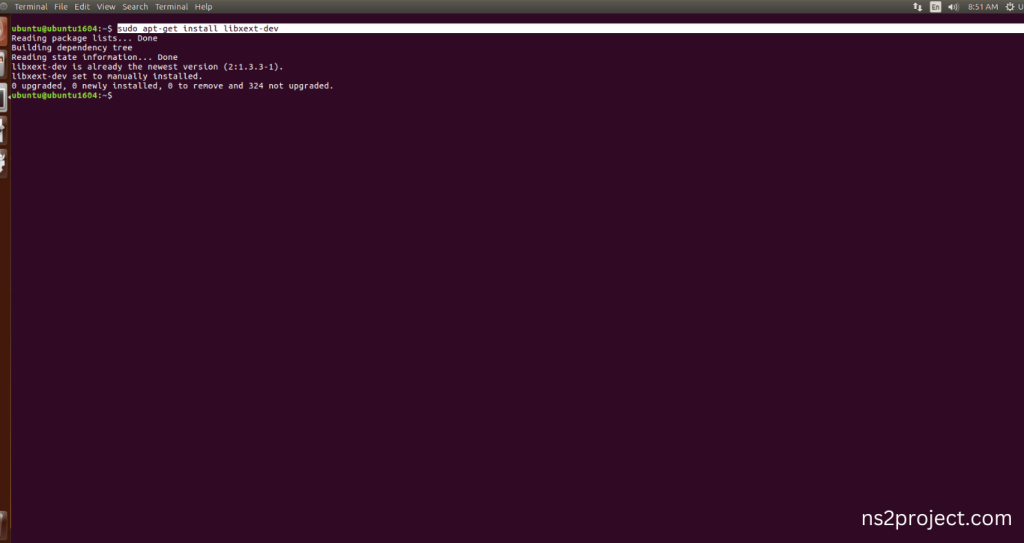
If You got any Prompt to additional package installation, then Click Y to install the Libxext-dev packages.
Screenshot:
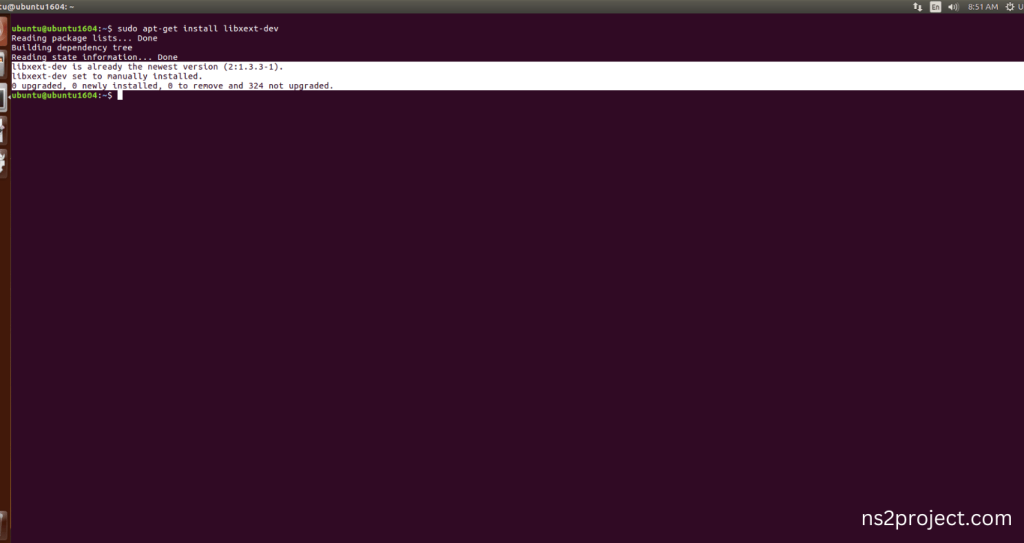
Libxext-dev Installed successfully in the Ubuntu 16.04 system.







