How to install LIBXML2 DEV packages in NS2
To import the libxml2-dev packages in NS2, please follow the necessary installation steps. For high-quality project ideas and topic support, we encourage you to stay connected with ns2project.com. Our team of developers is here to assist you throughout the entire process. The libxml2-dev package supplies the essential development files required for utilizing libxml2, a robust and extensively utilized XML parsing library. Designed for efficient handling of XML documents, libxml2 is capable of parsing, validating, and manipulating XML data, rendering it an indispensable tool for applications that necessitate comprehensive XML processing functionalities. As the development package associated with libxml2, libxml2-dev encompasses the requisite header files, static libraries, and additional resources necessary for compiling and linking applications that incorporate the libxml2 library. This package is utilized by developers to create software that requires the ability to read, modify, or generate XML documents, which are frequently employed for data interchange, configuration files, and various other purposes. libxml2 offers a broad spectrum of XML-related features, including SAX and DOM parsing techniques, XPATH for navigating XML documents, and XPointer for referencing specific sections of XML documents.
PRE-REQUISITES:
- Fresh installation of Ubuntu 16.04 LTS:
Screenshot:

INSTALL DEPENDENCIES OF LIBXML2-DEV:
- Open a terminal, Copy and Paste the commands to install required package:
Screenshot:

2.System File Update Command:
First of all, we need to updates the list of available packages and their versions stored in the system’s package index. Use below command to update the system package.
Command: “sudo apt-get update”
Screenshot:
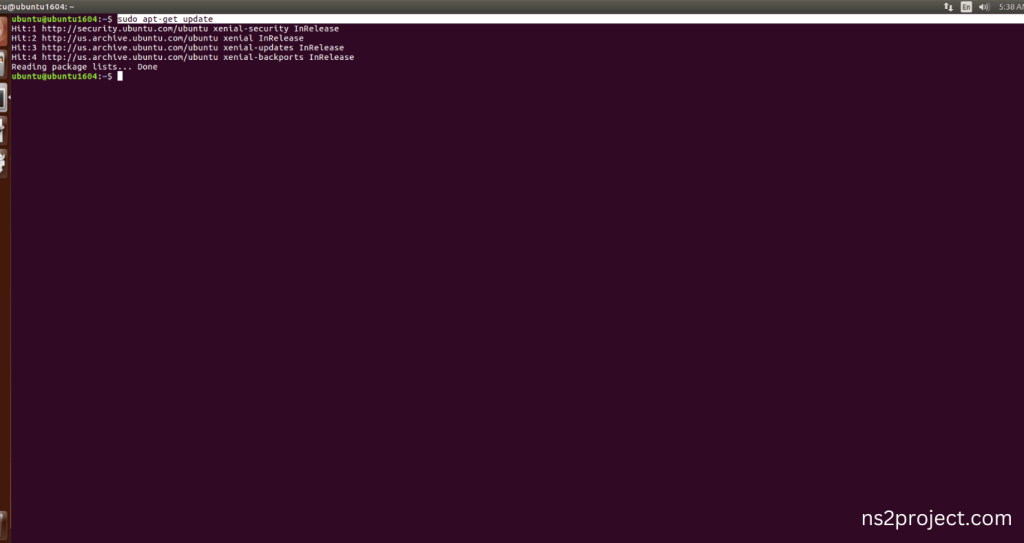
3.Libxml2-dev Installation Command:
Next, we need to install Libxml2-dev in the ubuntu system. Use below command to install the Libxml2-dev package.
Command: “sudo apt-get install libxml2-dev”
Screenshot:
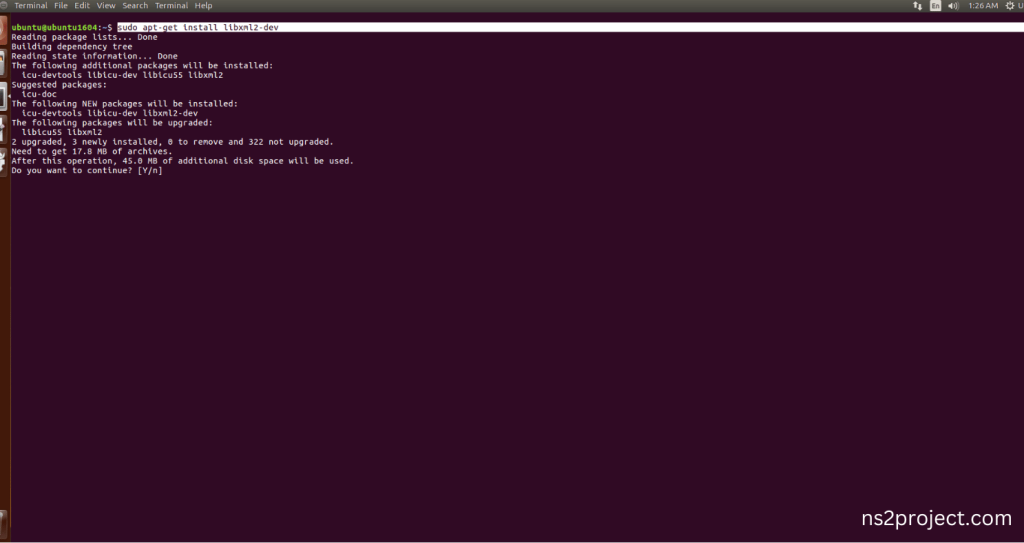
If You got any Prompt to additional package installation, then Click Y to install the Libxml2-dev packages.
Screenshot:

Libxml2-dev Installed successfully in the Ubuntu 16.04 system.







