How to install LIBXT DEV packages in NS2
To import LIBXT-DEV packages in NS2, please follow the steps outlined below. Should you encounter any challenges, do not hesitate to contact us. We provide exceptional research support and innovative project ideas. For optimal guidance, please reach out to ns2project.com. The libxt-dev package offers essential development files for the X11 toolkit library, specifically focusing on the X Toolkit Intrinsics (Xt) library. As a component of the X Window System, Xt is intended to streamline the development of graphical user interfaces by providing a collection of higher-level functions and widgets that enhance the fundamental capabilities of Xlib. This package encompasses vital header files and static libraries required for the compilation and linking of applications utilizing the Xt toolkit. Developers engaged in X11 application development can utilize libxt-dev to take advantage of its robust abstractions and widget management features, thereby simplifying the process of creating intricate and well-organized graphical interfaces. The Xt toolkit includes tools for managing application resources, processing events, and structuring graphical elements into a unified user interface. It is especially beneficial for developing applications that demand a sophisticated and customizable user interface without the need to directly handle low-level X11 intricacies. By installing libxt-dev, developers acquire resources that aid in the development of scalable and maintainable X11 applications. This package is frequently employed alongside other X11 development libraries to construct resilient and feature-rich graphical applications on Unix-like operating systems.
- Fresh installation of Ubuntu 16.04 LTS:
Screenshot:
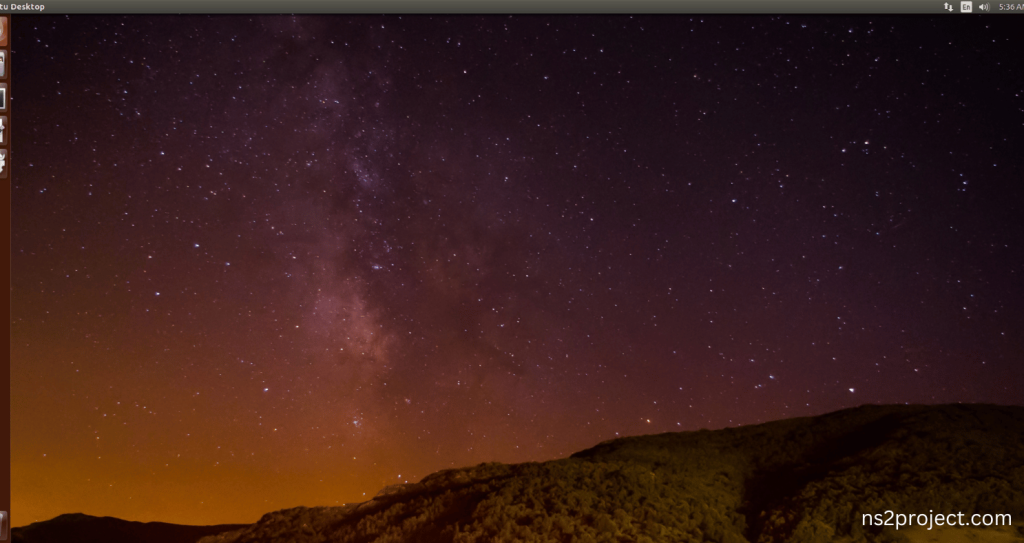
INSTALL DEPENDENCIES OF LIBXT-DEV:
- Open a terminal, Copy and Paste the commands to install required package:
Screenshot:
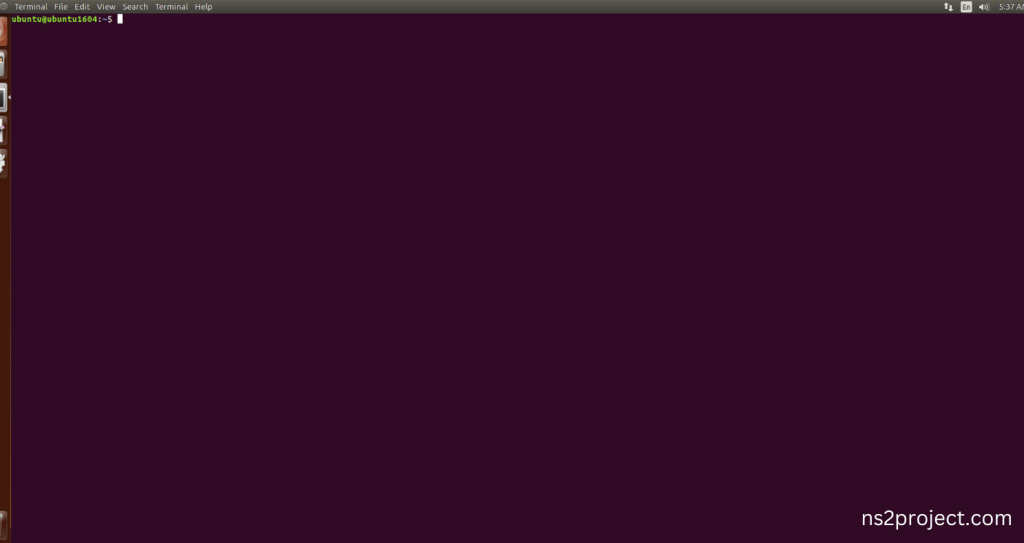
2.System File Update Command:
First of all, we need to updates the list of available packages and their versions stored in the system’s package index. Use below command to update the system package.
Command: “sudo apt-get update”
Screenshot:
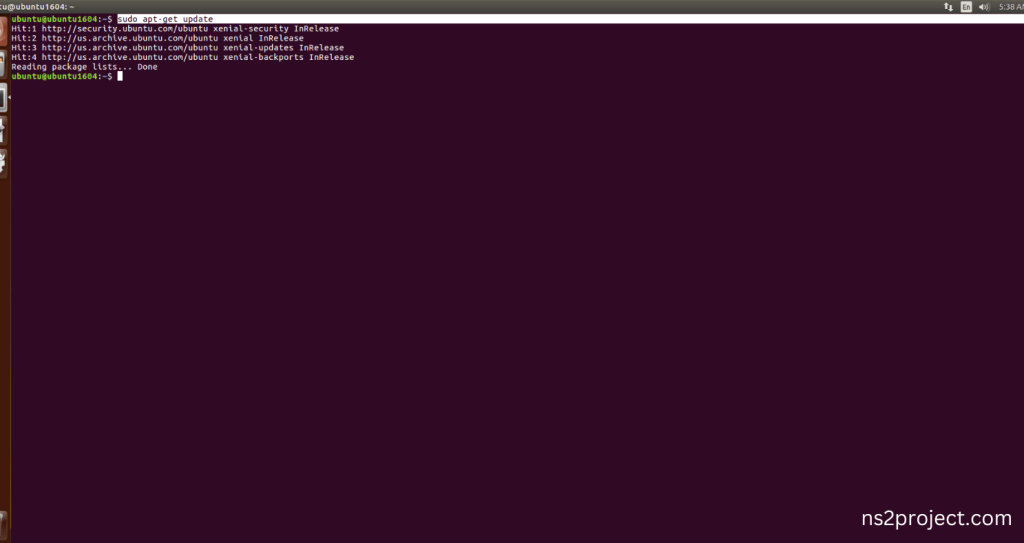
3.Libxt-dev Installation Command:
Next, we need to install Libxt-dev in the ubuntu system. Use below command to install the Libxt-dev package.
Command: “sudo apt-get install libxt-dev”
Screenshot:
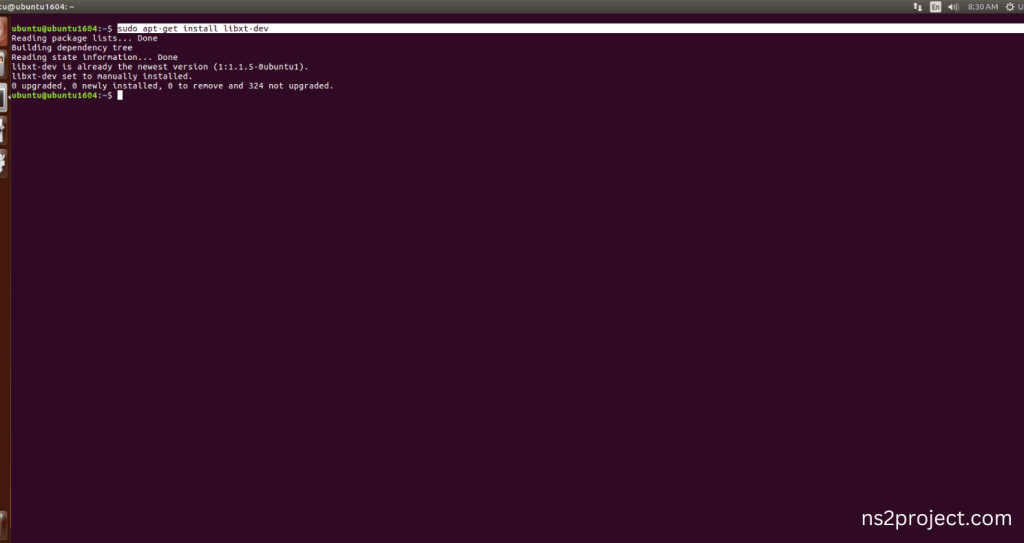
If You got any Prompt to additional package installation, then Click Y to install the Libxt-dev packages.
Screenshot:
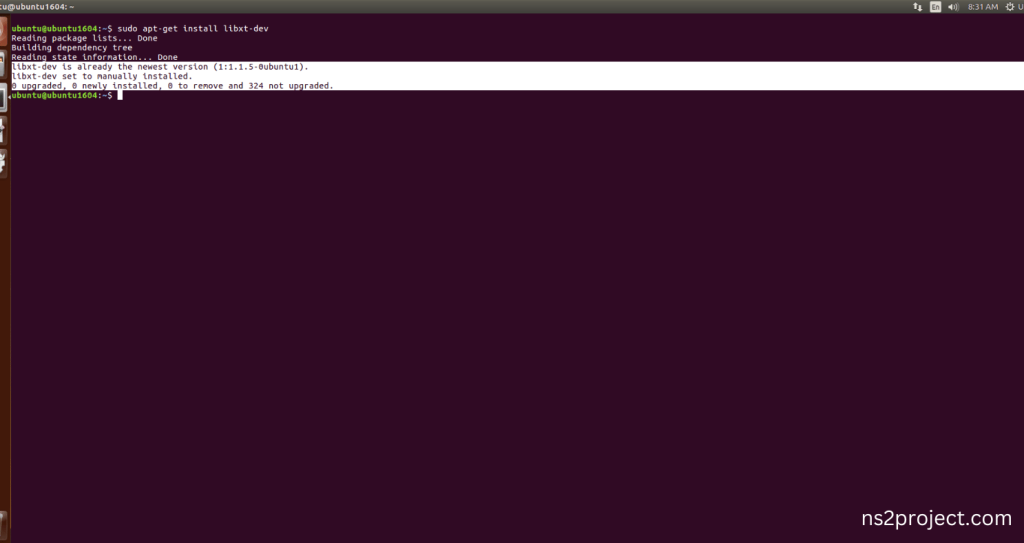
Libxt-dev Installed successfully in the Ubuntu 16.04 system.







