How to install Nam in Ubuntu
Most significant topic based on Nam is about the process to install Nam in Ubuntu. Here, this article guides you to install nam in Ubuntu by step by step process. Let‘s go through this!!!
Download Nam in Ubuntu
The initial step is, you have to download the nam package. From the below web link url, free download the nam package nam _1.15-10_i386.deb .
Web link url:
https://drive.google.com/file/d/0B4nUSbTYSK4TclRYODFvbWgxeWM/view
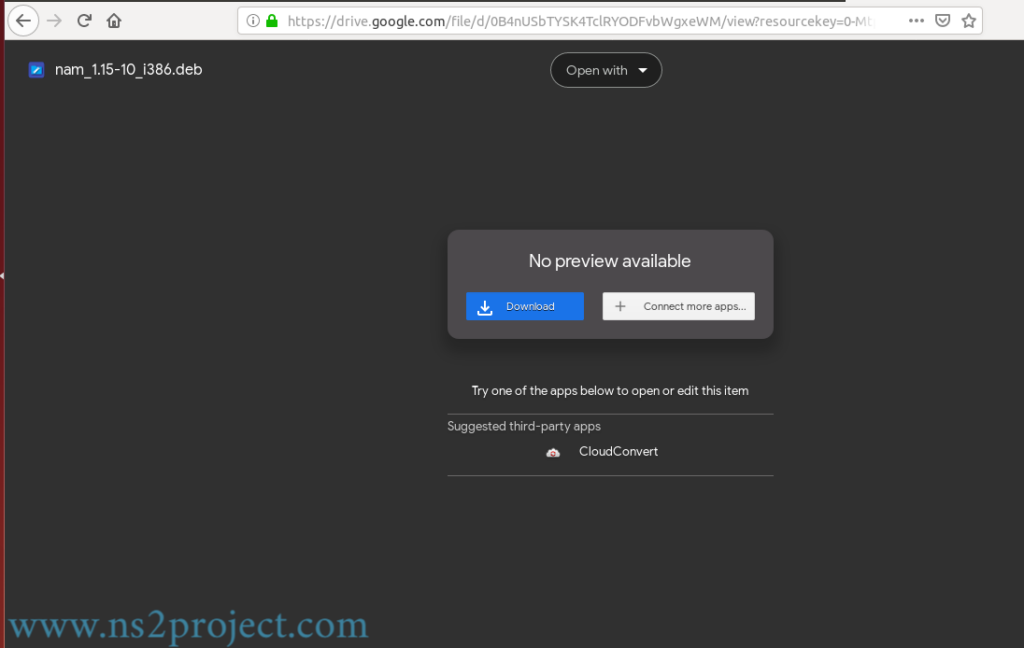
Install nam in Ubuntu
Once the nam package is downloaded, then you have to install Nam in Ubuntu. Execute the following command in the Ubuntu terminal window to install nam,
cd /home/research
sudo dpkg –install nam_1.15-10_i386.deb
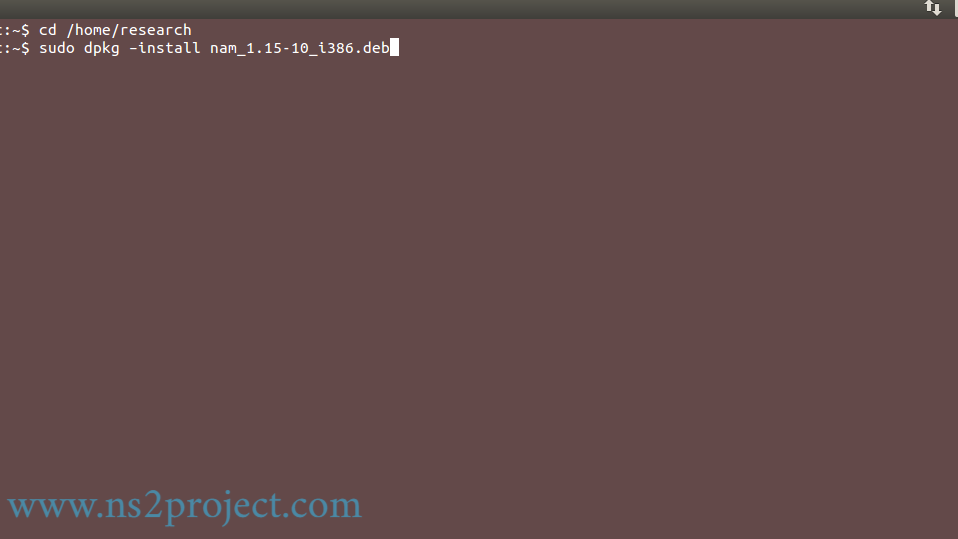
Ns2 source code for Nam
The following Ns2 code is used to define the Nam trace file object ,
set namtrace [open Spectrum_Sensing.nam w]
$ns namtrace-all-wireless $namtrace $val(x) $val(y)
Then, the below Ns2 code is for configuration for Nam trace generation,
$ns node-config -adhocRouting $val(rp) \
-llType $val(ll) \
-macType $val(mac) \
-ifqType $val(ifq) \
-ifqLen $val(ifqlen) \
After executed the code for node configuration, then you have to execute the following Ns2 code to stop the trace generation and execute the Nam trace file,
global ns tracefd namtrace
$ns flush-trace
close $tracefd
close $namtrace
exec ./nam Spectrum_Sensing.nam &
If you have any queries based on installation process of Nam in Ubuntu, please contact us.







