How to install NAM packages in NS2
To import NAM packages in NS2, please follow the steps outlined below. If you encounter any challenges, do not hesitate to contact us. We provide excellent research support and innovative project ideas. For the best guidance, reach out to ns2project.com. The Network Animator (NAM) serves as a graphical tool designed for the visualization of network simulations, particularly those conducted within the NS-2 (Network Simulator 2) framework. NAM enables users to monitor the behavior of network protocols and traffic over time, offering valuable insights into packet flows, link utilization, and various network dynamics. It requires a trace file produced by a network simulator such as NS-2 as input. Subsequently, NAM generates a visual representation of the simulated network, illustrating nodes, links, and packet transmissions in real-time. This visualization aids researchers and engineers in comprehending the performance and behavior of networks under diverse conditions, thereby enhancing the design and analysis of network protocols and architectures. To utilize NAM on Ubuntu, it is generally necessary to install it in conjunction with NS-2 as part of a comprehensive network simulation environment. Although it is not a standard command in Ubuntu, NAM is an essential tool in the realm of network research and education, providing an intuitive means to observe and analyze intricate network interactions.
PRE-REQUISITES:
Fresh installation of Ubuntu 16.04 LTS:
Screenshot:

INSTALL DEPENDENCIES OF NAM:
Open a terminal, Copy and Paste the commands to install required package:
Screenshot:
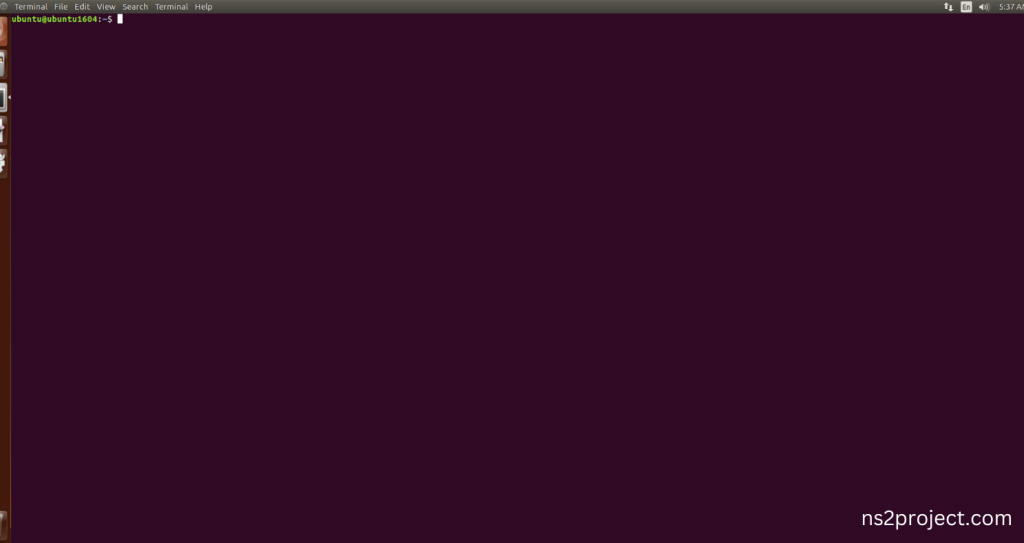
2.System File Update Command:
First of all, we need to updates the list of available packages and their versions stored in the system’s package index. Use below command to update the system package.
Command: “sudo apt-get update”
Screenshot
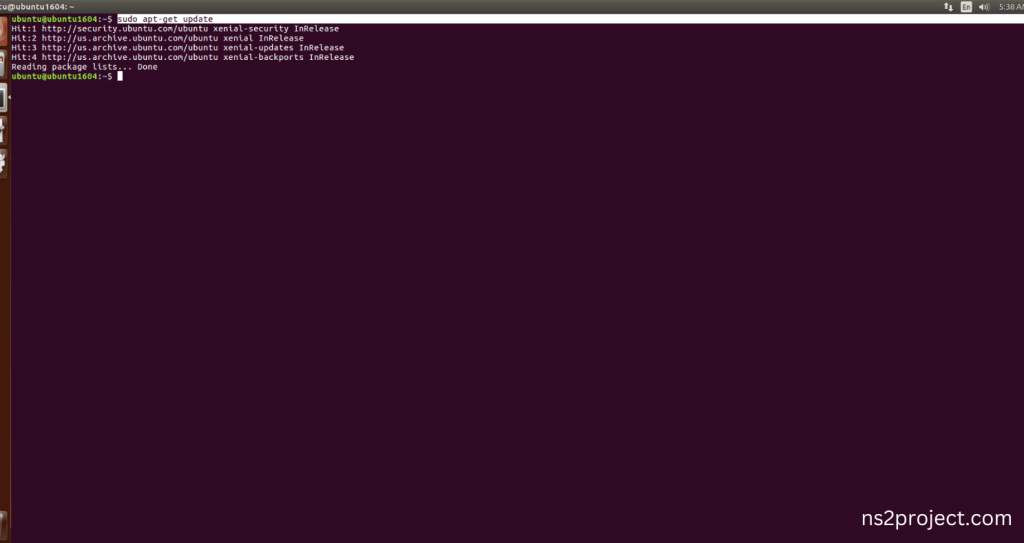
3.Nam Installation Command:
Next, we need to install Nam in the ubuntu system. Use below command to install the Nam package.
Command: “sudo apt-get install nam”
Screenshot:
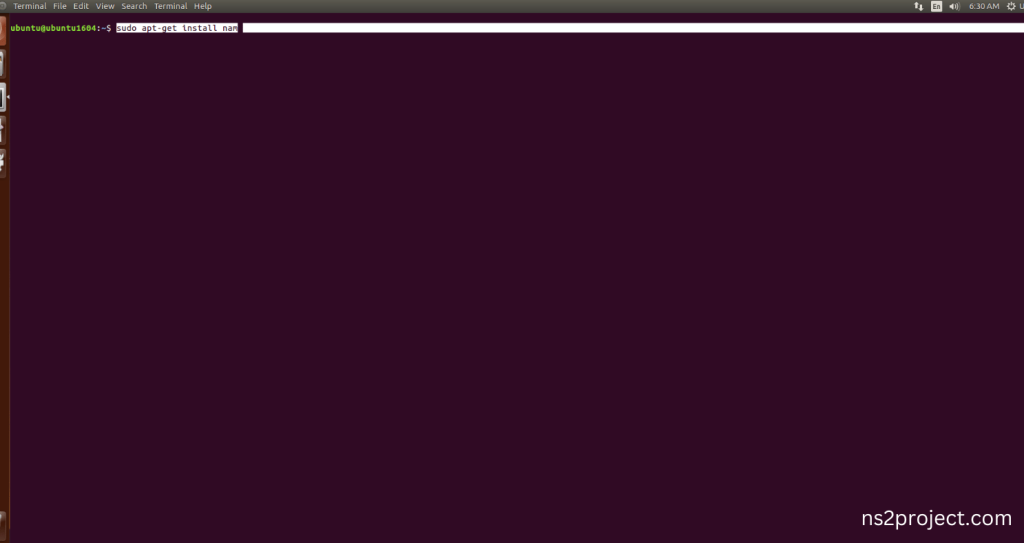
If You got any Prompt to additional package installation, then Click Y to install the Nam packages.
Screenshot:
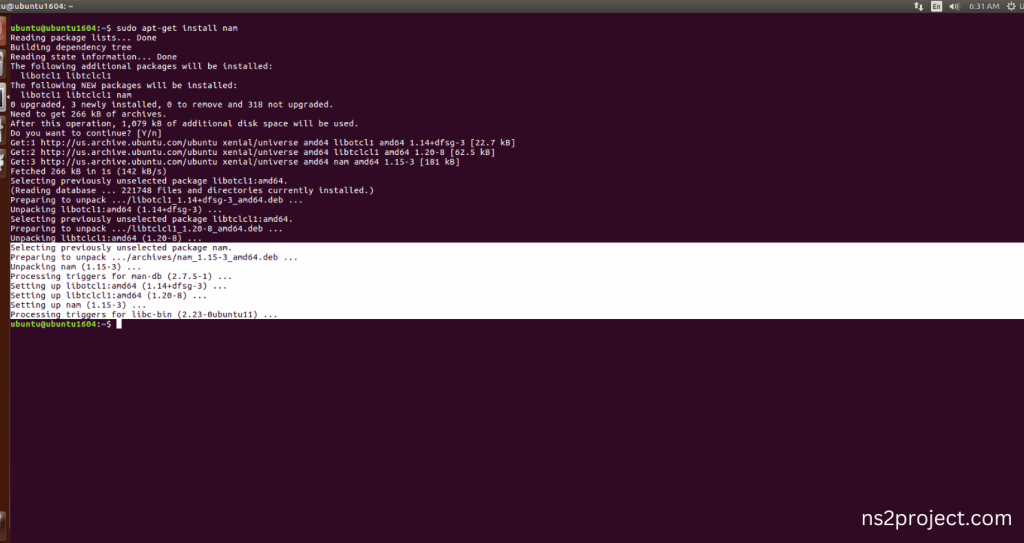
Nam Installed successfully in the Ubuntu 16.04 system.







