How to Install Ns2 in Ubuntu 14.04
Let us discuss about the steps that are involved in the installation process of network simulator 2 in Ubuntu 14.04.
Step: 1 Download Ns2
Initially, we have to download the packages based on network simulator 2 using the below mentioned URL.
https://sourceforge.net/projects/nsnam/files/latest/download
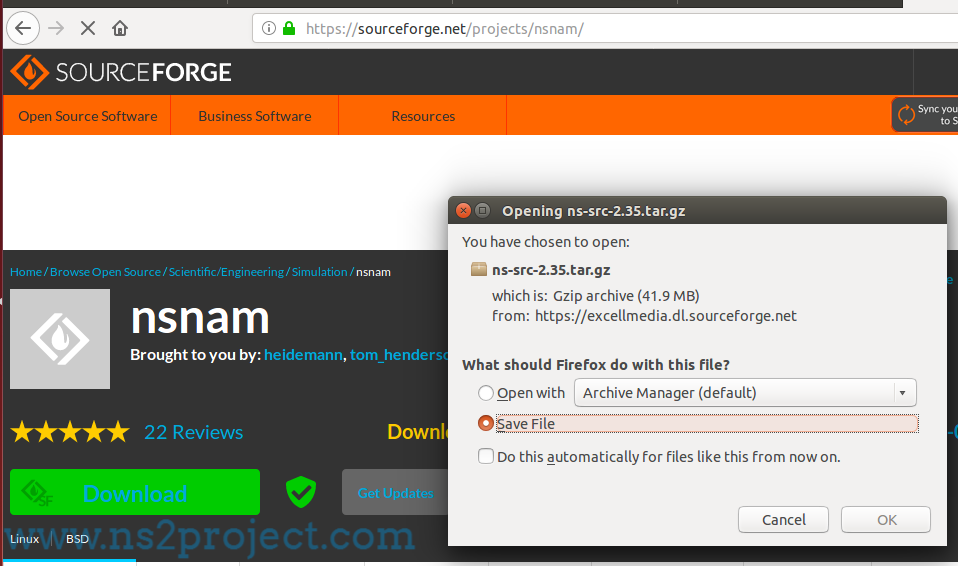
While completing the downloading process, we have to extract and paste the packages into the location namely, ns-allinone-2.35.
Install Supportive Packages
The installation of Ns2 requires some packages which have to pre-installed and we have highlighted the commands that have to be executed to install the packages.
- sudo apt-get install build-essential autoconf automake libxmu-dev
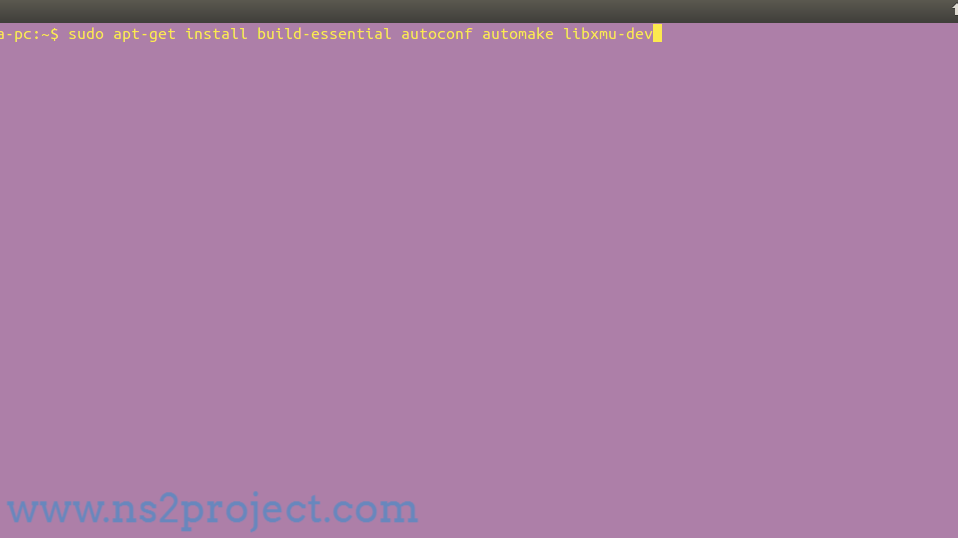
- sudo apt-get install gcc-4.4
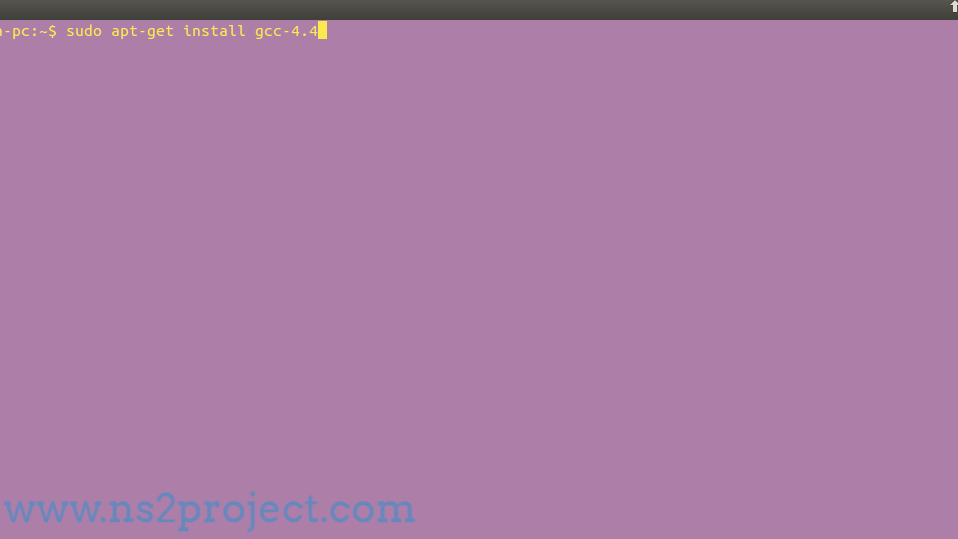
Installation of Ns2
The root privileges have to be executed first and then we have to run the installation script using the commands such as.
cd ~/ns-allinone-2.35/
./install
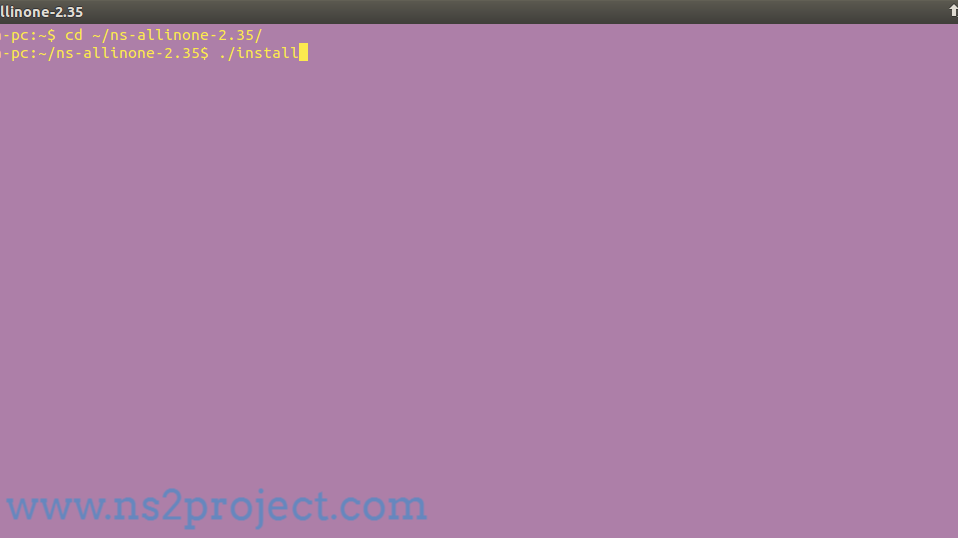
Running Ns2
Finally, we have to open the terminal window to start the running process of Ns2 using the following commands.
cd ns-2.35
./ns
When the installation is successful, then we acquire the results as the image highlighted below.
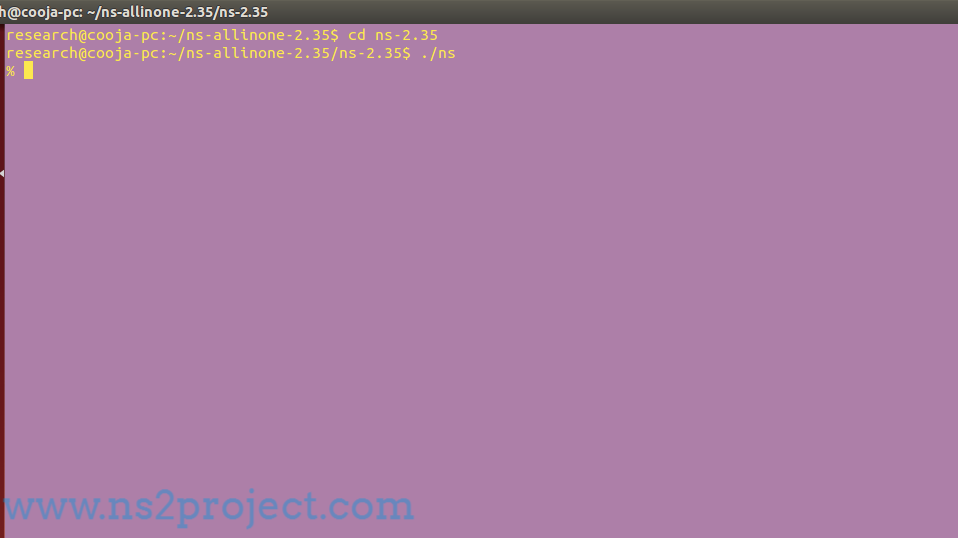
To this end, we have that you guys a knowledge about the installation of network simulator 2. If you have any issues then reach us to make clear that issue.







