How to Install Ns2 in Ubuntu 16.04 Step by Step
We have depicted this article as the reference to install network simulator 2 in Ubuntu 16.04.
Download and Unzip Ns-2.35 in Ubuntu 16.04
We have to download the packages based on network simulator 2 using the below mentioned URL.
https://sourceforge.net/projects/nsnam/files/allinone/ns-allinone-2.35/ns-allinone-2.35.tar.gz
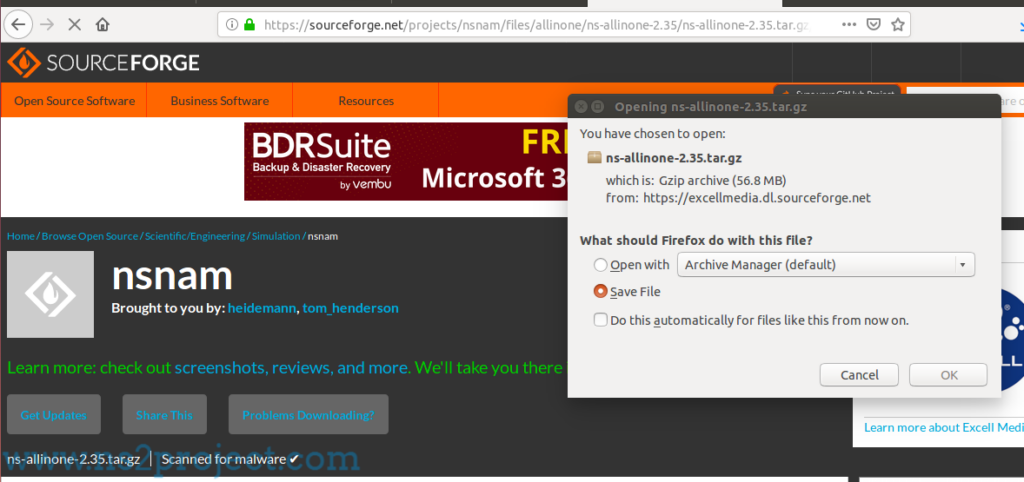
Then, we have to unzip the downloaded Ns2 packages to home folder and change the ns2 package location by using the execution of below mentioned commands.
tar zxvf ns-allinone-2.35.tar.gz
cd ns-allinone-2.35
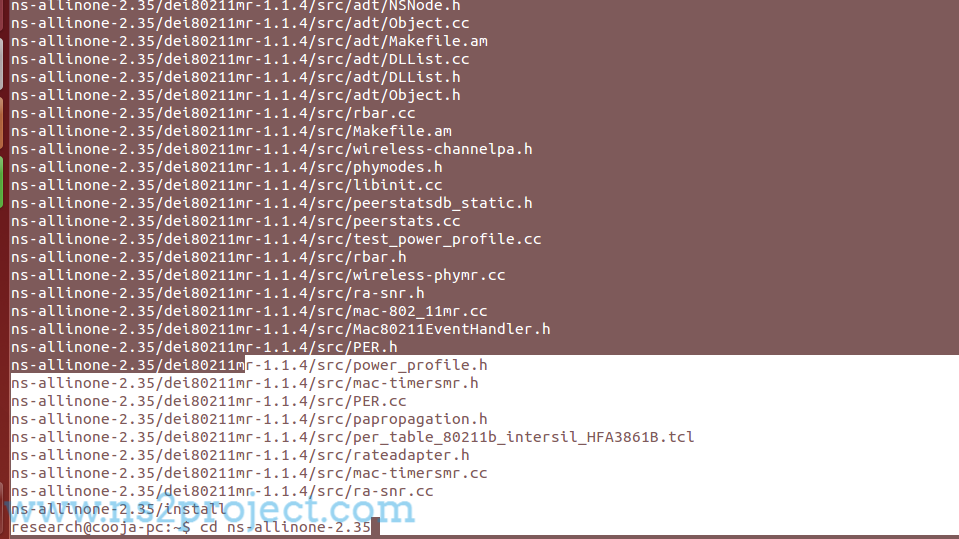
Configuration of Ns-2.35 in Ubuntu 16.04
Following that, we have to configure the ns-2.35 for Ubuntu 16.04, through the modification of make files with the changes highlighted below.
~ns-2.35/Makefile.in
~nam-1.15/Makefile.in
~xgraph-12.2/Makefile.in
~otcl-1.14/Makefile.in
Change @CC@ to gcc-4.8
change @CXX@ to g++-4.8
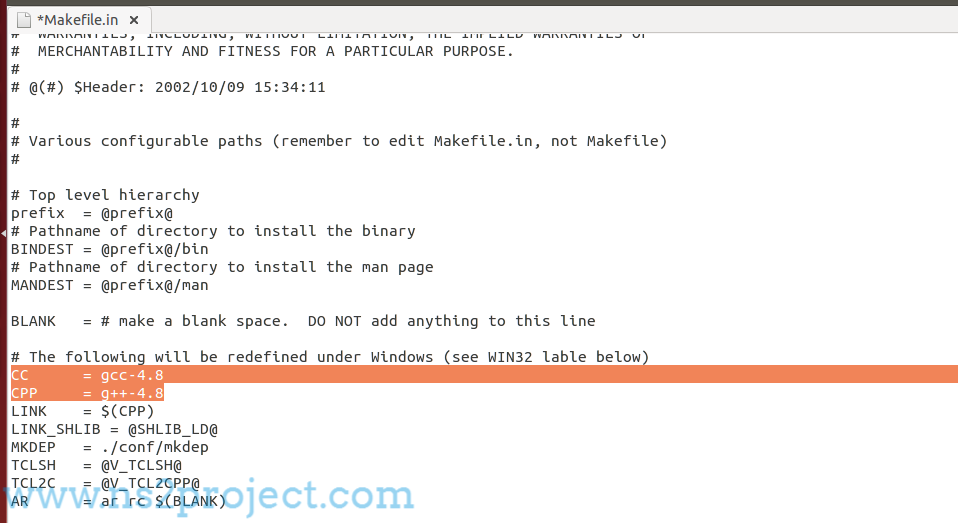
Install Ns-2.35 in Ubuntu 16.04
Finally, we have to install the Ns2 based packages in Ubuntu 16.04 through the implementation of the below mentioned commands in the terminal.
./install

Our research professionals will assist you to obtain the best results using the required and new techniques. In addition, you guys can contact us at any time to clarify your doubts.







