How to Install Ns2 in Ubuntu 20.04
Most significantly, this article is about the depiction of the installation of network simulator 2 in Ubuntu 20.04.
Phase: I
As the first process, we have to download the packages based on network simulator 2 in Ubuntu 20.04 through the execution of below mentioned commands.

Consequently, we have to implement the commands that are highlighted below to unzip the downloaded Ns2 packages to the home folder and change the Ns2 package location.
tar zxvf ns-allinone-2.35.tar.gz

cd ns-allinone-2.35

Installation of Ns2 in Ubuntu 20.04
Following that, we have to implement the following commands for the installation of Ns2 in Ubuntu 20.04.
sudo ./install

Configuration of Ns2 in Ubuntu 20.04
After completing the installation process, we have to execute the following commands to configure the Ns2 package in Ubuntu.
cd ns-2.35
sudo ./configure
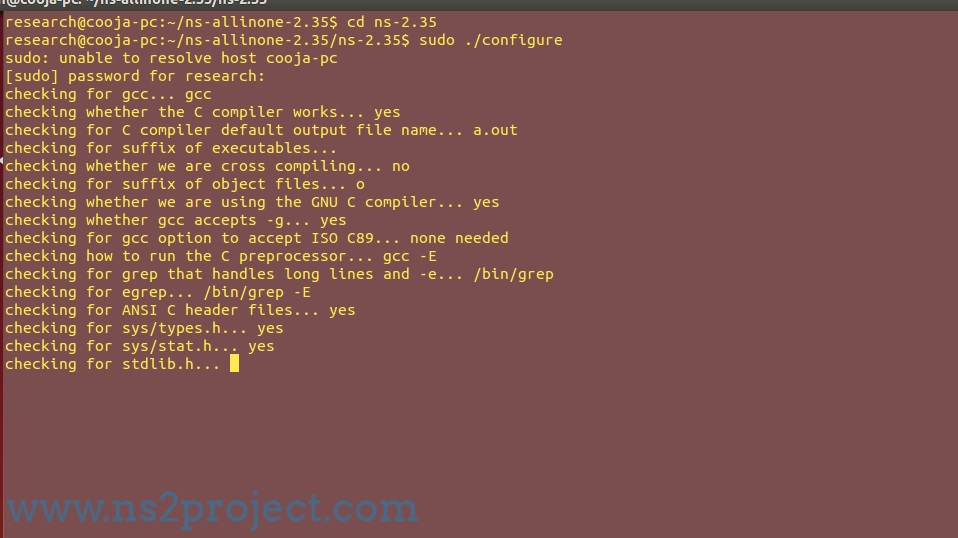
sudo make
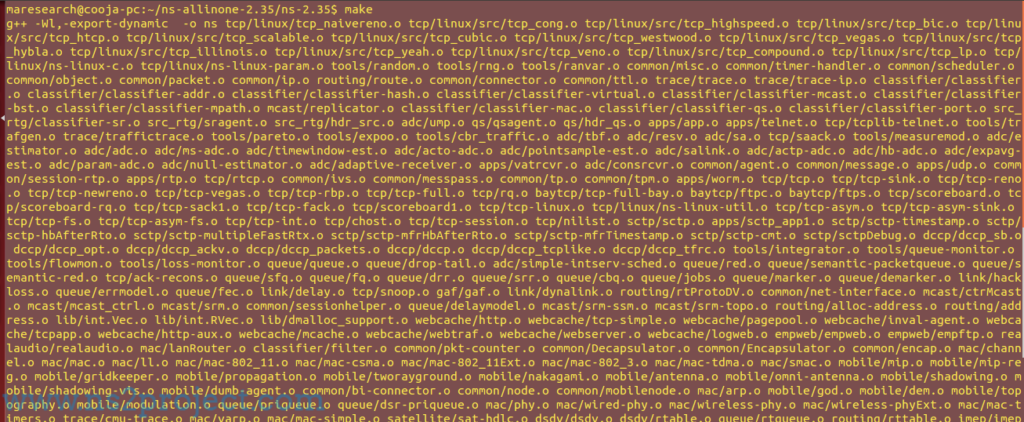
To this end, we hope that the research scholars have received some knowledge about the installation of network simulator 2 specifically in Ubuntu 20.04. Generally speaking, we assist you from the initial stage of research process. So, contact us to reach the better heights in your research career.







