How to Install Ns2 in Windows 10 Using Cygwin
Are you people are really tired of searching the appropriate helps in Ns2 installation using Cygwin? No more worries! Just take a glance at this article to know captivating processes.
Download Cygwin 64 Bit for Windows 10
Initially, we have to download the Cygwin 64 bit version setup.exe from the following web link for the installation of Ubuntu and Ns2.
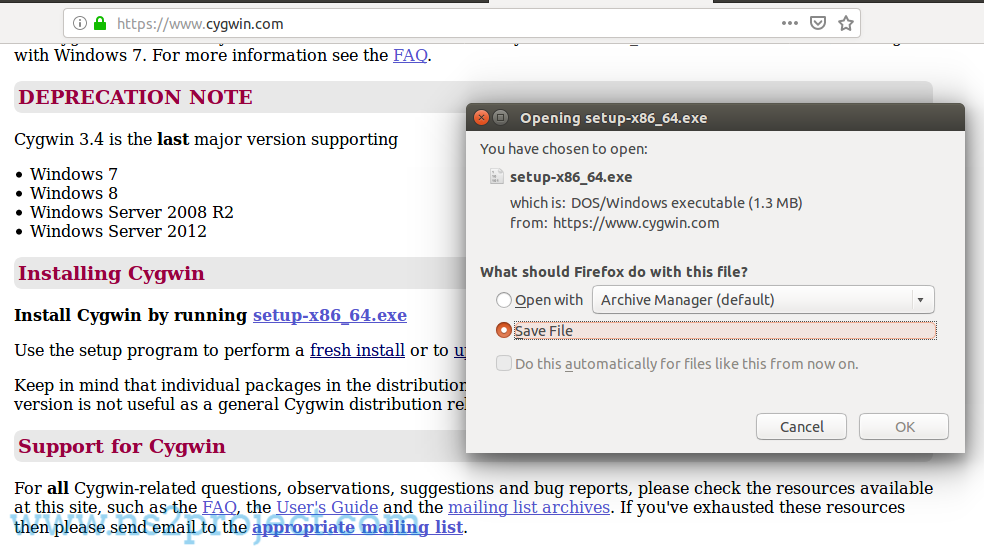
Ns2 Download in Windows 10
Then, we have to go to the URL which is highlighted in the following to download Ns2 simulator mainly for the windows 10 64 bit.
https://www.microsoft.com/en-us/download/details.aspx?id=52394

Consequently, we have to save the downloaded network simulator 2 package file in the C:\cygwin\.
Installation of Ns2 in Windows 10
To install the packages based on network simulator 2 in windows 10, we have to implement the commands in Cygwin command prompt window and the commands have been highlighted in the following.
cd ns-allinone-2.35/
./install
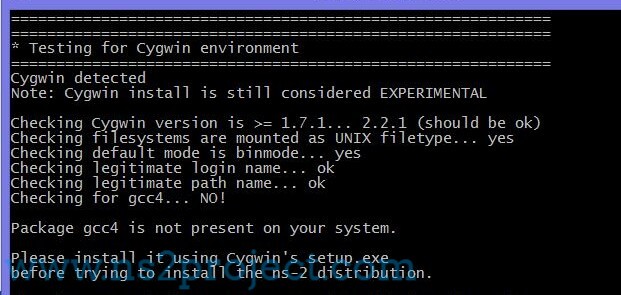
In addition to that, we hope that you might relish this article. If you are feeling anything difficult in the above discussed process then give us a call, our technical experts can make you clear.







