How to Install Ns2 in Windows 7
We are presenting you guys the new article that is all about the process of installing network simulator 2 on window 7.
Cygwin Download in Windows 7
Initially, we have to download and install the Cygwin for the installation of Ns2 in windows using the web link mentioned below.
https://www.cygwin.com/setup.exe.
Then, we have to run the downloaded setup.exe as mentioned in the screen which is highlighted below and we have to click next in that.
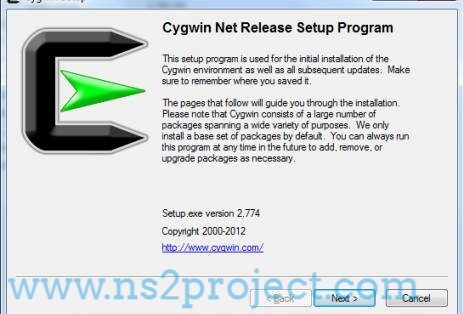
Ns2 Download in Windows 7
Following that, we have to download the Ns2.38 using the below mentioned web link for the installation.
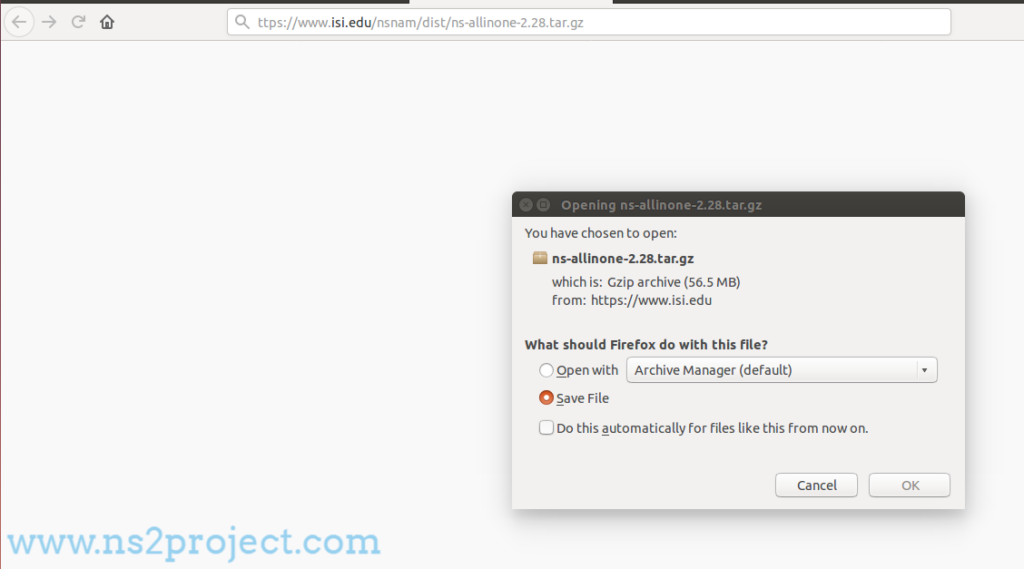
While completing the downloading process, we gave to decompress and copy the Ns2 package folder and paste into the Cygwin installation directory under the subdirectory home link C:\cygwin\home\[system_name].
Ns2 Installation
Finally, we have to install the Ns2 in windows 7 with Cygwin through the execution of below mentioned steps.
- In local package repository field, we have to browse Ns 2.35/nslocal/release
- Then, click next option to select the default turn to install Ns2
- After this press next option, it will install the necessary packages for Ns2
If something seems to be difficult, then just ping us through any of the medium to get rid off that issue.







