How to install PKG CONFIG packages in NS2
To import in PKG-CONFIG packages in NS2, just follow the steps listed below. If you run into any issues while importing, feel free to reach out to ns2project.com. We’ve got some great ideas and topics for your projects to share with you! The pkg-config package serves as an essential resource for software developers, aimed at facilitating the management of compiler and linker flags during the software building process that relies on external libraries. It offers a standardized method for obtaining vital information regarding installed libraries, thereby ensuring that applications are compiled and linked accurately across diverse environments. Each library presents its own unique set of compiler and linker flags that must be specified to incorporate the library into the build process. The manual management of these flags can become intricate, particularly as the number of dependencies increases. pkg-config effectively mitigates this issue by enabling developers to query the system for the appropriate flags through straightforward commands. Libraries that are compatible with pkg-config provide a metadata file containing details about the library’s version, compiler flags, linker flags, and dependencies. By utilizing pkg-config, developers can effortlessly access this information, guaranteeing that their software is built correctly with the necessary flags. This automation of flag retrieval minimizes errors, enhances portability, and streamlines the development workflow, establishing pkg-config as an indispensable tool for developers engaged with multiple libraries.
PRE-REQUISITES:
- Fresh installation of Ubuntu 16.04 LTS:
Screenshot:

INSTALL DEPENDENCIES OF PKG-CONFIG:
- Open a terminal, Copy and Paste the commands to install required package:
Screenshot:

2.System File Update Command:
First of all, we need to updates the list of available packages and their versions stored in the system’s package index. Use below command to update the system package.
Command: “sudo apt-get update”
Screenshot:
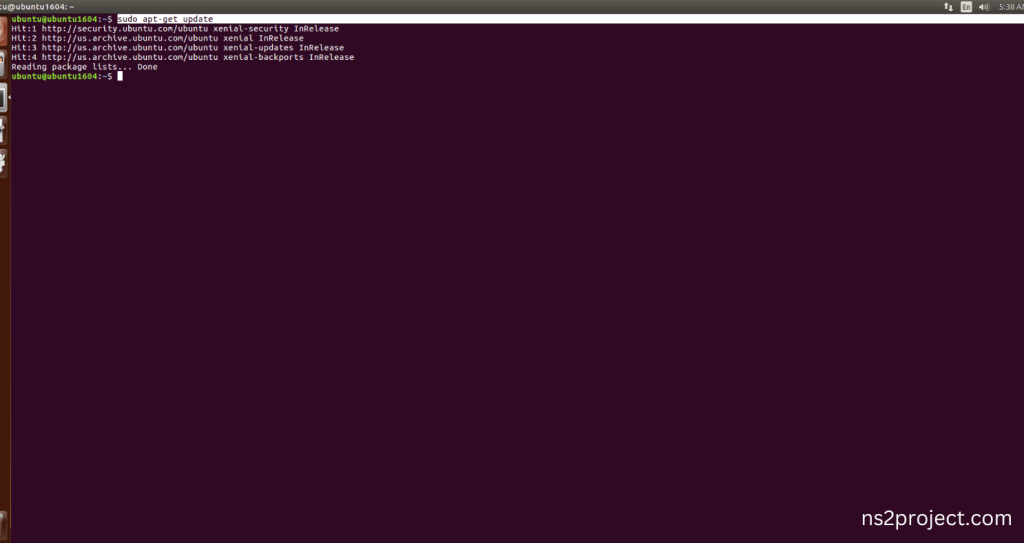
3.Pkg-config Installation Command:
Next, we need to install Pkg-config in the ubuntu system. Use below command to install the Pkg-config package.
Command: “sudo apt-get install pkg-config”
Screenshot:

If You got any Prompt to additional package installation, then Click Y to install the Pkg-config packages.
Screenshot:

Pkg-config Installed successfully in the Ubuntu 16.04 system.







