How to install WGET packages in NS2
To install WGET packages into NS2, it is essential to adhere to the steps detailed below. This guide will assist you in utilizing this version effectively within your project. For optimal support in executing this version in your project, you may consult ns2project.com for expert guidance. Wget package offers a comprehensive command-line utility for the purpose of downloading files from the internet. This tool is extensively utilized and supports a variety of protocols, such as HTTP, HTTPS, and FTP, rendering it indispensable for acquiring files and data from web servers. Wget is engineered to be both robust and user-friendly, featuring capabilities like recursive downloads that enable users to download entire websites or directories with a single command. It also supports the resumption of interrupted downloads, making it particularly suitable for large files or unstable network connections. Furthermore, Wget can manage intricate download scenarios, including those that necessitate authentication or involve proxy servers. The utility is recognized for its dependability and adaptability, offering options to control download behavior, such as setting limits, modifying retry strategies, and filtering files based on their extensions. Additionally, Wget can be integrated into scripts and automated processes, making it an invaluable resource for system administrators, developers, and anyone seeking to automate the retrieval of web resources. The package comprises the Wget executable along with relevant documentation, equipping users with the essential tools and information to effectively leverage its powerful features. It is compatible with Unix-like systems, including Linux and macOS, and can be conveniently installed on most platforms via package managers or through source compilation.
PRE-REQUISITES:
- Fresh installation of Ubuntu 16.04 LTS:
Screenshot:
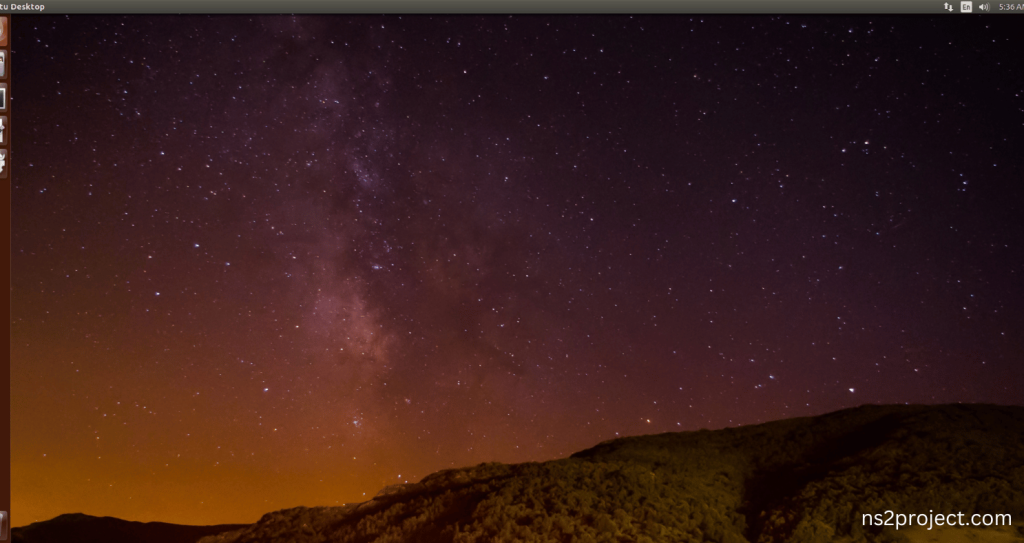
INSTALL DEPENDENCIES OF WGET:
- Open a terminal, Copy and Paste the commands to install required package:
Screenshot:
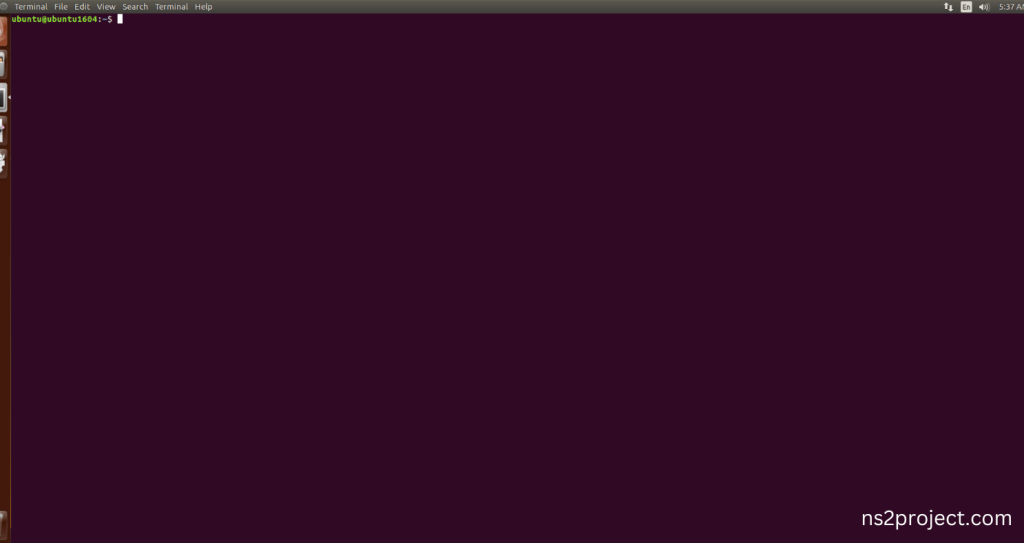
2.System File Update Command:
First of all, we need to updates the list of available packages and their versions stored in the system’s package index. Use below command to update the system package.
Command: “sudo apt-get update”
Screenshot:
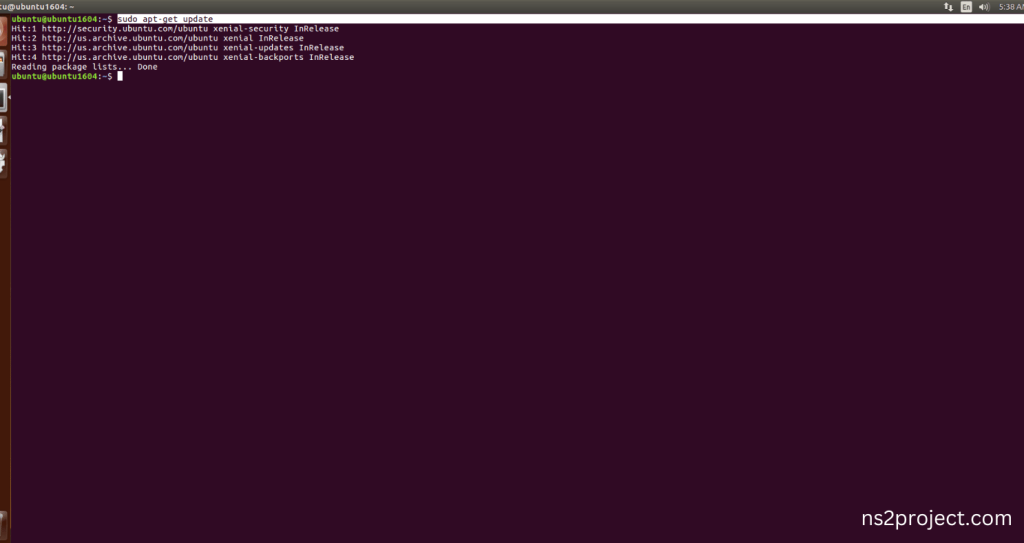
3.Wget Installation Command:
Next, we need to install Wget in the ubuntu system. Use below command to install the Wget package.
Command: “sudo apt-get install wget”
Screenshot:
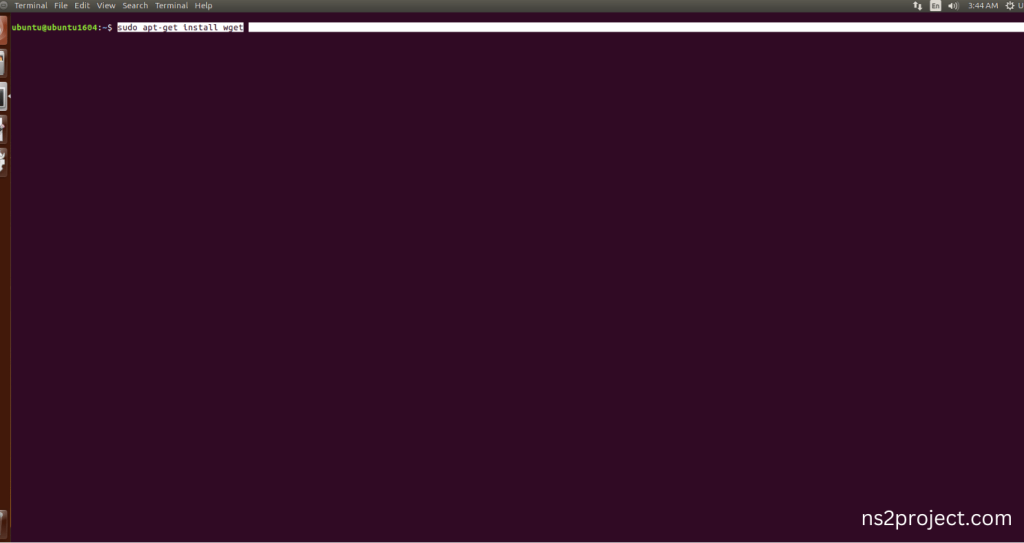
If You got any Prompt to additional package installation, then Click Y to install the Wget packages.
Screenshot:
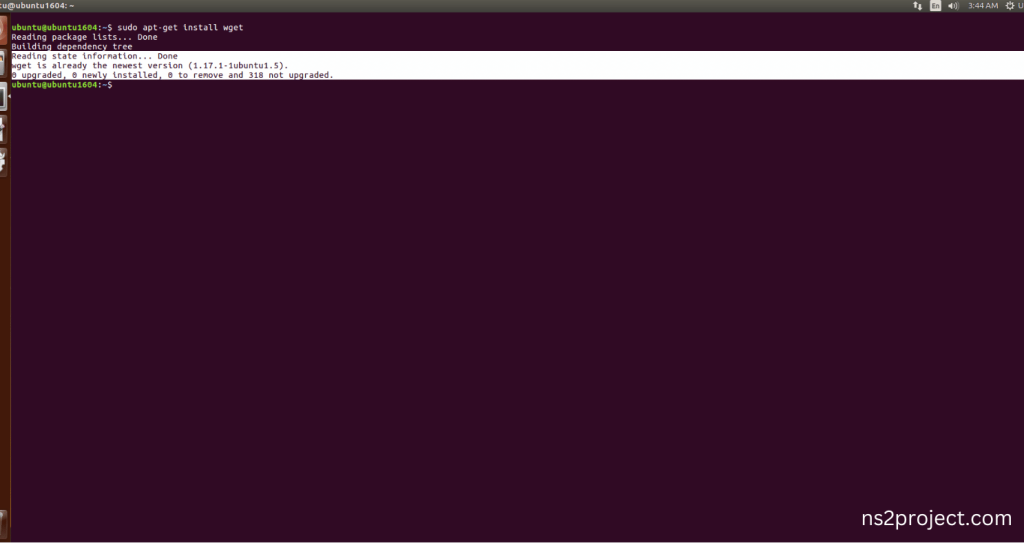
Wget Installed successfully in the Ubuntu 16.04 system.







