How to Run a NS2 Simulator on a Mac
As the matter of fact, the process of running network simulator 2 in Mac includes some significant steps and they are highlighted in this article.
Download and Install Ns2 Simulator
As the first process, we have to download the Ns2 simulator on Mac using the below mentioned URL.
http://www.isi.edu/nsnam/dist/release-2.35/RC8/
To install Ns2 simulator on Mac, we have to extract the downloaded package and store that in the home drive and implement the below mentioned commands.
cd ns-allinone-2.35-RC8
sudo ./install
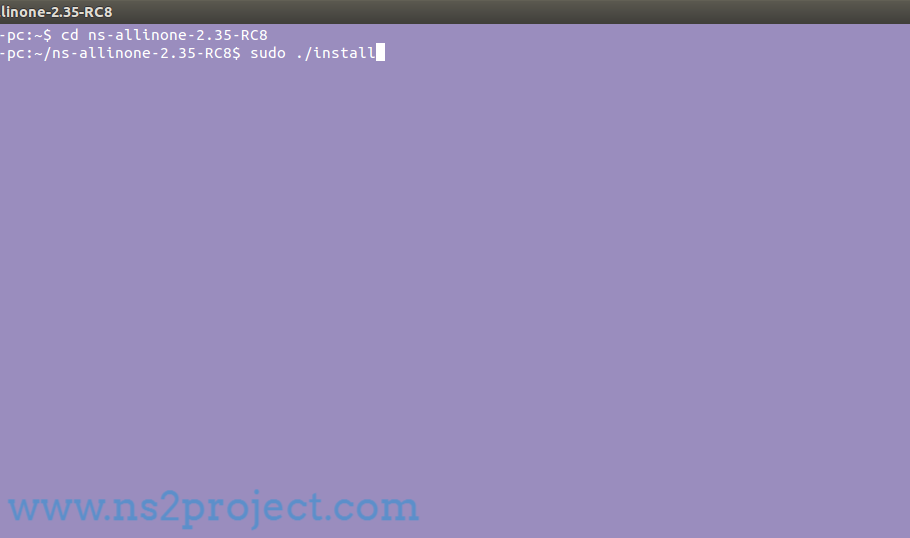
Update System Path Location
While completing the installation, we have to type the below mentioned commands in command window.
gedit ~/.bashrc
At that time, we have to copy and paste the following codes in the appeared editor window.
export PATH=$PATH:/home/user/ns-allinone-2.35-RC8/bin:/home/user/ns-allinone-2.35-RC8/tcl8.5.8/unix:/home/user/ns-allinone-2.35-RC8/tk8.5.8/unix
export LD_LIBRARY_PATH= <paths>
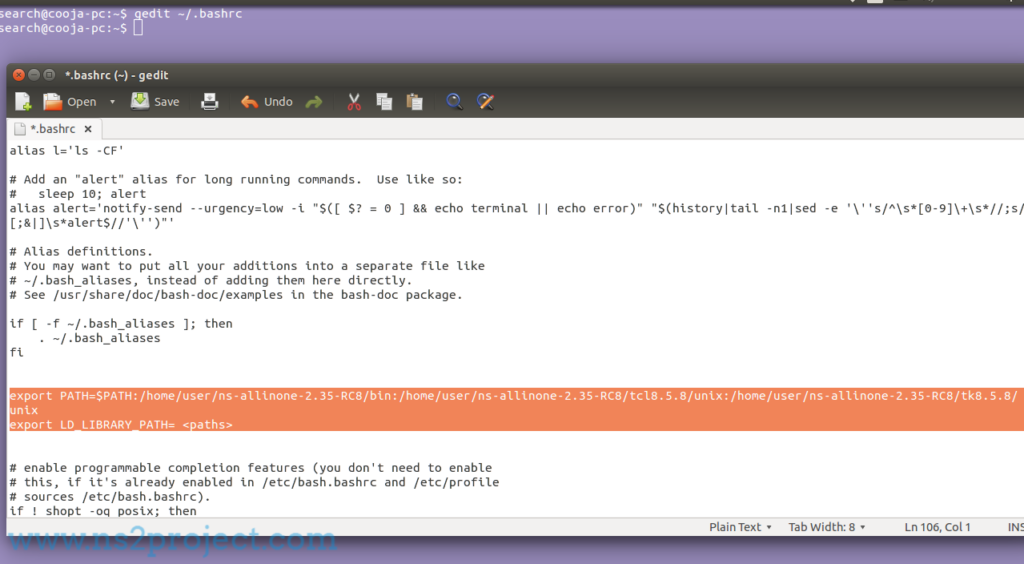
Validation of Ns2 Simulator
Then, we have to change the directory of Ns-2.35 and validate the Ns-2.35 through executing the below mentioned commands.
cd ns-2.35
./validate
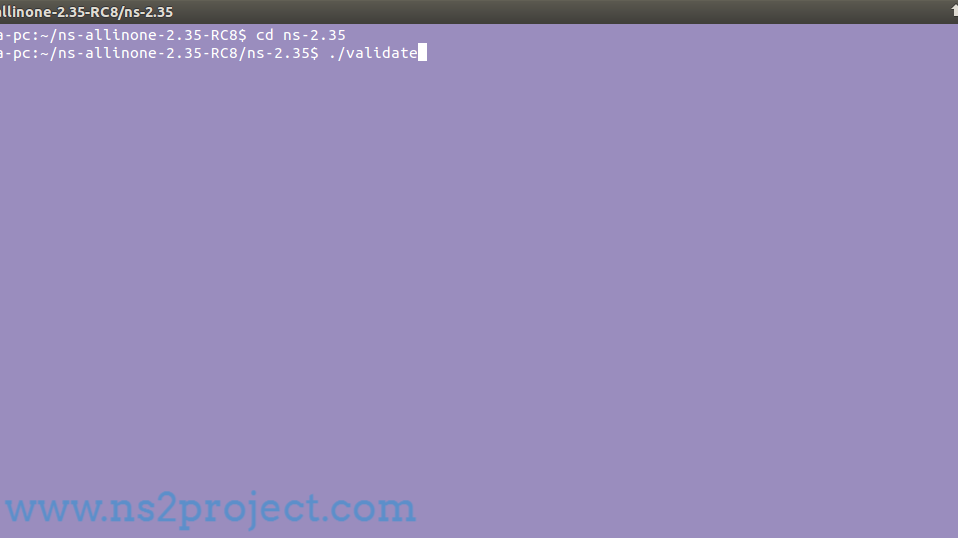
./ns

As the final note, when the installation is successful, then we are able to see the % in the command prompt as mentioned in the below mentioned image.

Eventually, we are hopefully assuming that it is beneficial for you guys to run Ns2 simulator. If any help required just ping us.







