How to Run a Tcl File
Let’s start this article with the keynotes about the Tcl file based on network simulator 2 along with the source code.
Ns2 File with Source Code
To begin with, we have to create the Ns2 simulation main file in the project location along with the file extension of .tcl and we have to add the source code in the tcl based main file.
- Code to create trace file objects
set ns [new Simulator]
set tracefile [open droptail_main.tr w]
$ns trace-all $tracefile
set namfile [open droptail_main.nam w]
$ns namtrace-all $namfile
- Code to create object for UDP agents
set udp [new Agent/UDP]
set null [new Agent/Null]
$ns attach-agent $n0 $udp
$ns attach-agent $n3 $null
$ns connect $udp $null
Run Ns2 Tcl File
Subsequently, we have to change the location of tcl file through the execution of below mentioned command to run the Ns2 tcl file.
cd /home/research/tcl_simulation

In addition to that, we have to implement the commands that have been highlighted in the following to run the Ns2 tcl file.
sudo ./ns tcl_main.tcl

As a final point, we have highlighted the result of running the Tcl file based network simulator 2.
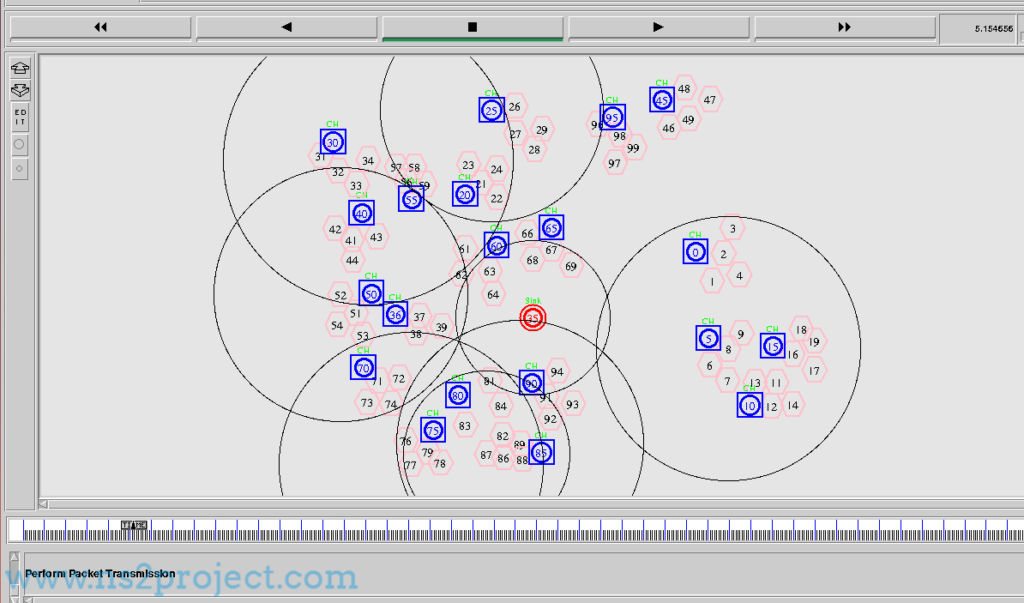
We hope that we have provided the required data to run Tcl file, if you guys require additional guidance then reach us.







