How to Run Nam File in Ns2 in Ubuntu
Are you guys interested to get to know about the significance of the functions of network simulator 2? Then stay tuned with this article.
Run Main File in Ns2
Initially, we have to run the main file in Ubuntu through changing the Ns2 main file location and implementing the below mentioned commands.
cd /home/research/Desktop/ns2_simulations
sudo ./ns Main.tcl
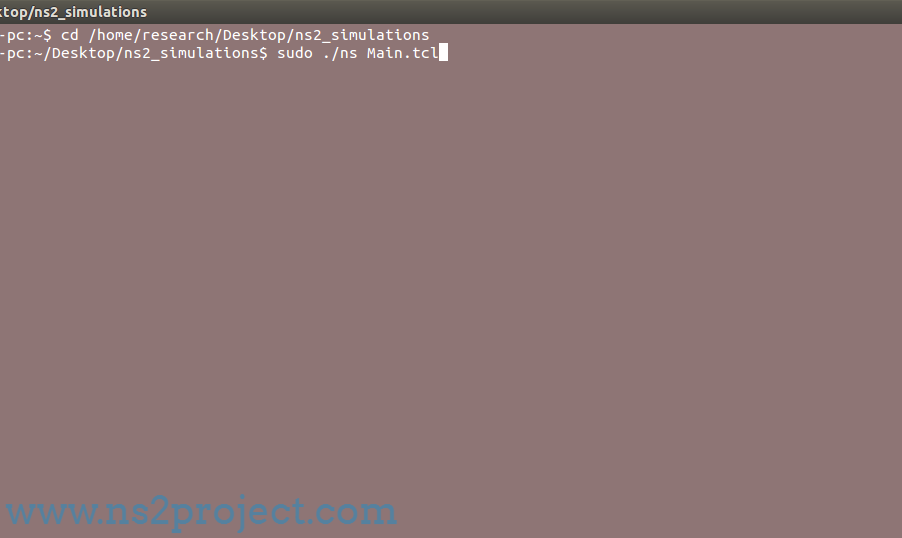
Then, we acquire the Ns2 simulator based auto generated trace file along with the file extension of .nam.

Run Nam File for Ns2 Simulation
Here, we have to copy the executable nam from /usr/local/bin and past into the Ns2 workspace location.
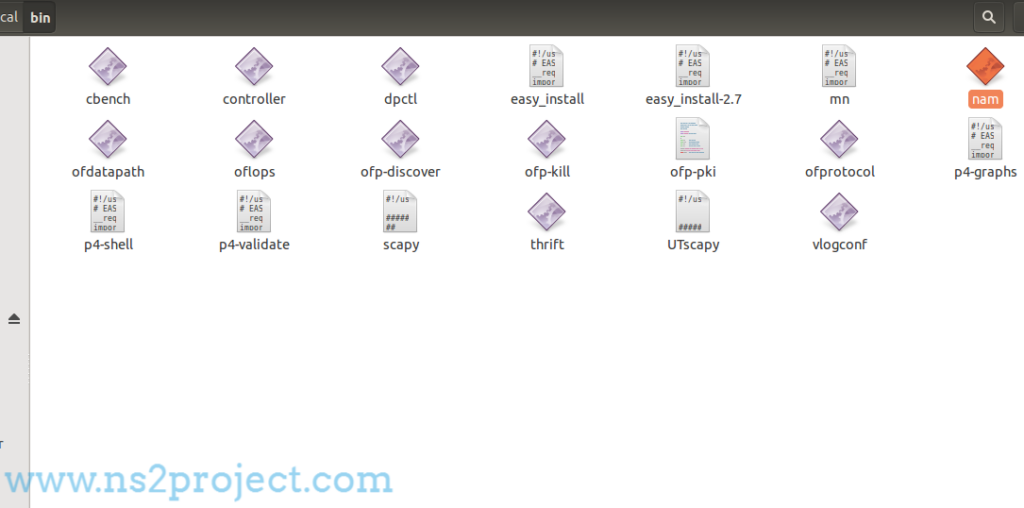
To run and start the Nam tool, we have to change the auto generated trace file location and implement the nam executable file through implementing the following commands.
cd /home/research/Desktop/ns2_simulations
sudo ./nam
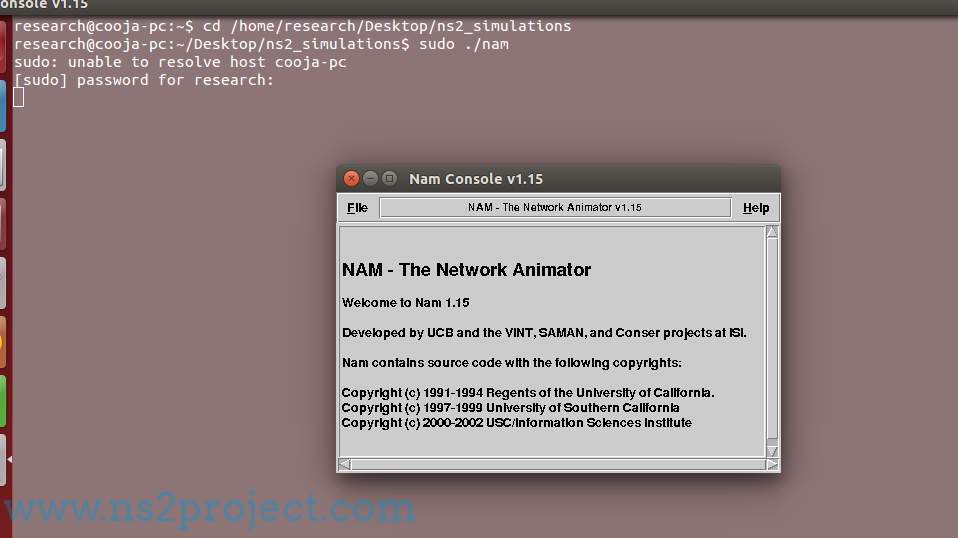
Following that, we have to select the auto generated trace file as mentioned in the following image.
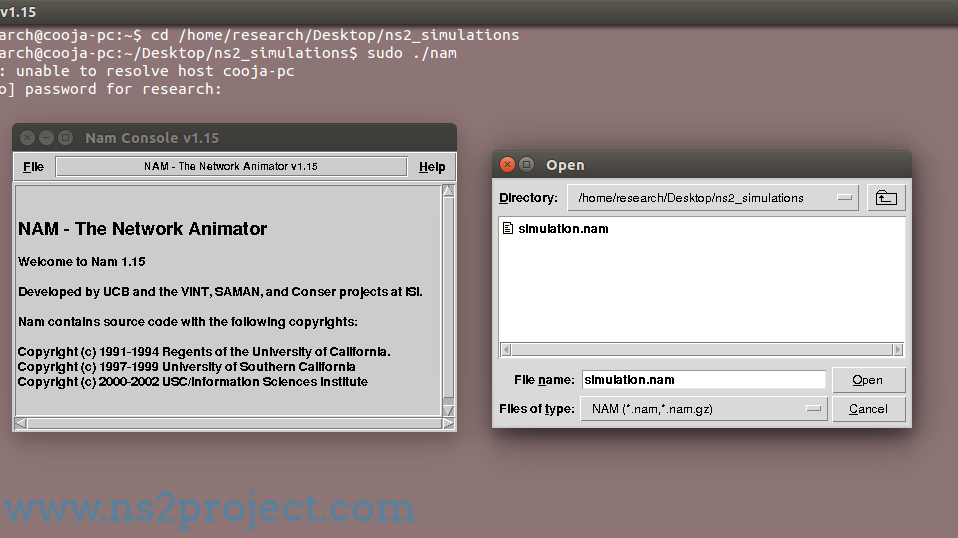
At this moment, we have highlighted the result that is acquired for Ns2 trace based simulation using nam.
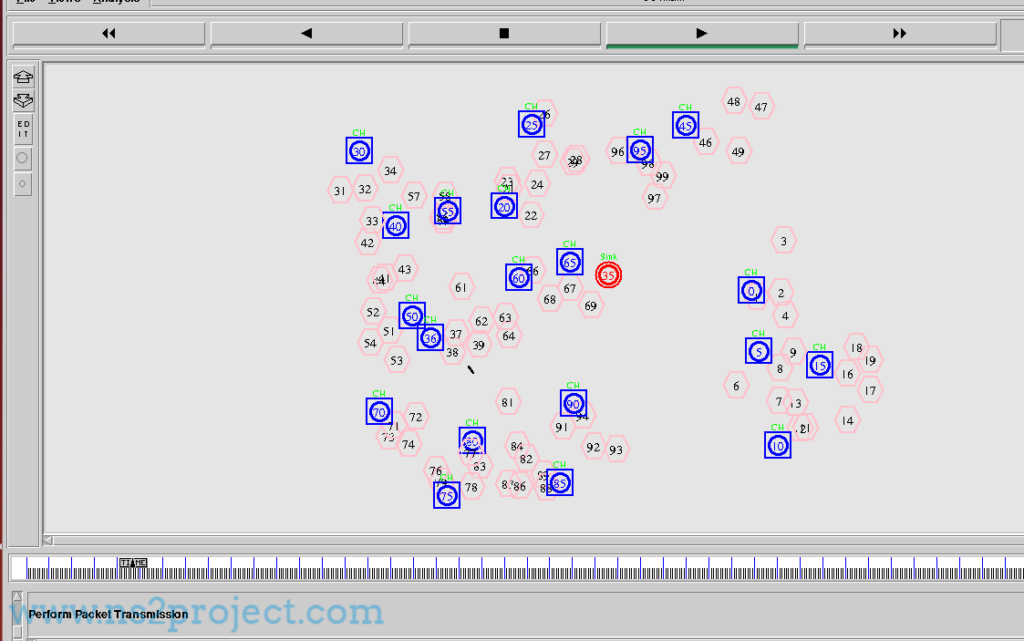
At this end, we are assuring that we provide the appropriate research guidance for the research scholars based on the functions of nam based network simulator 2.







