How to Run Ns2 Program in Windows 10
For the most part, we are providing the complete research assistance for the research scholars. This article is about the depiction of running the network simulator 2 program in Windows 10.
Phase: I
As the first process, we have to install the Ubuntu into the windows 10 and download the required version and packages based on network simulator 2. While completing the downloading process, we have to implement the below mentioned commands to install the Ns2 in Ubuntu within Windows 10.
cd ns-allinone-2.35/
sudo ./install
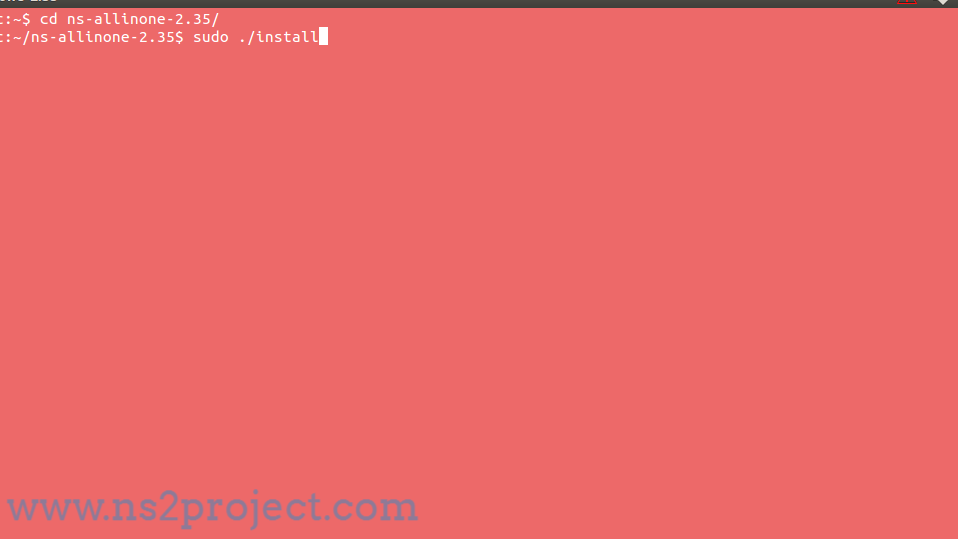
Phase: II
To run the Ns2 simulation in Windows 10, we have to create the Ns2 simulation main file which is stored with the file extension .tcl and implement the Ns2 simulation main file through executing the following commands.
cd ~/ Simulation_Location
sudo ./ns Simulation_Main_File.tcl

Finally, we have highlighted the result that is acquired through the execution of Ns2 simulation in Windows 10.
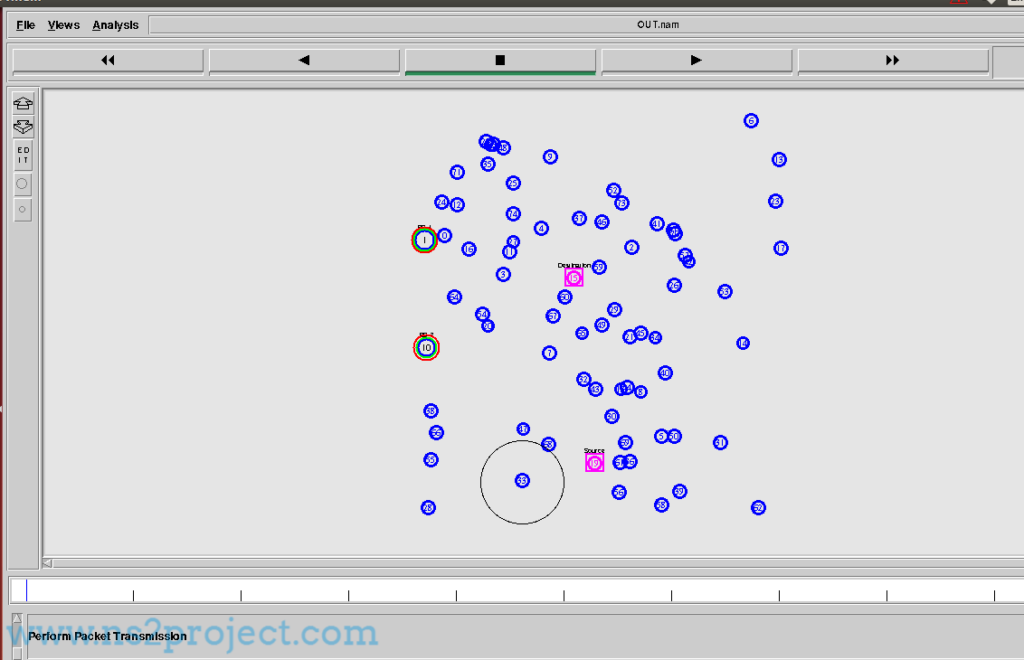
To this end, we hope that we have delivered the enough knowledge about the process of running Ns2 program in Windows 10. Additionally, the researchers can ping us and acquire more research assistance!!!







