How to Use Ns2
Do you want to know, what are processes that are required to run the Ns2 file? If yes! Then, take a look at this article.
Step: 1 Ns2 Installation in Ubuntu
We have to execute the following commands in Ubuntu terminal window to install Ns2 in Ubuntu.
cd /home/research/ns-allinone-2.35
sudo ./install
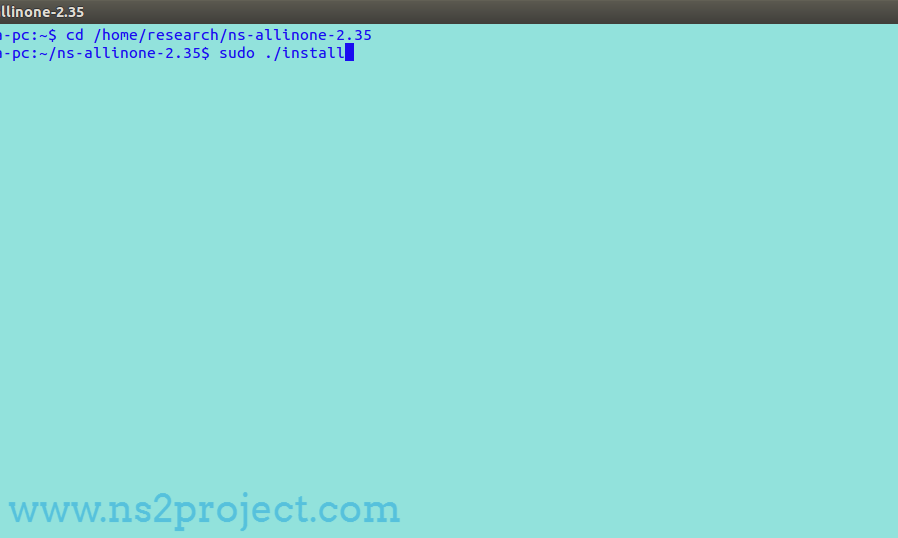
Step: 2 Creation of Ns2 Simulation in Ubuntu
To perform the Ns2 simulation, we have to create the simulation file with the file extension .tcl in the workspace location.
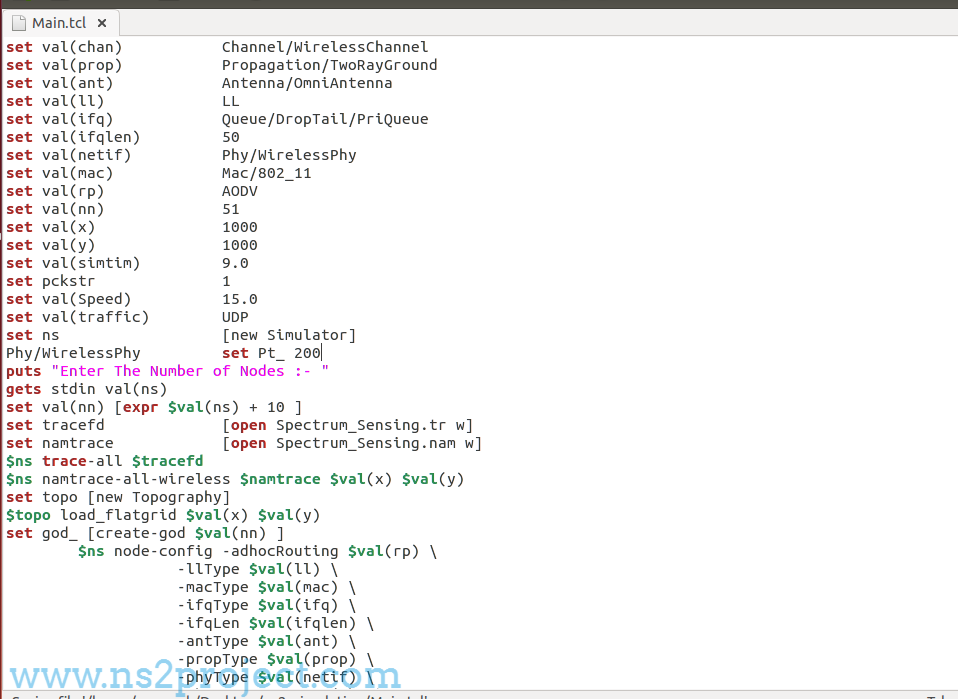
Step: 3 Run Ns2 Simulation in Ubuntu
We have to execute the below mentioned commands in Ubuntu terminal window to run the Ns2 simulation in Ubuntu.
cd /home/research/Desktop/ns2_simulation
sudo ./ns Main.tcl
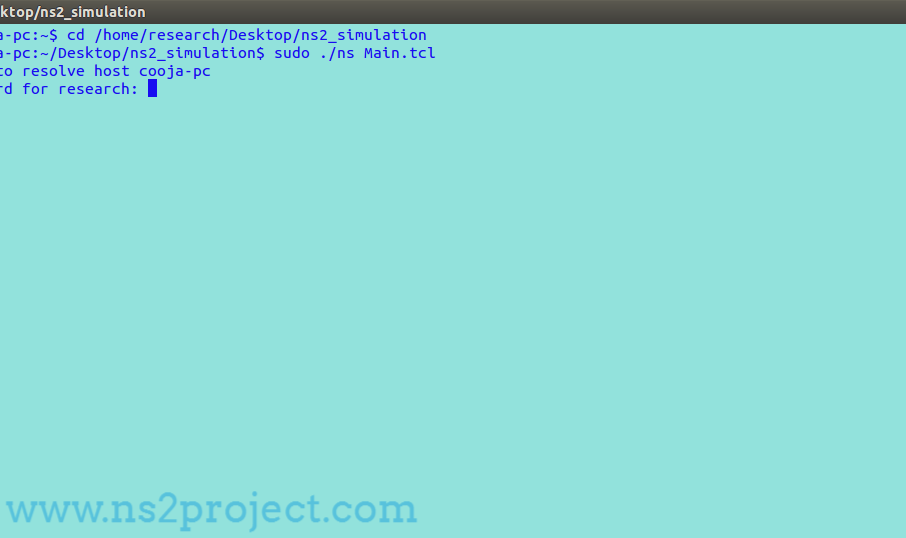
Following that, we have highlighted the result which is acquired through running Ns2 simulation in Ubuntu.
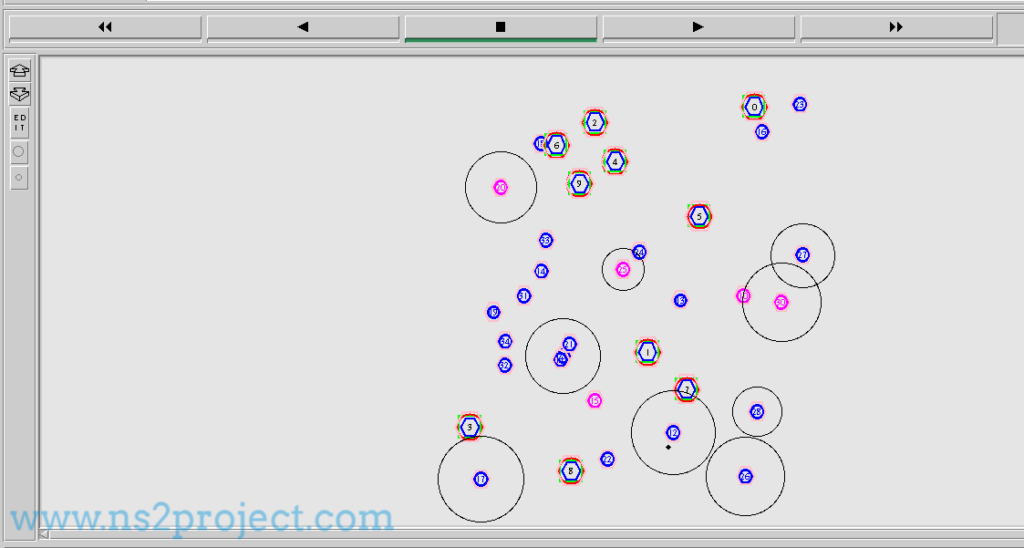
Metrics Calculation Using Ns2
Now let’s get to know about the list of performance metrics calculation through executing the Ns2 simulation.
- Encryption and decryption time
- Attack detection rate
- Throughput
- Packet delivery ratio
- End to end delay
- Energy consumption
If you have any complications while running the Ns2 file, then just ring us and our team of research helpers will clarify all your queries.







