Install ns3 in Ubuntu 20.04
In this article, our research professionals have described the process of installing network simulator 3 in Ubuntu 20.04.
As the first process, we have to know about all the required libraries to install network simulator 3. Now, let’s install the fundamental packages through the implementation of the following commands in Ubuntu 20.04 terminal window.
sudo apt update
sudo apt -y upgrade
sudo apt install build-essential libsqlite3-dev libboost-all-dev libssl-dev git python3-setuptools castxml
sudo apt install gir1.2-goocanvas-2.0 gir1.2-gtk-3.0 libgirepository1.0-dev python3-dev python3-gi python3-gi-cairo python3-pip python3-pygraphviz python3-pygccxml
sudo apt install g++ pkg-config sqlite3 qt5-default mercurial ipython3 openmpi-bin openmpi-common openmpi-doc libopenmpi-dev autoconf cvs bzr unrar gdb valgrind uncrustify doxygen graphviz imagemagick python3-sphinx dia tcpdump libxml2 libxml2-dev cmake libc6-dev libc6-dev-i386 libclang-6.0-dev llvm-6.0-dev automake
Consequently, we have to download the ns- 3 packages through the ns- 3 server and that is functional over the execution of the following commands.
sudo wget -c https://www.nsnam.org/releases/ns-allinone-3.33.tar.bz2

Then, we have to extract tar.bz2 and change the directory by accomplishing the commands which are highlighted below.
sudo tar -xvjf ns-allinone-3.33.tar.bz2
cd ns-allinone-3.33/ns-3.33/

Following that the downloaded packages have to be configured through the implementation of the following commands.
sudo ./waf configure –enable-examples
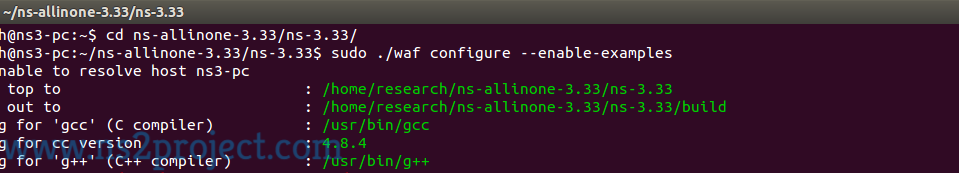
As a final point, we have to install the network simulator 3 packages in the Ubuntu 20.04 terminal over the command execution.
sudo ./waf

While installing this ns3 packages by your own, you guys may face some issues and we have here to help, so ping us to aid more.







