Nam File in Ns2 Download
As the matter of fact, you can easily download the network simulator 2 in Nam file along with some instructions. Through this article, our research professionals have enlisted required process to download the packages based on network simulator 2 in Nam file.
Download and Install Ns2 and Nam
Initially, we have to download the network animator which is popularly known as Nam and it is defined as the graphical representation of network traces and real world packet traces. Then, to download and install Ns2 and Nam we have to implement the below mentioned commands.
sudo apt-get install ns2
sudo apt-get purge nam
wget –user-agent=”Mozilla/5.0 (Windows NT 5.2; rv:2.0.1) Gecko/20100101 Firefox/4.0.1″ “http://technobytz.com/wp-content/uploads/2015/11/nam_1.14_amd64.zip”
unzip nam_1.14_amd64.zip
sudo dpkg -i nam_1.14_amd64.deb
sudo apt-mark hold nam
Open Nam File
In addition, we have to open the Nam tool using the following code in network simulator 2 main TCL file.
exec nam out.nam &
Then, we will acquire the Nam console window which is highlighted as the pictographic representation.
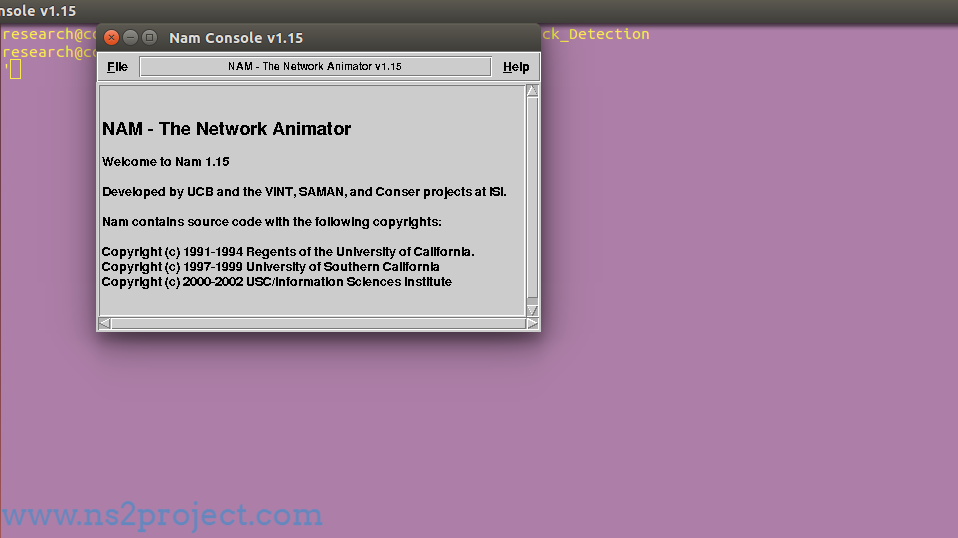
At that moment, we have to go to the file menu, select the open option and auto generated nam trace file from the Ns2 simulation.

As well, the research scholars can research us to acquire more research assistance based on the process of downloading network simulator 2 in Nam file.







