Ns 2.35 Wired Cum Wireless Network Simulation
Are you guys looking for the best guidelines to execute ns2.35/wireless-newnode-energy.tcl and research guidance based on Ns2? Oh upright!!! Then, this article will guide you because we have enlisted the step by step processes that are required for the process of execution.
Initially, the nodes have to be configured to connect with the OmniAntenna in this particular main file. In addition, we have to select the route among the nodes using DSDV protocol and the energy based node configuration through the code highlighted below.
$ns node-config -energyModel $opt(energymodel) \
-rxPower 0.3 \
-txPower 0.6 \
-initialEnergy $opt(initialenergy)
At that point, we have to create the main file using Ns2.35 which is based on the wireless new node energy file process in the project workspace.
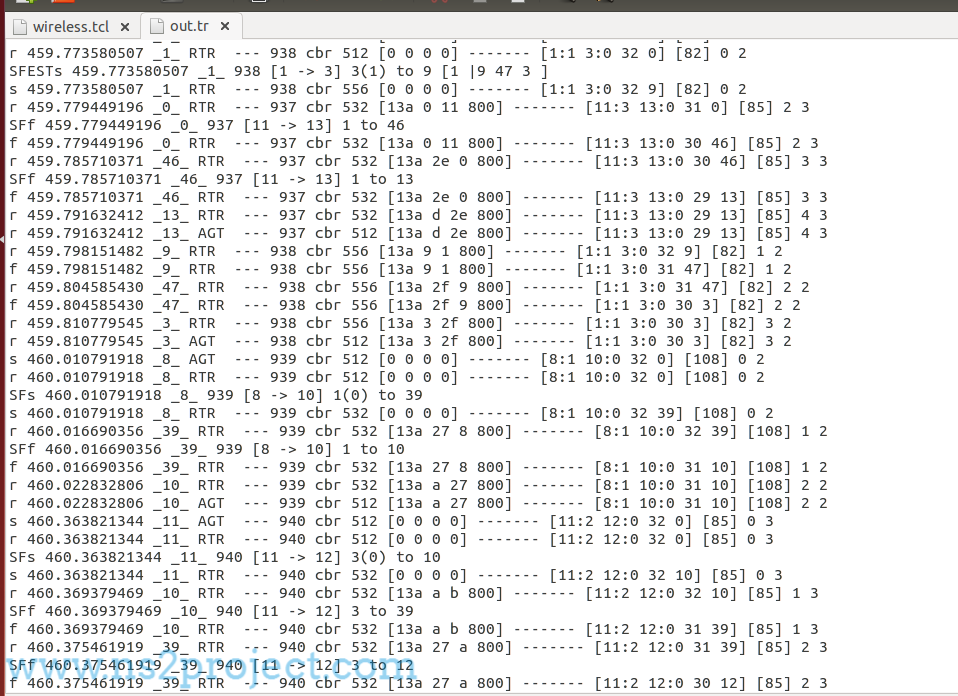
Then, we have to change the location of project workspace for the execution of main file using Ns2.35 through implementing the following commands.
cd /home/research/wireless_newnode_energy
sudo ./ns Main.tcl
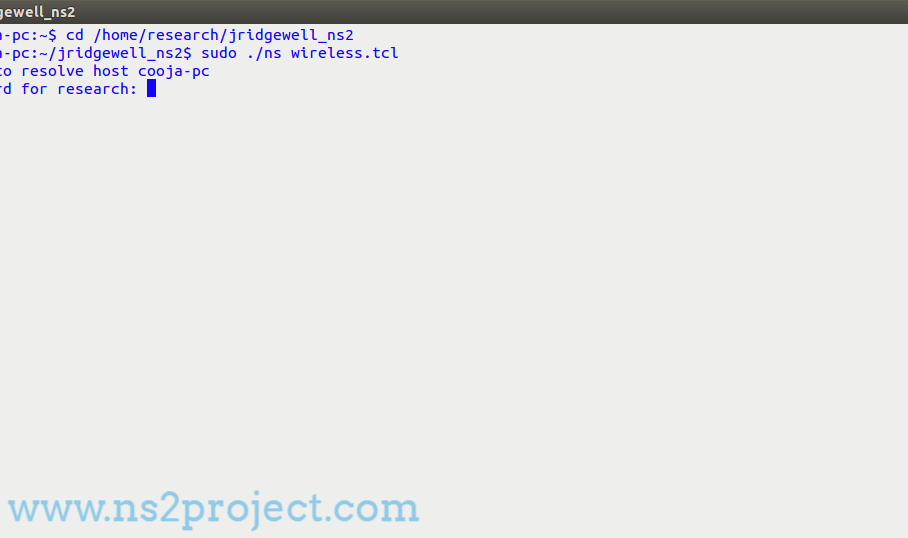
Moreover, the result acquired through the execution of main file simulation along with the utilization of Ns2.35.

To this end, we provide the assurance that the research scholars can contact us for additional data about the implementation of network simulator 2.







