Ns2 Commands in Ubuntu
Do you guys need the best explanation about utilization of Ns2 commands in Ubuntu and research guidance based on Ns2 installation and configuration? Then, this article will guide you because we have enlisted the step by step processes that are required.
Command to Install Ns2 in Ubuntu
Here, we have highlighted the commands that have been used for the installation of Ns2 in Ubuntu. Firstly, we have to change the Ns2.31 package location through the execution of below mentioned commands.
cd ns-allinone-2.31

Then, we have to install the network simulator 2 in Ubuntu over the execution of below mentioned commands.
sudo ./install
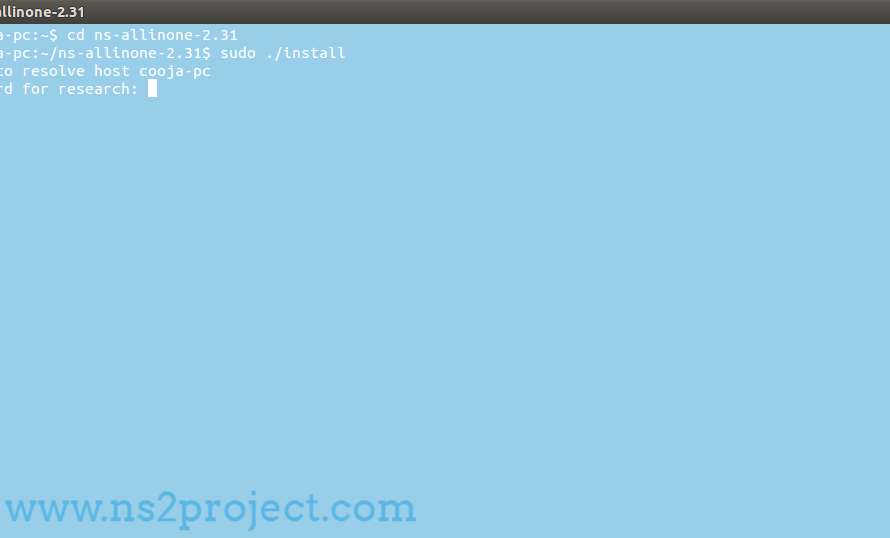
Command to Configure Ns2 in Ubuntu
Following that, we have to execute the commands mentioned below to configure the Ns2.31 packages in Ubuntu.
cd ns-2.31
sudo ./configure
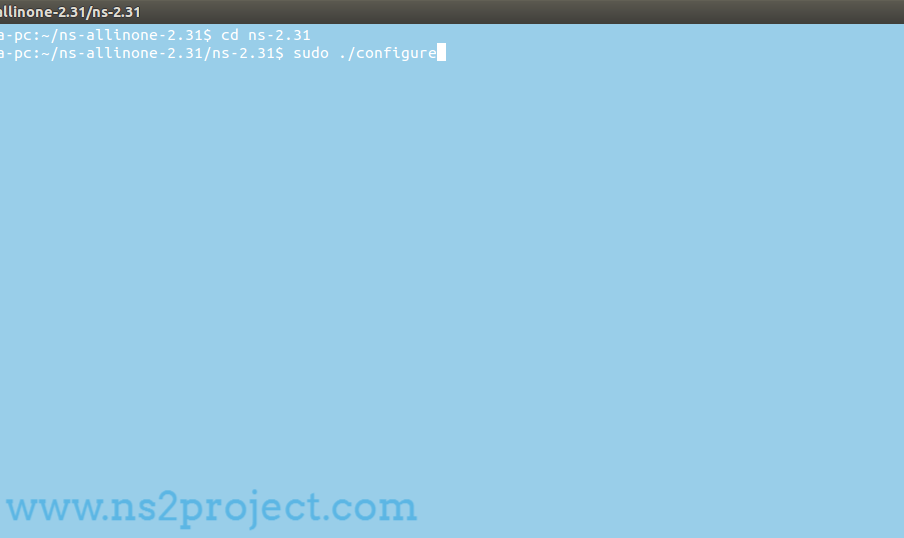
Command to Compile Ns2 in Ubuntu
Consequently, we have to compile the source code in Ns2 packages through executing the following commands.
sudo make
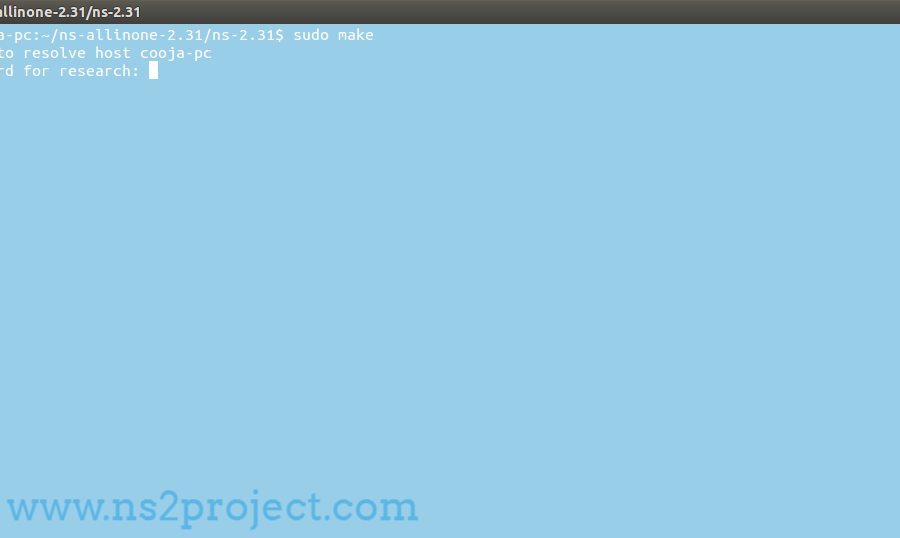
Command to Execute Ns2 Simulation in Ubuntu
We have to create the Ns2 simulation main file along with the file extension of .tcl and implement the following commands to execute Ns2 simulation.
cd /home/research/Desktop/simulations_in_ns2
sudo ./ns main.tcl
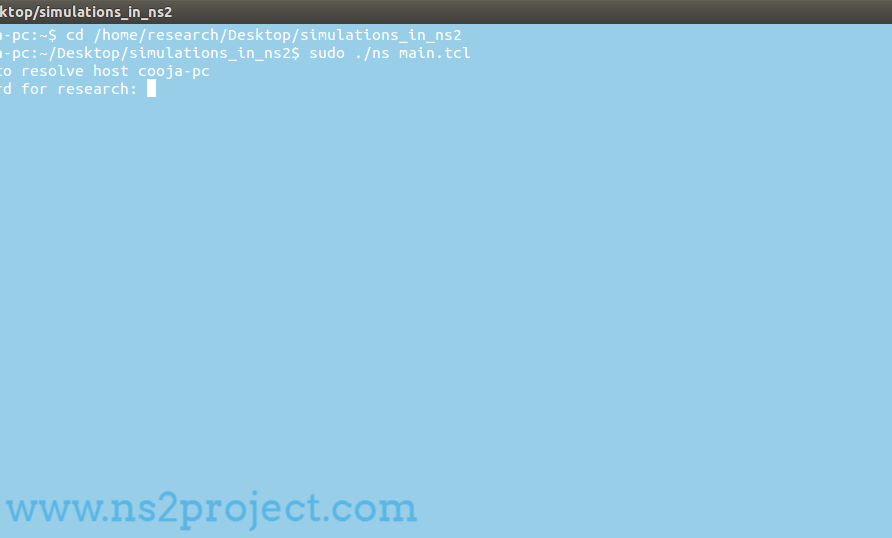
To this end we provide the assurance that the research scholars can contact us for more information about the network simulator 2.







