Ns2 in Ubuntu
For your ease, our technical professionals have derived this article to show the execution of network simulator 2 in Ubuntu.
Step: 1 Ns2 Download in Ubuntu
As the first process, we have to download the packages based on network simulator 2 in Ubuntu through the web link highlighted in the following.
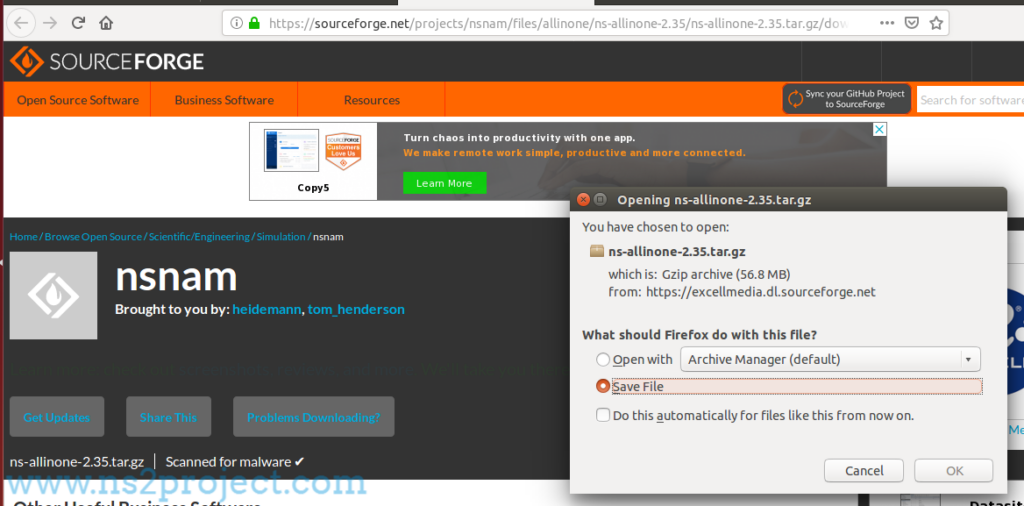
Step: 2 Ns2 Installation in Ubuntu
After downloading, we have to copy and paste the ns-allinone-2.35 package location. In addition, the package location has to be changed through the execution of below mentioned commands.
cd ns-allinone-2.35

Following that, we have to install the network simulator 2 in Ubuntu over the implementation of the below mentioned commands.
sudo ./install

Step: 3 Configuration of Ns2 in Ubuntu
Then, we have to configure the installed packages of network simulator 2 in Ubuntu through the execution of below mentioned commands.
cd ns-2.35
sudo ./configure
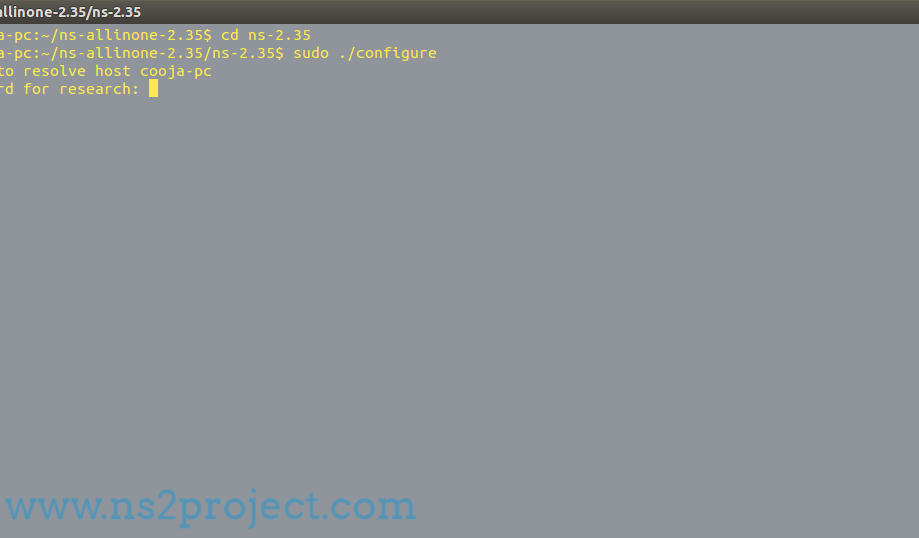
sudo make

Step: 4 Run Ns2 Simulation in Ubuntu
Finally, we have to create the Ns2 based simulation with the main file which is stored with the file extension of .tcl and the execution of below mentioned commands to run Ns2 simulation.
cd /home/research/NS2_Simulation
sudo ./ns main.tcl
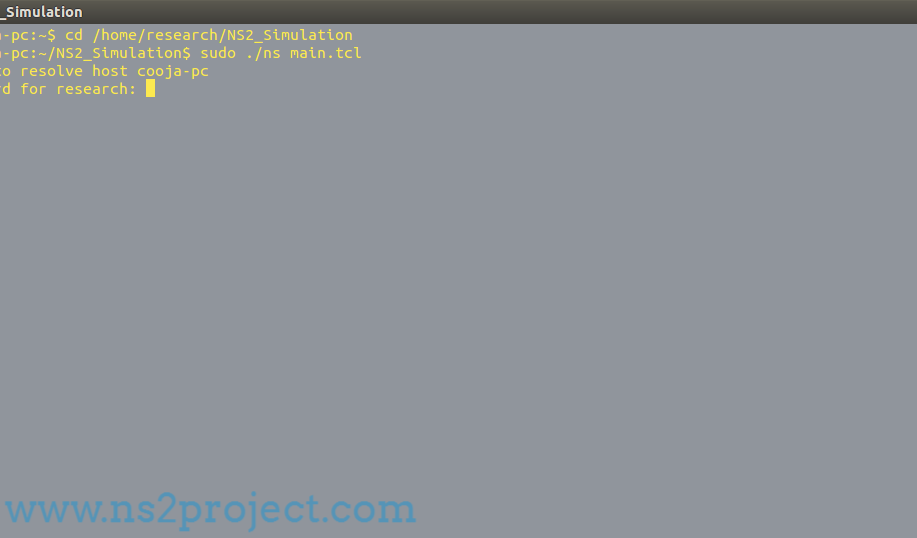
With a bit of luck, we have come up with the most wanted process based on the execution of network simulator 2 in Ubuntu.







