Ns2 Installation Command in Ubuntu
Let’s check out the appropriate installation process of network simulator 2 in Ubuntu over this article “Ns2 installation command in Ubuntu”.
Step: 1 Download Ns2
Initially, we have to download the packages based on network simulator 2 by the execution of below mentioned Ubuntu commands.
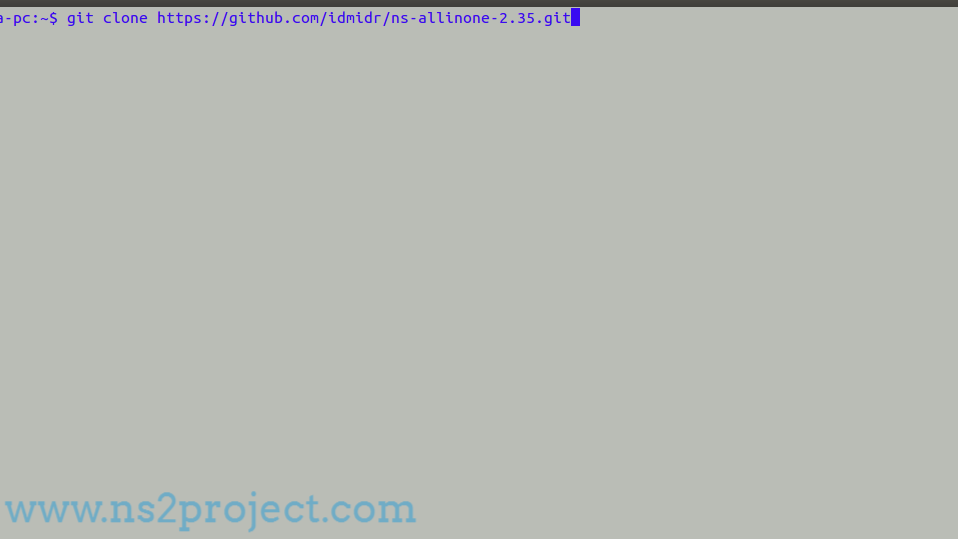
Step: 2 Unzip Ns2 and Change Location
Following that, we have to implement the below mentioned commands to unzip the Ns2 packages into Ubuntu home folder and the next command is to change the location of the package.
tar zxvf ns-allinone-2.35.tar.gz

cd ns-allinone-2.35

Step: 3 Ns2 Installation
In addition to that, we have to execute the following commands for the installation of network simulator 2.
sudo ./install

Step: 4 Ns2 Configuration
As a final point, we have to execute the commands that have been highlighted in the following to configure the installed Ns2 packages.
cd ns-2.35
sudo ./configure

make

To this end, we believe that you get the top to bottom way out to install the network simulator 2 in Ubuntu. If you have any issues just ring us.







