Ns2 Network Simulator
We can easily implement the Ns2 network simulator and we have to follow some guidelines to get succeed in that process of execution which is highlighted below.
Download and Install Ns2 Network Simulator
As the first process, we have to download the packages based on ns-allinone-2.35 using the below mentioned URL.
https://github.com/idmidr/ns-allinone-2.35.git
As the consequent process, we have to install the download packages of Ns2 network simulator in Ubuntu through the execution of below mentioned commands.
cd /home/ns-allinone-2.35/
./install
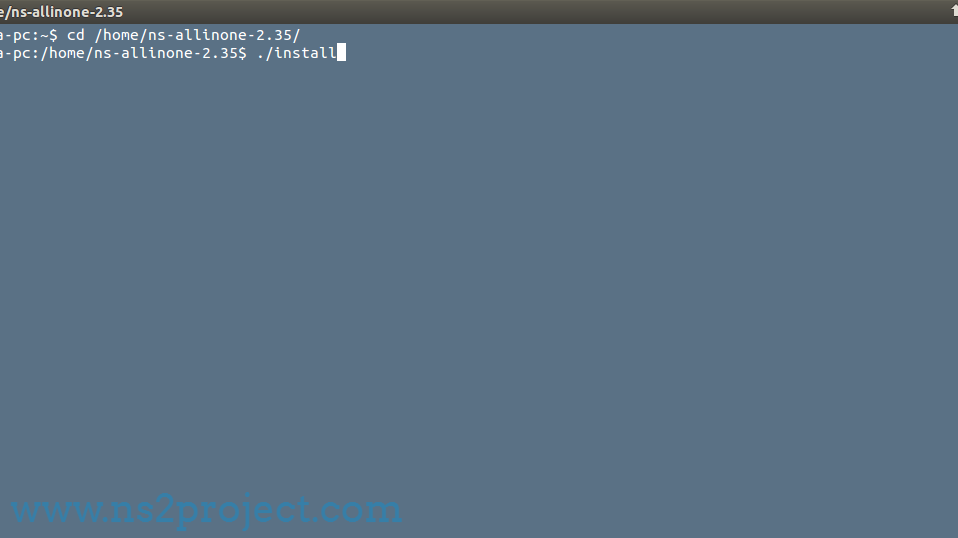
Create and Run Simulation Using Ns2 Network Simulator
Then, we have to create the proposed algorithm and protocols concepts based source file in the network simulator package folder Ns2.35 along with the file extension of .cc and .h. In addition, the network simulator simulation main file is created with the file extension of .tcl in the project workspace location.
We have to implement the below mentioned commands to run the simulation using network simulator 2.
cd /home/research/Desktop/NS2_simulation
sudo ./ns Example.tcl
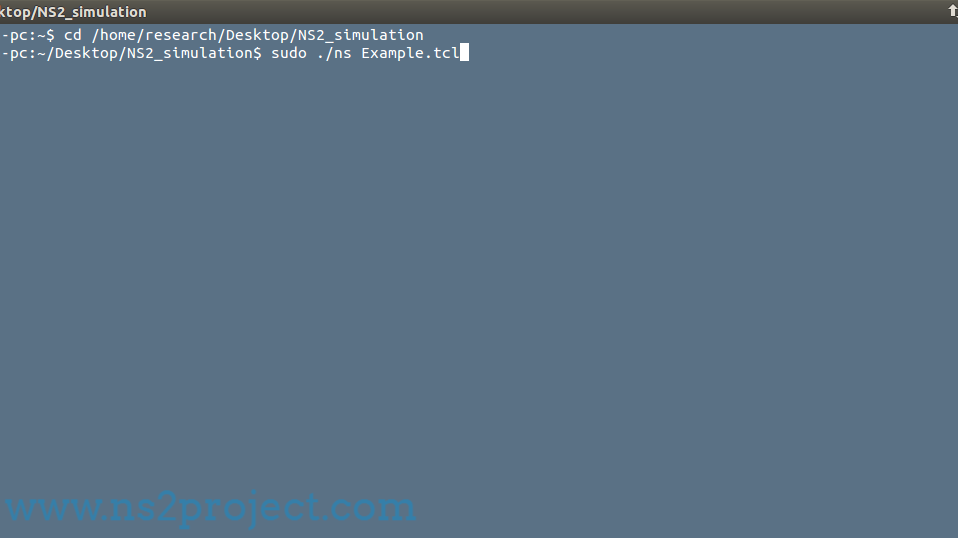
Most significantly, we have highlighted the result of running simulation along with the utilization of Ns2 simulator.
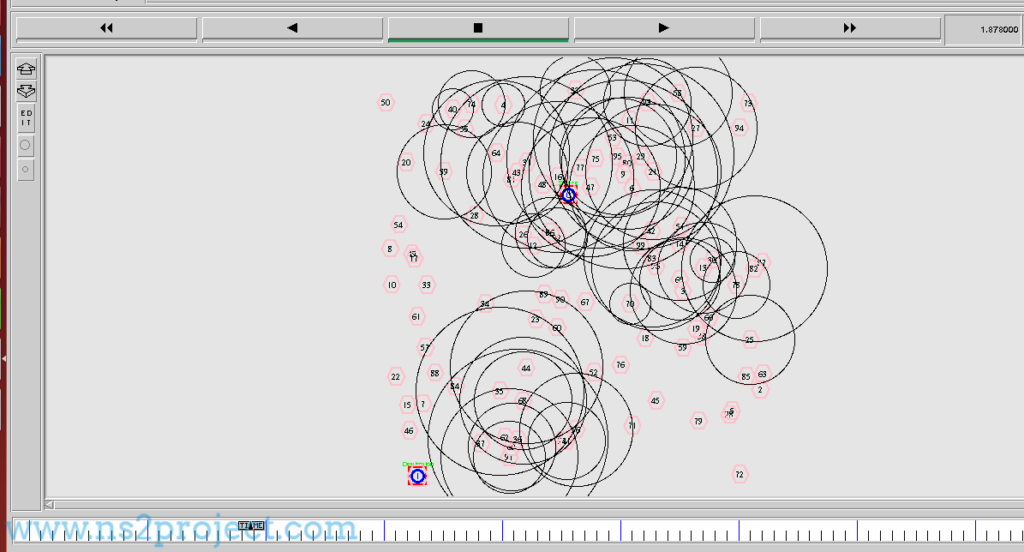
At that point, the graph result for packet delivery ratio based on the number of nodes using the Ns2 simulator.
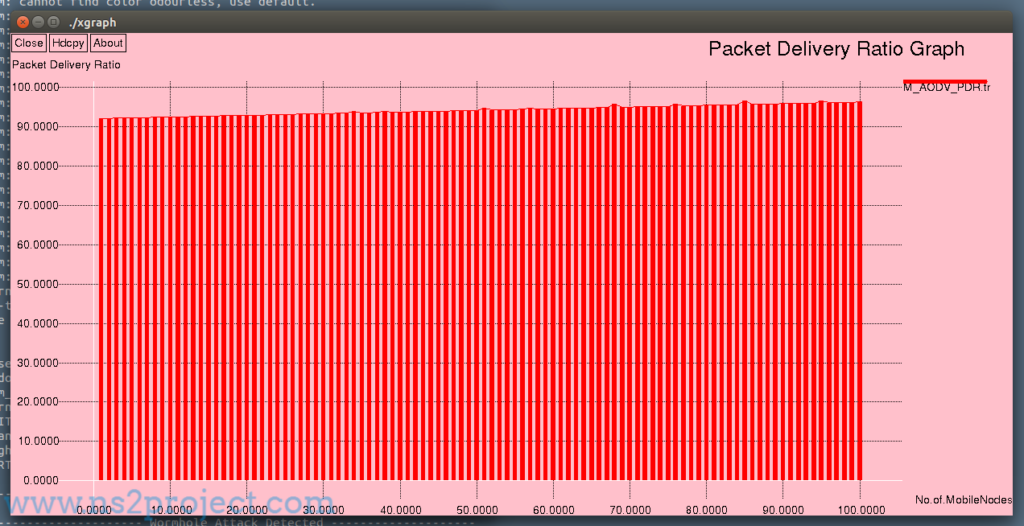
To this end, we assure that the research scholars can reach us at any time to clarify their doubts.







