Ns2 Simulator Free Download for Windows 10 64 Bit
Our research professionals have described this article about download the network simulator 2 in windows 10.
Step: 1 Download Cygwin 64 Bit
As the first process, we have to download the Cygwin 64 bit version setup.exe using the below mentioned URL.
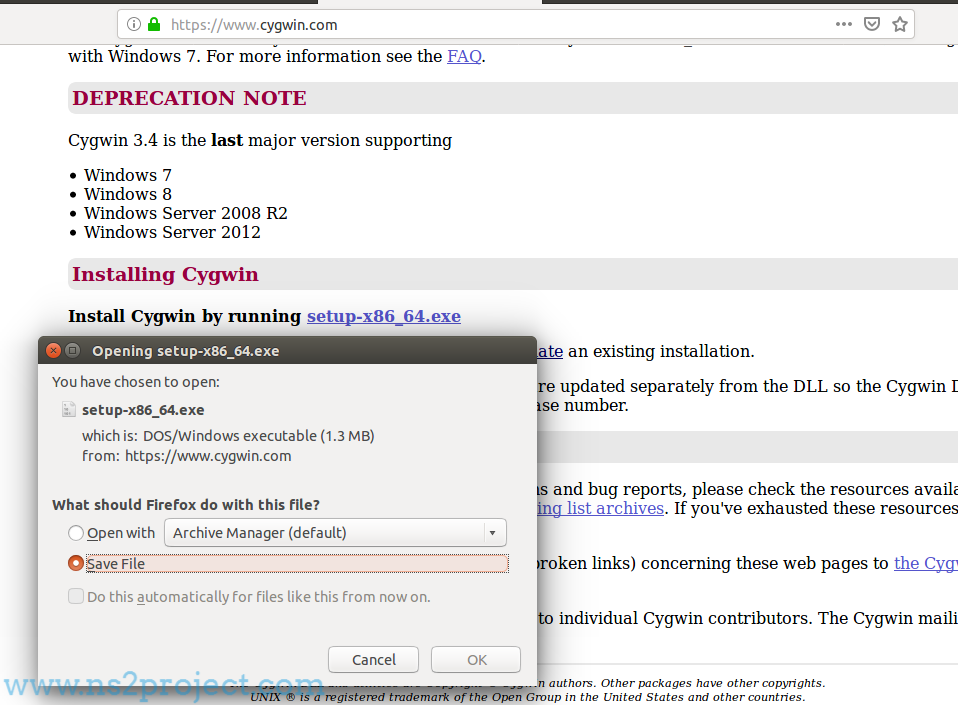
Step: 2 Download Ns2 Simulator
Consequently, we have to download the packages based on Ns2 simulator for windows 10 64 bit using the below mentioned URL.
https://www.microsoft.com/en-us/download/details.aspx?id=52394
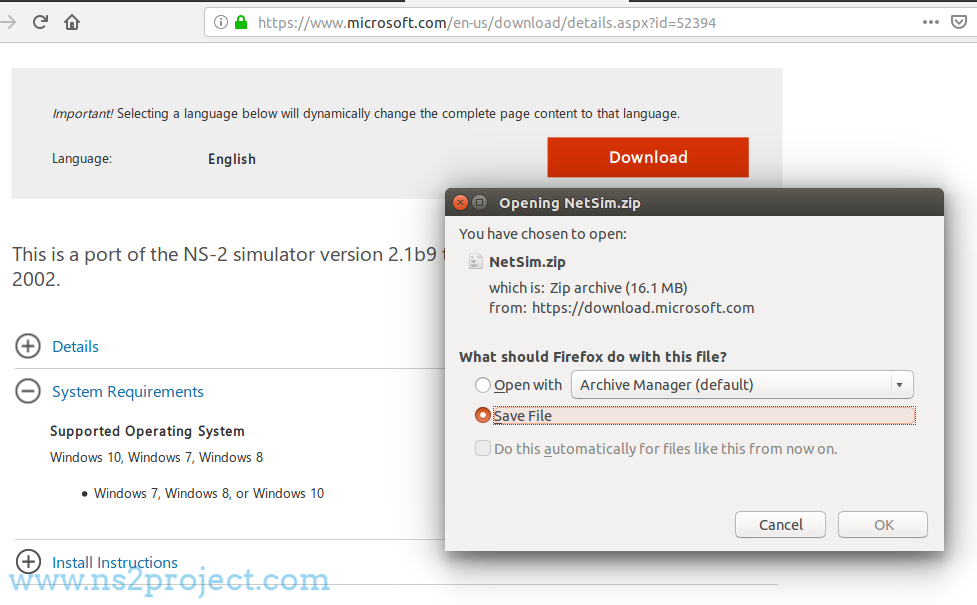
Then, we have to save the above downloaded packages file as C:\cygwin\. To change the Cygwin location, we have to implement the following command.
Finally, we have to extract the Ns2 package file just through executing the following commands,
gzip –d NetSim.zip
In addition, we have to execute the commands to acquire the package folder in the name of NetSim.
To this end, we hope that we have provided required knowledge to download Ns2 in windows 10. In addition, if you have any clarifications just make a call.







