ns2 simulator tutorial for beginners pdf
In general, we have to know all the required details about the installation of network simulator 2. Thus, our technical professionals have derived this article.
Install Ns2 in Ubuntu
Firstly, we have to change the package location through the execution of below mentioned commands.
cd ns-allinone-2.31

As the consequent process, we have to execute the below mentioned commands for the installation of Ns2 in Ubuntu.
sudo ./install

Configuration of Ns2
After completing the installation process, we have to create the new source code in Ns2.31 along with the extension .cc and .h.
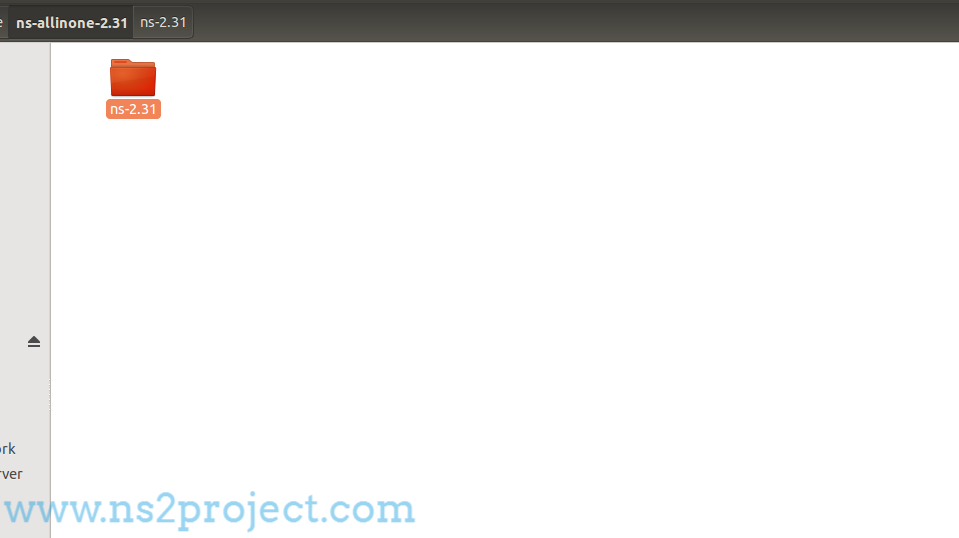
Following that, we have to configure the updated source code based on network simulator 2 in Ubuntu by following command execution.
cd ns-2.31
sudo ./configure

Compiling Ns2
Then, we have to execute the below mentioned commands to compile the updated source code in network simulator 2 in Ubuntu.
sudo make

Run Ns2 Simulation in Ubuntu
We have to create the Ns2 simulation main file in the project workspace through the execution of below mentioned commands to run the simulation.
cd project_workspace/
sudo ./ns main.tcl

If you have any doubts while installing network simulator 2 by your own, you can contact us at any time.







