Sudo apt-get Install Ns2
At this point, our research professionals have highlighted the steps that are required to install network simulator 2 using the command sudo apt-get.
Phase: 1 Installation of Ns2 in Ubuntu
Here by, we have depicted the process of installation based on network simulator 2 in Ubuntu using the command which is highlighted in the following in the Ubuntu terminal window.
sudo apt-get install ns2

Phase: 2 Creation of Simulation Using Ns2
To create the simulation process using network simulator 2, we have to create the main file along with the file extension of .tcl and store that in the workspace and the workspace includes the below mentioned main file.

Phase: 3 Execute Simulation Using Ns2
To execute the simulation using network simulator 2, we have to implement the comments that have been mentioned below in the terminal window.
cd /home/research/Desktop/ns2_simulation
sudo ./ns Main.tcl
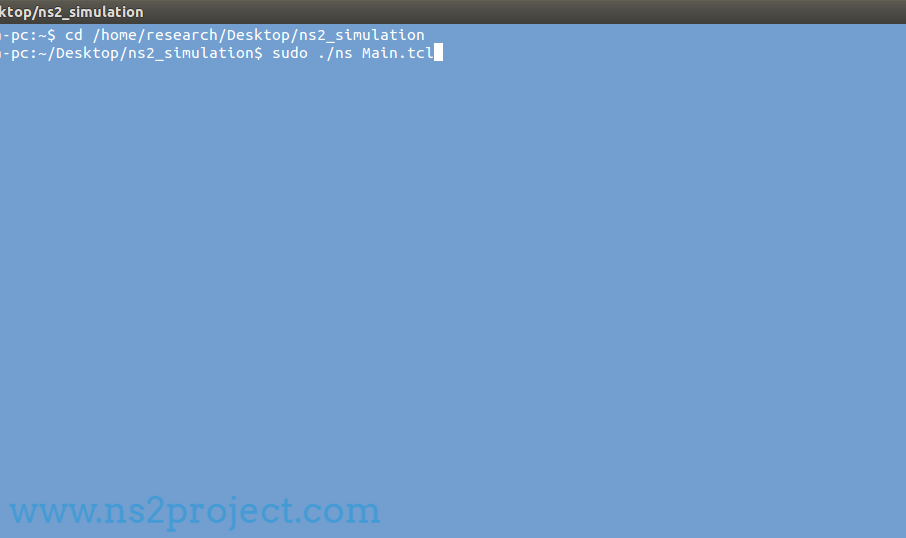
Finally, we have highlighted the result of executing the simulation based on network simulator 2.
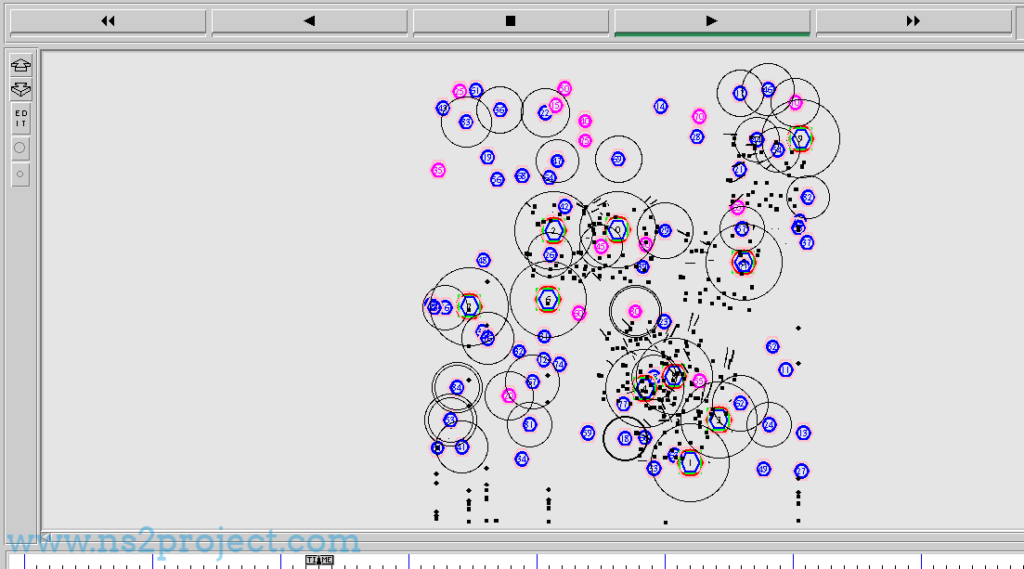
So, the research scholars can join hands with our experts to get succeed in your research career.







