Tcl Full Form in Ns2
The full form of Tcl is denoted as the tool command language and it is defined as the scripting language which is capable to create and simulate both the wired and wireless network simulation applications through the utilization of network simulation 2.
Step: 1 Install Tcl for Ns2
Firstly, we have to execute the commands that have been highlighted in the Ubuntu terminal for the installation of Tcl in Ubuntu for network simulator 2.
sudo apt-get install tcl
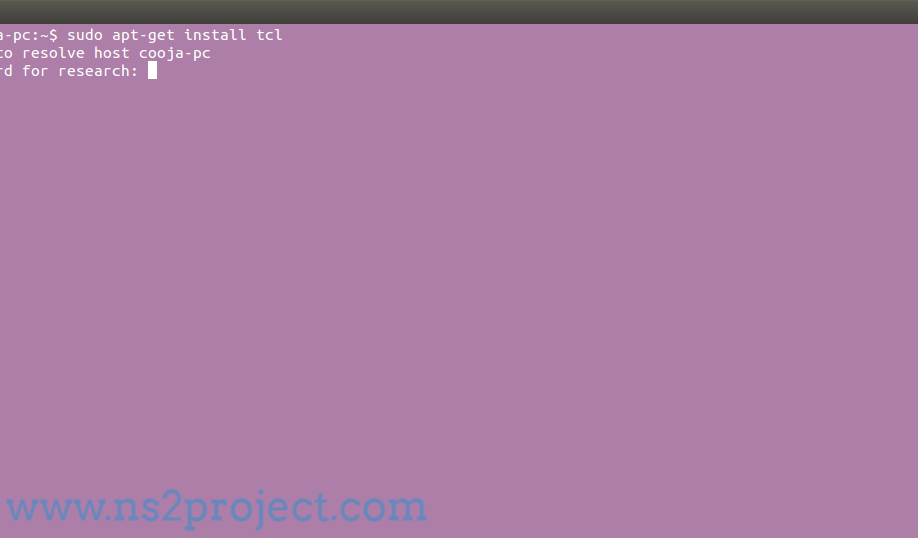
Step: 2 Creation of Ns2 Simulation
Accordingly, we have to create the Ns2 simulation file along with the following sample code for the initialization of network simulator and initialize the routing protocol (rtproto) to the link state (LS). In addition, that is stored with the file extension .tcl.
set ns [new Simulator]
$ns rtproto LS
Step: 3 Run Tcl File in Ns2
To run the Tcl file in network simulator 2, we have to execute the commands that have been highlighted in the following.
cd /home/research/Desktop/tcl_in_ns2
sudo ./ns Main.tcl
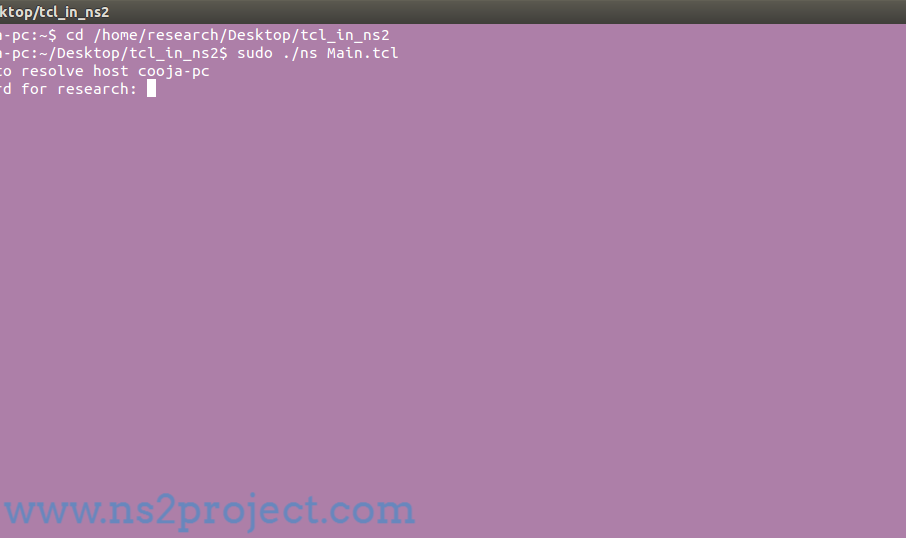
Finally, we have depicted the result which is acquired through running Tcl file in network simulator 2.
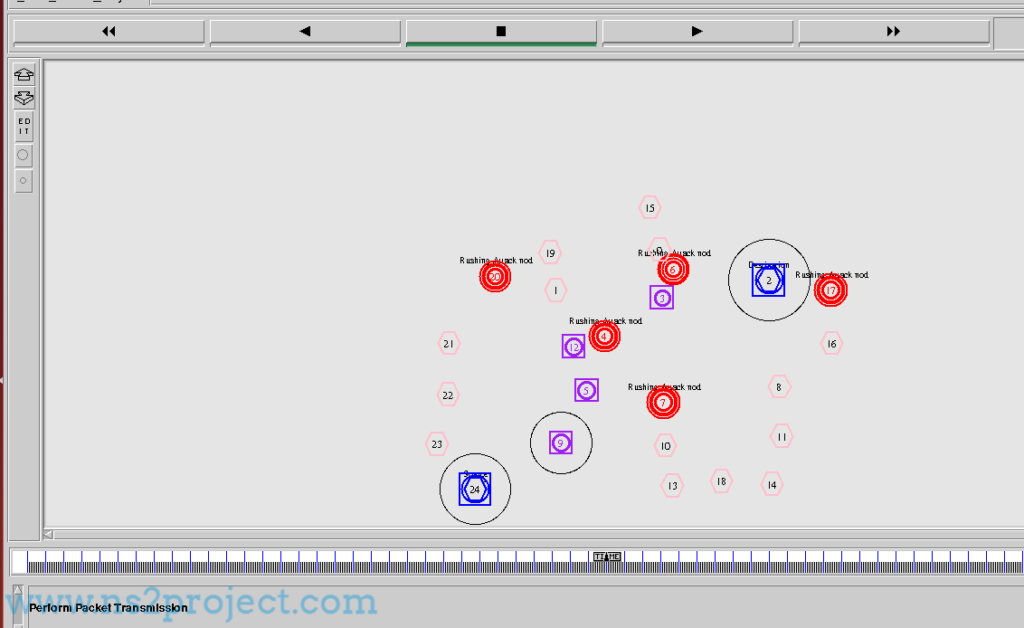
Reach us to clarify your issues based on the execution of Tcl file in network simulator 2…







